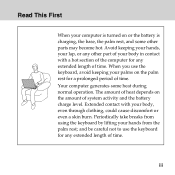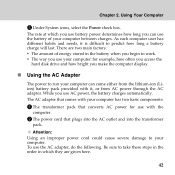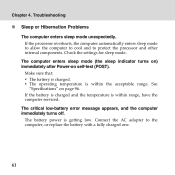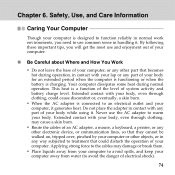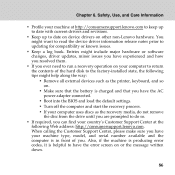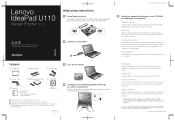Lenovo U110 Support Question
Find answers below for this question about Lenovo U110 - IdeaPad - Core 2 Duo 1.6 GHz.Need a Lenovo U110 manual? We have 6 online manuals for this item!
Question posted by prem64 on February 15th, 2013
Battery Gone Out Of Charge
Current Answers
Answer #1: Posted by tintinb on February 17th, 2013 9:44 AM
Lenovo U110 Replacement Batteries
- http://www.itsbattery.com/Lenovo-laptop-battery/Lenovo-Ideapad-U110-battery.htm
- http://www.digi163.com/battery/Lenovo-laptop-battery/Lenovo-ideapad-U110-battery.htm
- http://www.cbattery.net/lenovo-ideapad-u110-series.html
- http://www.suppliesoutlet.com/Lenovo-IdeaPad-U110-Battery-p/ibu110.htm
- http://www.salebatt.com/lenovo/ideapad-u110-2304-battery.htm
Refer to the manual for more information here:
http://www.helpowl.com/manuals/Lenovo/U110/8962
If you have more questions, please don't hesitate to ask here at HelpOwl. Experts here are always willing to answer your questions to the best of our knowledge and expertise.
Regards,
Tintin
Related Lenovo U110 Manual Pages
Similar Questions
the laptop powers on the off again immediatly, even though the battery is ok?
LENOVO N580. The Battery is not charging. Have it for over a month. What's wrong?
Suddenly i have found that my Lenovo U350 ideapad battery shows the message plugged in, not charging...
This is a new Lenovo V560 laptop bought at Bestbuy for my grandmom who is leaving to India in 4 days...