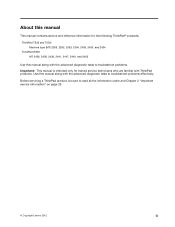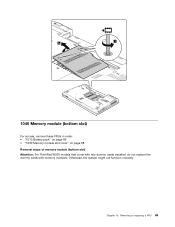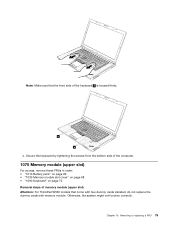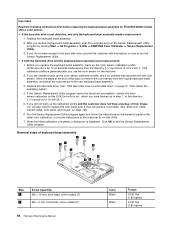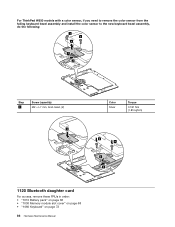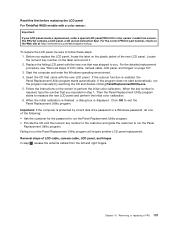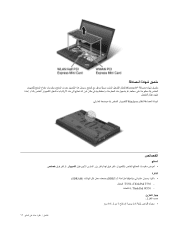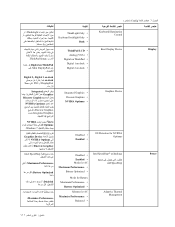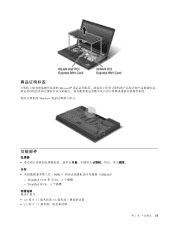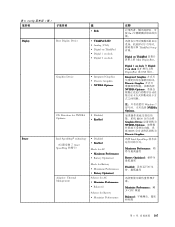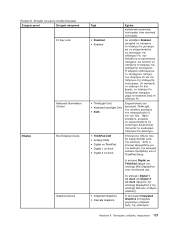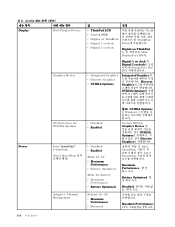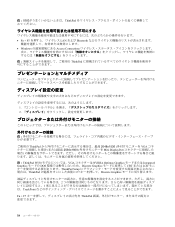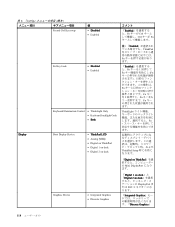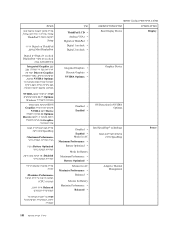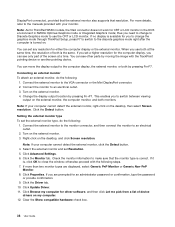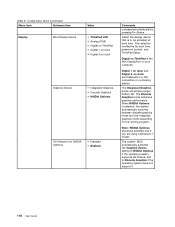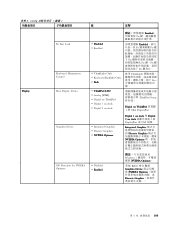Lenovo ThinkPad W530 Support Question
Find answers below for this question about Lenovo ThinkPad W530.Need a Lenovo ThinkPad W530 manual? We have 33 online manuals for this item!
Question posted by nlamabre on February 16th, 2014
Thinkpad W530 Cant Display To Vga Port
The person who posted this question about this Lenovo product did not include a detailed explanation. Please use the "Request More Information" button to the right if more details would help you to answer this question.
Current Answers
Related Lenovo ThinkPad W530 Manual Pages
Similar Questions
Lenovo Thinkpad W530 Docking Station Will Not Use Network Card
(Posted by donnWayned 9 years ago)
How To Access Lenovo Thinkpad W530 Bios When Screen Broken
(Posted by gtase20327 9 years ago)
How To Remove Hibernation From Lenovo Thinkpad W530
(Posted by ronpeho 10 years ago)
Vga Port Support
I have Lenovo 3000 g510 laptop and i want to know that is my VGA port support for digital signal so ...
I have Lenovo 3000 g510 laptop and i want to know that is my VGA port support for digital signal so ...
(Posted by ravni143raj 11 years ago)