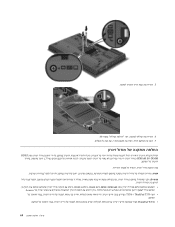Lenovo ThinkPad W530 Support Question
Find answers below for this question about Lenovo ThinkPad W530.Need a Lenovo ThinkPad W530 manual? We have 33 online manuals for this item!
Question posted by gtase20327 on May 7th, 2014
How To Access Lenovo Thinkpad W530 Bios When Screen Broken
The person who posted this question about this Lenovo product did not include a detailed explanation. Please use the "Request More Information" button to the right if more details would help you to answer this question.
Current Answers
There are currently no answers that have been posted for this question.
Be the first to post an answer! Remember that you can earn up to 1,100 points for every answer you submit. The better the quality of your answer, the better chance it has to be accepted.
Be the first to post an answer! Remember that you can earn up to 1,100 points for every answer you submit. The better the quality of your answer, the better chance it has to be accepted.
Related Lenovo ThinkPad W530 Manual Pages
(English) Access Connections Profile Deployment guide - Page 39


.../site.wss/document.do? Delete the following Lenovo Web site for the Wireless LAN driver required for Access Connections that requires no user interaction. Download and extract each of the following package: Access Connections version 3.82 with the Lenovo ThinkPad /L3000 system BIOS. Using a lower layer system BIOS interface, Access Connections controls wireless devices and system dependent...
(English) Access Connections Profile Deployment guide - Page 40


...Lenovo ThinkPad /L3000 system BIOS. v LSID is the driver that contains the main Access Connections application
files. Using a lower layer system BIOS interface, Access Connections controls wireless devices and system dependent hardware features.
32 Access.../R:0
d. v IBMPM is the folder that contains the On screen display utilities including the
Fn+F5 Hotkey utilities setup. To install...
Hardware Maintenance Manual - Page 68
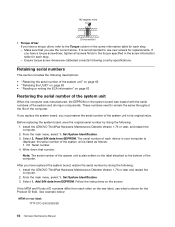
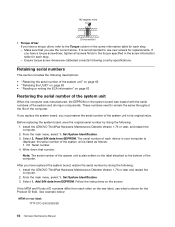
...screen. Make sure that number. From the main menu, select 1. After you have a torque driver, refer to remain the same throughout the life of the system unit is displayed; • Torque driver If you have replaced the system board, restore the serial number by doing the following: 1. Install the LENOVO ThinkPad.... - Install the LENOVO ThinkPad Hardware Maintenance Diskette Version...
Hardware Maintenance Manual - Page 69
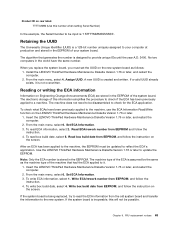
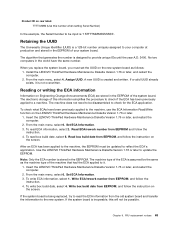
... instruction on Engineering Change Announcements (ECA) are stored in the EEPROM of the system board. Reading or writing the ECA information
Information on
the screen. Insert the LENOVO ThinkPad Hardware Maintenance Diskette Version 1.76 or later, and restart the computer.
2. Read ECA/rework number from EEPROM, and follow the
instruction. 4. The machine type...
Hardware Maintenance Manual - Page 81
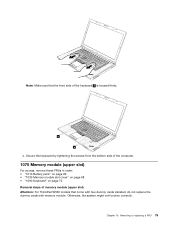
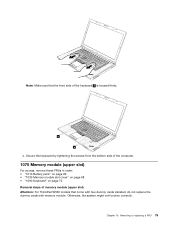
...the keyboard by tightening the screws from the bottom side of the computer.
1070 Memory module (upper slot)
For access, remove these FRUs in order: • "1010 Battery pack" on page 66 • "1030 Memory module... sure that the front side of memory module (upper slot) Attention: For ThinkPad W530 models that come with two dummy cards installed, do not replace the dummy cards with memory module.
Hardware Maintenance Manual - Page 90
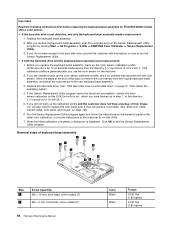
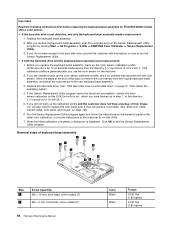
...6. If you use the color sensor for ThinkPad W530 models with information on the screen to perform the initial color calibration, or ...drive. When the initial calibration completes, a dialog box is not broken.
See "2040 LCD cable, camera cable, LCD panel, and ... Nm (1.85 kgfcm)
0.181 Nm (1.85 kgfcm) After you have access to the hard disk drive, provide the customer with a color sensor...
Hardware Maintenance Manual - Page 92
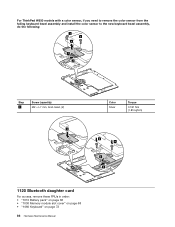
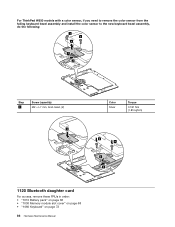
For ThinkPad W530 models with a color sensor, if you need to remove the color sensor from the failing...Step 3
Screw (quantity) M2 × L7 mm, bind-head, (2)
1
Color Silver
Torque
0.181 Nm (1.85 kgfcm)
4 4
3 2
1120 Bluetooth daughter card
For access, remove these FRUs in order: • "1010 Battery pack" on page 66 • "1030 Memory module slot cover" on page 68 • "1060 Keyboard" on...
Hardware Maintenance Manual - Page 113
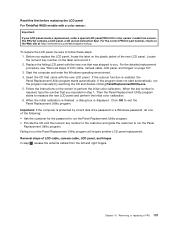
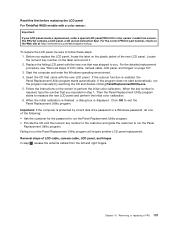
...a FRU 107 Read this first before replacing the LCD panel For ThinkPad W530 models with a color sensor:
Important: If your LCD panel needs...panel, and hinges In step 1 , release the antenna cables from Lenovo. Before you .
For the detailed replacement procedure, see "Removal steps..., camera cable, LCD panel, and hinges" on the screen to measure the new LCD panel and perform the initial color...
(Simplified Chinese) User Guide - Page 63
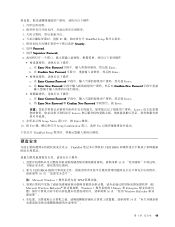
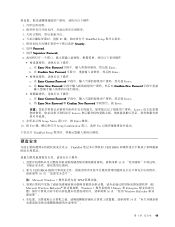
... 将 Enter New Password 和 Confirm New Password Enter。
Lenovo Lenovo 9 Setup Notice Enter 继续。 10. 按 F10 Setup Confirmation Yes
ThinkPad Setup
硬盘安全
ThinkPad UEFI BIOS
1 45 2. 要为 UEFI BIOS 50
注:Microsoft Windows 7 TPM 3
Microsoft Windows BitLocker Windows 7 Ultimate...
(Simplified Chinese) User Guide - Page 133
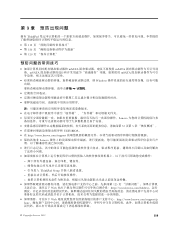
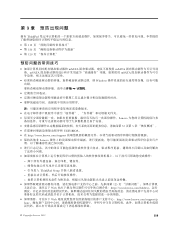
第 9
拥有 ThinkPad
• 第 119 120 120
mSATA mSATA mSATA mSATA
Windows
Lenovo
57 页第 5 UEFI BIOS。 • 在 http://www.lenovo.com/support Lenovo
ThinkPad Setup 125 Web http://www.lenovo.com/hddtest
Web http://www.lenovo.com/support/p hone
© Copyright Lenovo 2012
119
(Simplified Chinese) User Guide - Page 156
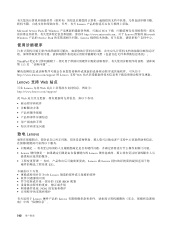
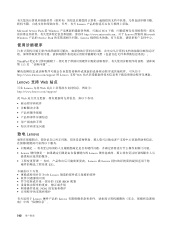
...;的 Service Pack Lenovo
ThinkPad 125
http://www.lenovo.com/support 的 Lenovo 支持 Web
Lenovo 支持 Web 站点
可在 Lenovo 支持 Web http://www.lenovo.com/support/
此 Web
致电 Lenovo
Lenovo Lenovo
Lenovo 或 Lenovo
EC)。
Lenovo UEFI BIOS NOS
Lenovo Lenovo
142
(Greek) User Guide - Page 107
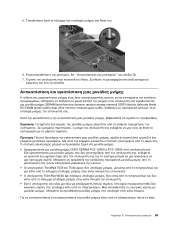
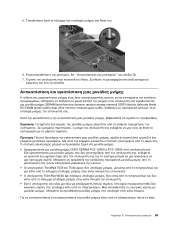
5
6 78. 7
SDRAM (synchronous dynamic random access memory) DDR3 (double data rate three) SO-DIMM (small outline dual inline memory module buffer DDR3 SDRAM PC3-10600 ή PC3-12800
Lenovo ThinkPad T530 και T530i ThinkPad W530
6 89
(Japanese) User Guide - Page 33


... Broadband Connect
Password Manager Power Manager Recovery Media
Screen Reader Optimizer SimpleTap System Update
Rescue and Recovery
Lenovo Lenovo Lenovo - 3G Lenovo
Lenovo
Lenovo Lenovo Lenovo - SimpleTap Lenovo Lenovo
ThinkVantage
ThinkVantage
Access Connections Access Connections
ThinkPad
Active Protection System Active Protection System...
(Japanese) User Guide - Page 54
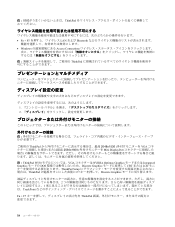
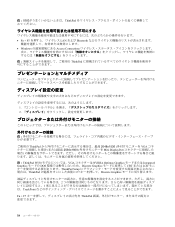
... LAN および Bluetooth
Windows Access Connections
ThinkPad
1 2
ThinkPad 2048x1536 VGA 2560x1600 Mini DisplayPort
注:ThinkPad W530 VGA NVIDIA Optimus Graphics Integrated Graphics DOS Discrete Graphics CRT または LCD ThinkPad Setup ThinkPad F7 Discrete Graphics
2 1 TrackPoint
Fn + F7...
(Japanese) User Guide - Page 72
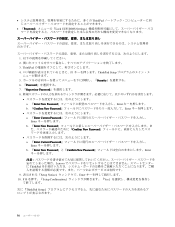
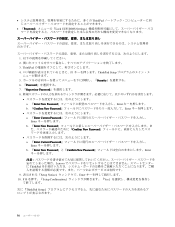
...
• 『Password Lock UEFI BIOS Settings
1 2 3. F10 Setup Confirmation Yes
次に『ThinkPad Setup
56 ThinkPad 4 F1 ThinkPad Setup 5 Security 6. 『Password 7. 『Supervisor Password 8 a. 『Enter New ...12302;Enter New Password』と『Confirm New Password Enter
Lenovo ThinkPad 9 Setup Notice Enter 10.
(Japanese) User Guide - Page 145


... UEFI BIOS Windows
UEFI BIOS Lenovo は ThinkPad の BIOS Web ThinkPad
UEFI BIOS Web http://www.lenovo.com/ThinkPadDrivers
ThinkPad
TCO (Total Cost of Ownership ThinkPad
ThinkPad
Desktop Management Interface ThinkPad の UEFI BIOS は、System Management BIOS Reference Specification (SMBIOS) V2.6.1 SMBIOS BIOS BIOS BIOS
Preboot...
(Japanese) User Guide - Page 149


第 9
ThinkPad ThinkPad
• 133 134 135
mSATA mSATA mSATA mSATA
Windows
1
Lenovo ThinkPad 65 5 UEFI BIOS http://www.lenovo.com/support
© Copyright Lenovo 2012
133
(Japanese) User Guide - Page 150


...12289;139 Web サイ ト http://www.lenovo.com/hddtest ThinkPad Web サイト http://www.lenovo.com/support/phone
ThinkPad
ThinkPad ThinkPad
Web
Lenovo Web
1. http://www.lenovo.com/ThinkPadDrivers 2 ThinkPad
System Update
System Update Lenovo Lenovo Web UEFI BIOS System Update Lenovo Web System Update System Update
134
(Japanese) User Guide - Page 173


第 11
Lenovo 157 Lenovo 158 159
Lenovo
ThinkPad Lenovo Web
http://www.lenovo.com/register Lenovo 21
System Update Lenovo は ThinkPad の BIOS Web ThinkPad
Web http://www.lenovo.com/support
Lenovo ThinkPad
S/N ThinkPad TYPE S/N Lenovo TYPE S/N)
© Copyright Lenovo 2012
157