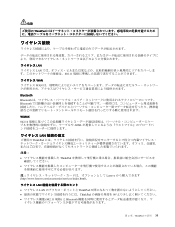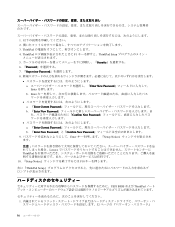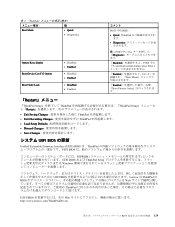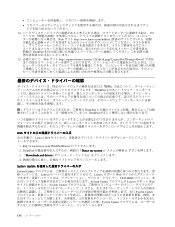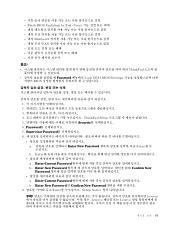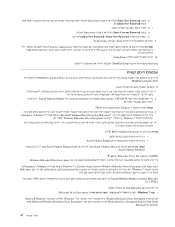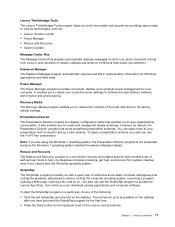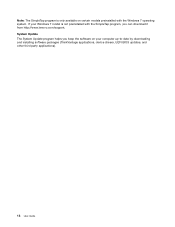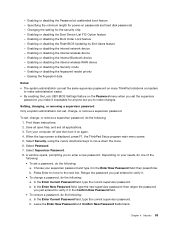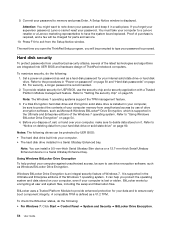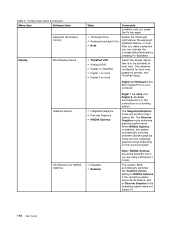Lenovo ThinkPad T430 Support Question
Find answers below for this question about Lenovo ThinkPad T430.Need a Lenovo ThinkPad T430 manual? We have 29 online manuals for this item!
Question posted by pcmobilesolutions on August 24th, 2013
I Got Lenovo T410 Laptop. I Forgot The Bios Password. Please Help Me How I Can
remove it
Current Answers
Answer #1: Posted by sabrie on August 24th, 2013 5:53 PM
Hi there. If you forgot your passwor you have to be ready to reset you device to factory setting. Click the link below to get video instructions on how to reset your lenovo to factory settings.
rtsp://v7.cache8.c.youtube.com/CjYLENy73wIaLQmqVoPF3b2xjxMYESARFEIJbXYtZ29vZ2xlSARSBXdhdGNoYNOupPqxjtWMUgw=/0/0/0/video.3gp
rtsp://v7.cache8.c.youtube.com/CjYLENy73wIaLQmqVoPF3b2xjxMYESARFEIJbXYtZ29vZ2xlSARSBXdhdGNoYNOupPqxjtWMUgw=/0/0/0/video.3gp
www.techboss.co.za
Related Lenovo ThinkPad T430 Manual Pages
Similar Questions
How Install Windows On This Laptop When It Haven't Its Bios Password
hello I forgot bios password . it has Ubuntu Linux and I want to install windows from boot flash or ...
hello I forgot bios password . it has Ubuntu Linux and I want to install windows from boot flash or ...
(Posted by rahojati 6 years ago)
How Do You Disable Password Manager On Lenovo T430
(Posted by walni 10 years ago)
Can I Use A T40 Docking Station For A T430 Laptop
(Posted by valoarran 10 years ago)
Unlock My T430 Think Pad I Don't Have The Password Or The User Name
(Posted by ponce15lp 10 years ago)
Lenovo Laptop G570 Bios Password Reset
lenovo laptop g570 bios password reset
lenovo laptop g570 bios password reset
(Posted by jankiinfo 11 years ago)