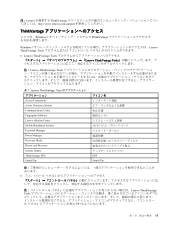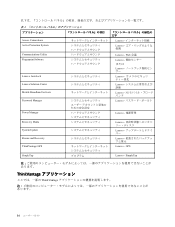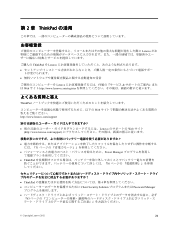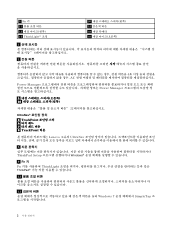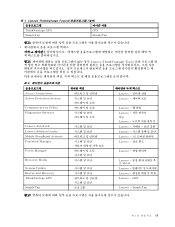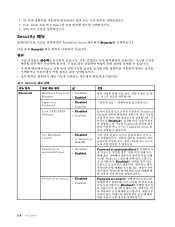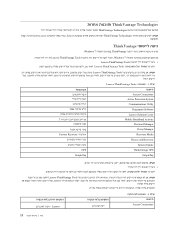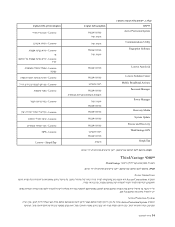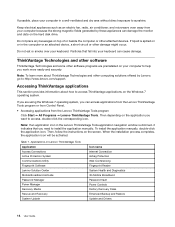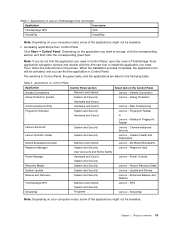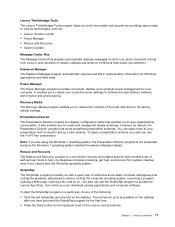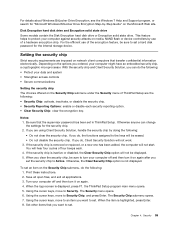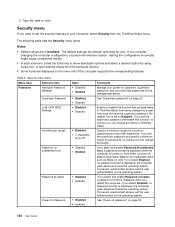Lenovo ThinkPad T430 Support Question
Find answers below for this question about Lenovo ThinkPad T430.Need a Lenovo ThinkPad T430 manual? We have 29 online manuals for this item!
Question posted by walni on April 14th, 2014
How Do You Disable Password Manager On Lenovo T430
The person who posted this question about this Lenovo product did not include a detailed explanation. Please use the "Request More Information" button to the right if more details would help you to answer this question.
Current Answers
Related Lenovo ThinkPad T430 Manual Pages
Similar Questions
Forgot Supervisor Password Lenovo B490 Laptop
I forgot my bios supervisor passowrd so pls send me solution for this problem
I forgot my bios supervisor passowrd so pls send me solution for this problem
(Posted by shankarscbe11 9 years ago)
How To Disable Bios Shadowing On Lenovo Thinkpad Edge E530c Windows 8
(Posted by danjumastevensimon 10 years ago)
Lenovo Thinkpad T430 Disable Wireless When In Dock
(Posted by AnroSt 10 years ago)
Unlock My T430 Think Pad I Don't Have The Password Or The User Name
(Posted by ponce15lp 10 years ago)