Lenovo ThinkPad T430 Support Question
Find answers below for this question about Lenovo ThinkPad T430.Need a Lenovo ThinkPad T430 manual? We have 29 online manuals for this item!
Question posted by bpiaEditk on August 25th, 2014
Does Lenovo T430 Have A Sound Board
The person who posted this question about this Lenovo product did not include a detailed explanation. Please use the "Request More Information" button to the right if more details would help you to answer this question.
Current Answers
There are currently no answers that have been posted for this question.
Be the first to post an answer! Remember that you can earn up to 1,100 points for every answer you submit. The better the quality of your answer, the better chance it has to be accepted.
Be the first to post an answer! Remember that you can earn up to 1,100 points for every answer you submit. The better the quality of your answer, the better chance it has to be accepted.
Related Lenovo ThinkPad T430 Manual Pages
Hardware Maintenance Manual - ThinkPad T430, T430i - Page 4


... bezel assembly 106 2020 LED board 106 2030 Integrated camera 107 2040 LCD panel and LCD cable 109 2050 LED and camera cable 110 2060 Wireless antenna set 111 2070 Hinges and LCD rear cover assembly . . . 113
Appendix A. Notices 115
Electronic emissions notices 116 Trademarks 116
ii ThinkPad T430 and T430i Hardware Maintenance...
Hardware Maintenance Manual - ThinkPad T430, T430i - Page 5
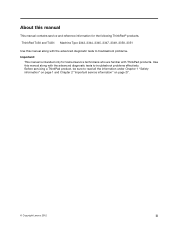
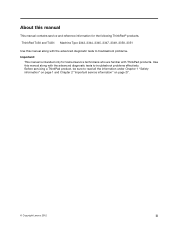
...is intended only for the following ThinkPad® products. ThinkPad T430 and T430i Machine Type 2342, ...2344, 2345, 2347, 2349, 2350, 2351
Use this manual along with the advanced diagnostic tests to read all the information under Chapter 1 "Safety information" on page 1 and Chapter 2 "Important service information" on page 27.
© Copyright Lenovo...
Hardware Maintenance Manual - ThinkPad T430, T430i - Page 34
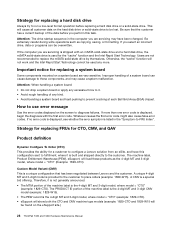
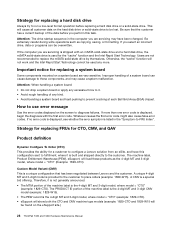
... a special bid offering.
Important notice for replacing a system board
Some components mounted on the eSupport site.)
28 ThinkPad T430 and T430i Hardware Maintenance Manual Improper handling of the machine label... negotiated between Lenovo and the customer. The PRODUCT ID portion of a system board can be found on a system board are not recommended to configure a Lenovo solution from ...
Hardware Maintenance Manual - ThinkPad T430, T430i - Page 38


... a liquid onto the keyboard • Use of an incorrect ac power adapter on laptop products
The following symptoms might indicate damage caused by nonwarranted activities: • Missing parts might be downloaded from the Lenovo Support Web site.
32 ThinkPad T430 and T430i Hardware Maintenance Manual For additional information about this program, see the help...
Hardware Maintenance Manual - ThinkPad T430, T430i - Page 42
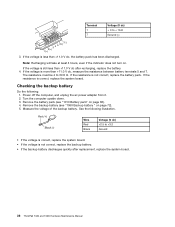
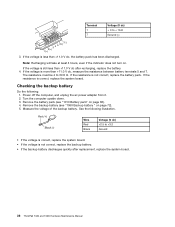
... battery. 4.
Wire Red Black
Voltage (V dc) +2.5 to +3.2 Ground
• If the voltage is correct, replace the system board. • If the voltage is more than +11.0 V dc after replacement, replace the system board.
36 ThinkPad T430 and T430i Hardware Maintenance Manual Measure the voltage of the backup battery. If the resistance is still less...
Hardware Maintenance Manual - ThinkPad T430, T430i - Page 44
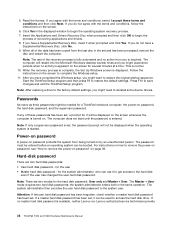
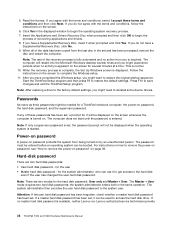
... two hard disk passwords;
5. If you is available, neither Lenovo nor Lenovo authorized service technicians provide
38 ThinkPad T430 and T430i Hardware Maintenance Manual Insert the Applications and Drivers Recovery ... is turned on the screen.
6. Follow the instructions on page 39. Start the ThinkPad Setup program and then press F9 to begin the operating system recovery process. 7. Power...
Hardware Maintenance Manual - ThinkPad T430, T430i - Page 48
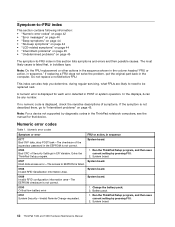
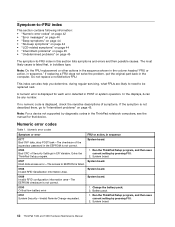
... error
0177 Bad SVP data, stop POST task-The checksum of the supervisor password in boldface type. Run the ThinkPad Setup program, and then save current setting by pressing F10.
2. System board.
42 ThinkPad T430 and T430i Hardware Maintenance Manual A numeric error is listed first, in the EEPROM is not correct. Note: For a device...
Hardware Maintenance Manual - ThinkPad T430, T430i - Page 50
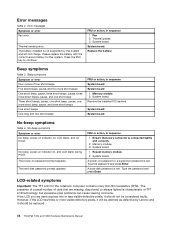
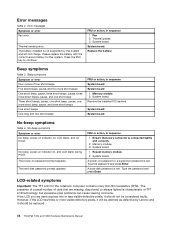
...Reseat memory module.
2. A hard-disk password is not supported by Lenovo and it should be considered faulty. Fan. 2. System board. Remove the installed PCI devices. FRU or action, in sequence
1.... or less visible defective pixels, it should not be replaced.
44 ThinkPad T430 and T430i Hardware Maintenance Manual System board.
A power-on , LCD blank, and no POST.
LCD-related...
Hardware Maintenance Manual - ThinkPad T430, T430i - Page 52


If the problem does not recur, reconnect the removed devices one at a time until you find the failing FRU. 7. If the problem remains, replace the following FRUs one at a time (do not replace a nondefective FRU):
a. 6. System board b. LCD assembly
46 ThinkPad T430 and T430i Hardware Maintenance Manual
Hardware Maintenance Manual - ThinkPad T430, T430i - Page 68
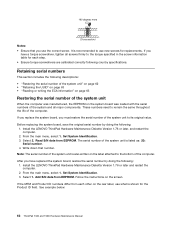
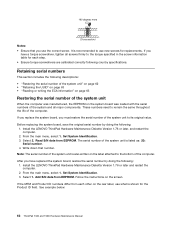
...board, save the original serial number by doing the following : 1. Set System Identification. 3. Read S/N data from EEPROM. Note: The serial number of the system unit is shown for replacements.
Add S/N data from EEPROM. Notes: • Ensure that number. Install the LENOVO ThinkPad... numbers of the computer. See example below:
62 ThinkPad T430 and T430i Hardware Maintenance Manual
Hardware Maintenance Manual - ThinkPad T430, T430i - Page 70


If the system board is inoperable, this will not be possible.
64 ThinkPad T430 and T430i Hardware Maintenance Manual If the system board is being replaced, try to read the ECA information from the old system board and transfer the information to the new system.
Hardware Maintenance Manual - ThinkPad T430, T430i - Page 72
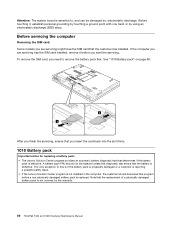
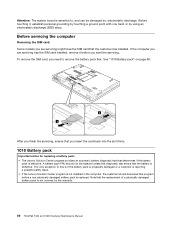
... physically damaged or a customer is reporting a possible safety issue. • If the Lenovo Solution Center program is not installed in the computer, the customer should not be damaged by the warranty.
66 ThinkPad T430 and T430i Hardware Maintenance Manual Attention: The system board is replaced. See "1010 Battery pack" on page 66.
2 1
After you...
Hardware Maintenance Manual - ThinkPad T430, T430i - Page 110
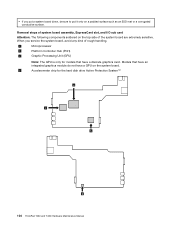
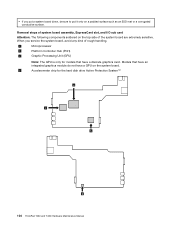
..., be sure to put it only on the system board. a
Microprocessor
b
Platform Controller Hub (PCH)
c
Graphic Processing Unit (GPU)
Note: The GPU is only for the hard disk drive Active Protection System™
a
c
b
d
104 ThinkPad T430 and T430i Hardware Maintenance Manual Models that have a GPU on a padded surface such as an ESD mat...
Hardware Maintenance Manual - ThinkPad T430, T430i - Page 112
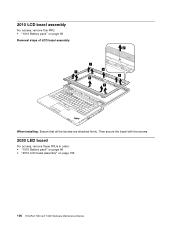
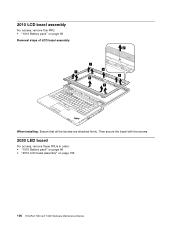
Then secure the bezel with the screws.
2020 LED board
For access, remove these FRUs in order: • "1010 Battery pack" on page 66 • "2010 LCD bezel assembly" on page 66 Removal steps of ...: Ensure that all the latches are attached firmly. 2010 LCD bezel assembly
For access, remove this FRU: • "1010 Battery pack" on page 106
106 ThinkPad T430 and T430i Hardware Maintenance Manual
Hardware Maintenance Manual - ThinkPad T430, T430i - Page 116
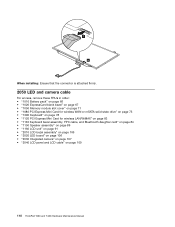
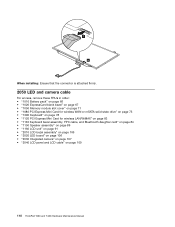
... • "1150 Speaker assembly" on page 89 • "1160 LCD unit" on page 91 • "2010 LCD bezel assembly" on page 106 • "2020 LED board" on page 106 • "2030 Integrated camera" on page 107 • "2040 LCD panel and LCD cable" on page 109
110...
Hardware Maintenance Manual - ThinkPad T430, T430i - Page 122
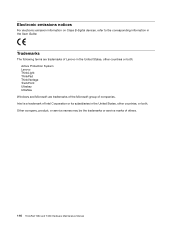
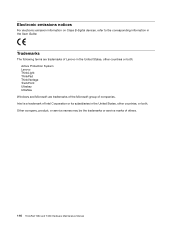
... on Class B digital devices, refer to the corresponding information in the United States, other countries, or both : Active Protection System Lenovo ThinkLight ThinkPad ThinkVantage TrackPoint Ultrabay UltraNav
Windows and Microsoft are trademarks of the Microsoft group of others.
116 ThinkPad T430 and T430i Hardware Maintenance Manual Trademarks
The following terms are trademarks of...
(Portuguese) User Guide - Page 191
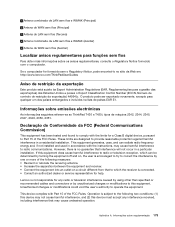
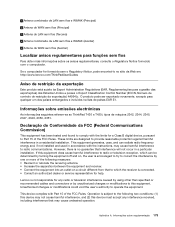
... provide reasonable protection against harmful interference in accordance with Part 15 of the FCC Rules. Lenovo is connected. • Consult an authorized dealer or service representative for any radio or...245;es sobre emissões electrónicas
As informações seguintes referem-se ao ThinkPad T430 e T430i, tipos de máquina 2342, 2344, 2345, 2347, 2349, 2350, 2351. ...
(Japanese) User Guide - Page 23
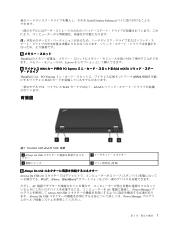
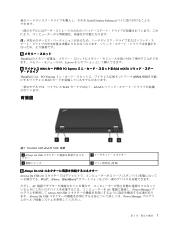
Serial Ultrabay Enhanced
5 ThinkPad Lenovo
6 WAN PCI Express mSATA ThinkPad には、PCI Express WAN WAN
WAN mSATA
背面図
図 5. ThinkPad T430 および T430i 背面
1 Always On USB 3
2 4
1 Always On USB
Always On USB 2.0 iPod®、iPhone、BlackBerry
ただし、...
(Japanese) User Guide - Page 181


... or by one or more of the FCC Rules. 3 LAN 3 番目)
4 LAN および WiMAX
5 WAN
ThinkPad
ThinkPad に『ThinkPad Web http://www.lenovo.com/ThinkPadUserGuides
EAR ECCN) は 4A994.b EAR E1
ThinkPad T430 および T430i 2342、 2344、2345、2347、2349、2350、2351。...
(English) User Guide - Page 61
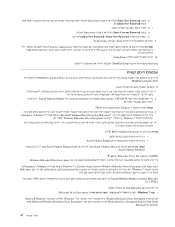
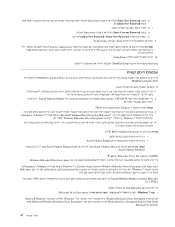
...Current Password Supervisor b Enter New Passwordו Confirm New Password
.9 Enter Setup Notice
Lenovo ,Supervisor Lenovo 10 F10 Setup Notice
ThinkPad Setup
UEFI BIOS ThinkPad notebook
1
43 44 2 UEFI BIOS Trusted Platform Module
48
Windows 7 TPM 3 Microsoft WindowsDrive...
Similar Questions
Troubleshooting Lenovo Thinkpad T430 Will Not Power Up
(Posted by mkaroc 10 years ago)
My New Lenovo Thinkpad Edge E430 Laptop Shows ' Plugged In; Not Charging
I bought new Lenovo laptop Thinkpad Edge E430. When I put the charger. after a while it shows like "...
I bought new Lenovo laptop Thinkpad Edge E430. When I put the charger. after a while it shows like "...
(Posted by gowtham60319 11 years ago)

