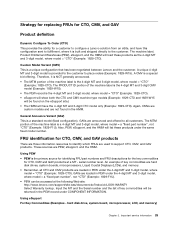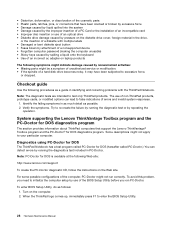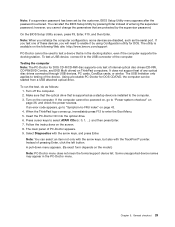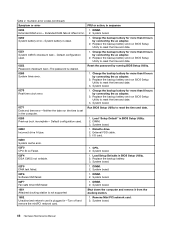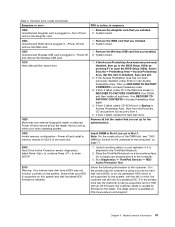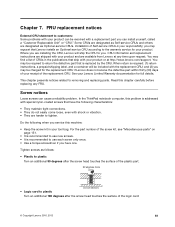Lenovo ThinkPad T410 Support Question
Find answers below for this question about Lenovo ThinkPad T410.Need a Lenovo ThinkPad T410 manual? We have 38 online manuals for this item!
Question posted by tamnet on December 27th, 2014
Wireless Wi-fi Card Replacement
my lenovo thinkpad T410 comes with an intel centrino advanced -N + wimax 6250 wireless card model 622anxhmw. I replaced it with an identical card and am getting an error 1502 'unauthorized network card is plugged in.' Nothing has changed on my computer and the cards are identical.
Current Answers
Answer #1: Posted by TheWiz on December 28th, 2014 9:08 AM
The laptop checks an ID on the card to make sure it's from Lenovo because all the cards need to get FCC approval for use with the antenna in your computer. There is a whitelist of card IDs stored in the BIOS which the computer checks when you turn it on. There is a way around this by modifying the BIOS but be warned that it's risky and could turn your computer into a brick if done incorrectly. Instructions can be found here.
Related Lenovo ThinkPad T410 Manual Pages
Similar Questions
Upgrading Intel Core I5 M540 2.35ghz Cpu In Lenovo Thinkpad T410
I have a 12 year old T410 with 6GB RAM and 1TB SSD running Win10 but MS has determined that the CPU ...
I have a 12 year old T410 with 6GB RAM and 1TB SSD running Win10 but MS has determined that the CPU ...
(Posted by trevormyers 1 year ago)
How To Connect Sim Card (leanovo T410)and Use Enternet
how to connect sim card (leanovo t410)and use enternet
how to connect sim card (leanovo t410)and use enternet
(Posted by nagmanisingh12 10 years ago)
Wi Fi Signe Is Perfect But In My Laptap Its Not Showing.
(Posted by pankaj86pal 11 years ago)
Why My Wi Fi Is Showing Yellow ! Sign In The Begining And After Few Minutes It I
when i open my z370 laptop, it shows reading wi fi connection but immidiately shows yellow explanati...
when i open my z370 laptop, it shows reading wi fi connection but immidiately shows yellow explanati...
(Posted by mee23kish 11 years ago)