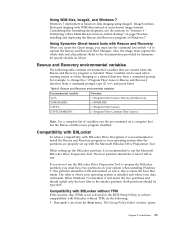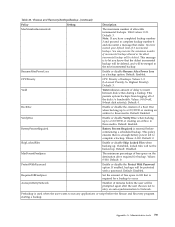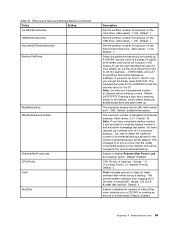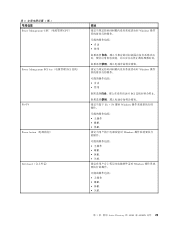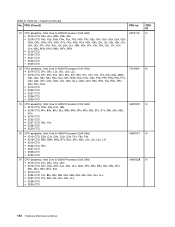Lenovo ThinkPad T410 Support Question
Find answers below for this question about Lenovo ThinkPad T410.Need a Lenovo ThinkPad T410 manual? We have 38 online manuals for this item!
Question posted by trevormyers on March 8th, 2023
Upgrading Intel Core I5 M540 2.35ghz Cpu In Lenovo Thinkpad T410
Current Answers
Answer #1: Posted by SonuKumar on March 9th, 2023 9:38 AM
Here are some other options you can consider:
- Stick with Windows 10: If your T410 is running Windows 10 and meets your needs, there's no need to upgrade to Windows 11. Windows 10 will continue to receive security updates until October 2025.
- Upgrade to a newer laptop: If you need the features of Windows 11, you may consider upgrading to a newer laptop that meets the hardware requirements for Windows 11.
- Explore Linux: If you're interested in exploring an alternative operating system, you may consider installing a Linux distribution on your T410. Linux can run on older hardware and may give your T410 a new lease of life.
- Contact Lenovo: You may reach out to Lenovo support to see if there are any options to upgrade the CPU on your T410. However, given that the T410 is a 12-year-old model, it's unlikely that they will offer any upgrade options.
In summary, while upgrading the CPU on your T410 to meet the requirements for Windows 11 is not a straightforward solution, there are alternative options that you can consider based on your needs and budget.
Please respond to my effort to provide you with the best possible solution by using the "Acceptable Solution" and/or the "Helpful" buttons when the answer has proven to be helpful.
Regards,
Sonu
Your search handyman for all e-support needs!!
Related Lenovo ThinkPad T410 Manual Pages
Similar Questions
my lenovo thinkpad T410 comes with an intel centrino advanced -N + wimax 6250 wireless card model 62...
I have purchased lenovo Ideapad S10-3c laptop two years ago and i am frequently facing problem in pl...
how to instal simcard lenovo V470c core i5?? how to install sim card lenovo core i5 V470cand how to...