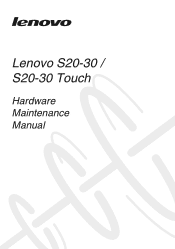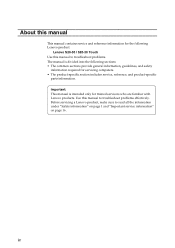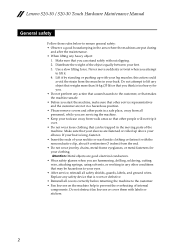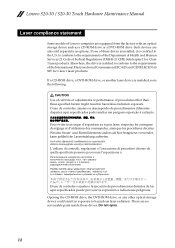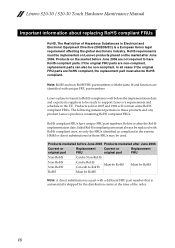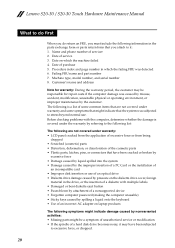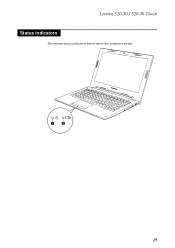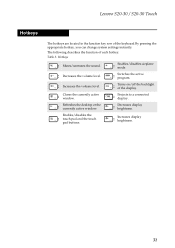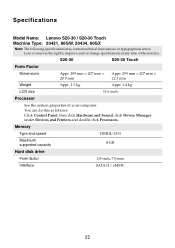Lenovo S20-30 Support Question
Find answers below for this question about Lenovo S20-30.Need a Lenovo S20-30 manual? We have 7 online manuals for this item!
Question posted by gdmc1982 on March 28th, 2015
Lenovo S20-30 20421
Current Answers
Answer #1: Posted by BusterDoogen on March 28th, 2015 12:34 PM
I hope this is helpful to you!
Please respond to my effort to provide you with the best possible solution by using the "Acceptable Solution" and/or the "Helpful" buttons when the answer has proven to be helpful. Please feel free to submit further info for your question, if a solution was not provided. I appreciate the opportunity to serve you!
Related Lenovo S20-30 Manual Pages
Similar Questions
La laptop vino ya con 2gb de Ram y tenia pensado en ampliarsela pero no se cuanto soporta
I cannot get into my Lenovo B50-30 Touch laptop. I know the password, but it does not respond to it,...
i'm using Lenovo S100 ideapad.My RAM is 2GB.I want to upgrade my RAM to 4GB.I want to know how much ...
Please provide me compatible memory for a lenovo 3000 G230 laptop. I intend to upgrade my RAM. Than...