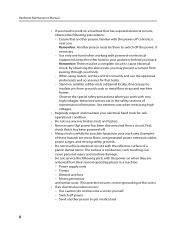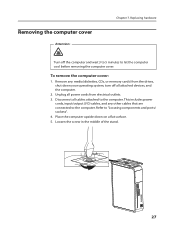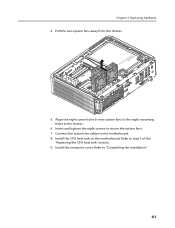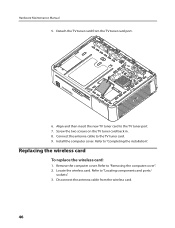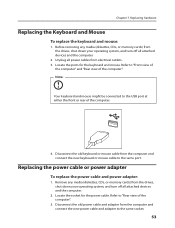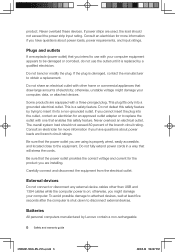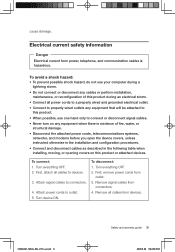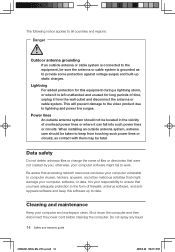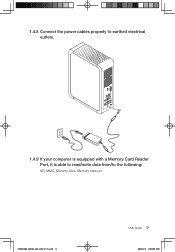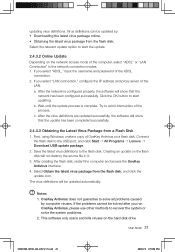Lenovo Q700 Support Question
Find answers below for this question about Lenovo Q700 - IdeaCentre - 3015.Need a Lenovo Q700 manual? We have 5 online manuals for this item!
Question posted by texlov on March 21st, 2012
I Need A Diagram Showing How To Connect Q700 To Hdtv Cable Settop Box
The person who posted this question about this Lenovo product did not include a detailed explanation. Please use the "Request More Information" button to the right if more details would help you to answer this question.
Current Answers
Related Lenovo Q700 Manual Pages
Similar Questions
Ideacentre A700 4024 Remove Back Cover
I need to remove the back cover of an Lenovo IdeaCentre a700 4024 to replace a hard drive. After rem...
I need to remove the back cover of an Lenovo IdeaCentre a700 4024 to replace a hard drive. After rem...
(Posted by mike61224 3 years ago)
No Signal
I have bought a new board but after connecting and starting the machine, no signal message appears o...
I have bought a new board but after connecting and starting the machine, no signal message appears o...
(Posted by cozy40 4 years ago)
Hdmi Audio Promblem
i have a lenovo e49 laptop my promblem is that when i connect my hdmi cable to tv sony led tv . i ge...
i have a lenovo e49 laptop my promblem is that when i connect my hdmi cable to tv sony led tv . i ge...
(Posted by wazikhan91 10 years ago)
How Do I Hook Up The Q700 To The Hdtv - I Have Hdtv Settop Box And Not Sure Whic
How do i connect the q700 to the set top box for the hdtv. Do I use the tvtuner connector or do i us...
How do i connect the q700 to the set top box for the hdtv. Do I use the tvtuner connector or do i us...
(Posted by texlov 12 years ago)
Hdmi Connection From H420 To Hdtv Has No Sound. What Do I Do Or Need?
Using a HDMI cable from H420 to HDTV, I can't get sound to TV. Video is fine. ...
Using a HDMI cable from H420 to HDTV, I can't get sound to TV. Video is fine. ...
(Posted by gray9106 12 years ago)