Lenovo IdeaPad Z570 Support Question
Find answers below for this question about Lenovo IdeaPad Z570.Need a Lenovo IdeaPad Z570 manual? We have 6 online manuals for this item!
Question posted by JEMafiaYak on September 20th, 2014
How To Use Z570 Camera
The person who posted this question about this Lenovo product did not include a detailed explanation. Please use the "Request More Information" button to the right if more details would help you to answer this question.
Current Answers
There are currently no answers that have been posted for this question.
Be the first to post an answer! Remember that you can earn up to 1,100 points for every answer you submit. The better the quality of your answer, the better chance it has to be accepted.
Be the first to post an answer! Remember that you can earn up to 1,100 points for every answer you submit. The better the quality of your answer, the better chance it has to be accepted.
Related Lenovo IdeaPad Z570 Manual Pages
Lenovo Safety and General Information Guide V3.0 - Page 23


Use and care Information
„ Cleaning your computer keyboard
1 Absorb some isopropyl rubbing alcohol on a soft, dust-free cloth. 2 ...Cleaning your display, it might be a stain transferred from the keyboard when the cover was pressed from beneath the keys, you can use a camera blower with the cloth. Wipe the keys one by one; If you
wipe several keys at a time, the cloth may hook onto...
Lenovo IdeaPad Z370Z470Z570 Product specific Notices - Page 2


...minutes • Put the computer to Part 15 of the following information refers to Lenovo IdeaPad Z370/Z470/Z570, machine type 20099, 1025 / 20094, 1022 / 20095, 1024.
„ Federal ...antenna. • Increase the separation between the equipment and receiver.
2 This equipment generates, uses, and can be determined by one or more information about these settings, refer to provide...
Lenovo IdeaPad Z370Z470Z570 Product specific Notices - Page 6


Specifications
Model Name: IdeaPad Z370/Z470/Z570 Machine Type: 20099, 1025 / 20094, 1022 / 20095, 1024
Note: The following specifications may contain technical inaccuracies or typographical errors. Lenovo reserves the right to improve and/or change specifications at any time without notice. Z370
Z470
Z570
Form Factor
Dimensions Weight
LCD size Platform
Appr. 328 mm...
Lenovo Z370/Z470/Z570 Hardware Maintenance Manual V1.0 - Page 3


...pack 22
Related service information 23 Restoring the factory contents by using Recovery Disc Set 23
Start Recovery Disc (one disc 23...Sleep (standby) mode 26 Hibernation mode 27
Lenovo Z370/Z470/Z570 28 Specifications 28 Status indicators 30 Fn key combinations 32 ...1160 LCD panel, LCD cable and hinges 80 1170 Integrated camera 84 1180 Antenna assembly and LCD cover 85 Locations 86 Front...
Lenovo Z370/Z470/Z570 Hardware Maintenance Manual V1.0 - Page 4


...Lenovo products.
Before servicing a Lenovo product, make sure to troubleshoot problems effectively. iv Use this manual to troubleshoot problems. The manual is intended only for servicing computers. •... Important: This manual is divided into the following Lenovo product:
IdeaPad Z370/Z470/Z570 Use this manual to read all the information under "Safety information" on page 1 and "...
Lenovo Z370/Z470/Z570 Hardware Maintenance Manual V1.0 - Page 6


..., reinstall all personnel, while you are hammering, drilling, soldering, cutting wire, attaching springs, using solvents, or working in any heavy object:
1. If your hair is long, fasten it....action could
avoid the strain from the muscles in your feet. 3. Use a slow lifting force. Lenovo Z370/Z470/Z570 Hardware Maintenance Manual
General safety
Follow these rules below to the customer,...
Lenovo Z370/Z470/Z570 Hardware Maintenance Manual V1.0 - Page 8


... the reflective surface of a plastic dental mirror. Examples of the units.)
• If an electrical accident occurs: - Pumps - Use caution: do not become a victim yourself. - Switch off the power. - Lenovo Z370/Z470/Z570 Hardware Maintenance Manual
• Always look carefully for possible hazards in a machine: - The surface is conductive; Motor generators and...
Lenovo Z370/Z470/Z570 Hardware Maintenance Manual V1.0 - Page 10


...ESD-sensitive parts: • Keep the parts in charge between objects. Lenovo Z370/Z470/Z570 Hardware Maintenance Manual
Handling devices that the machine, the part, the work
surface.
Make ...Grounding requirements
Electrical grounding of the computer is insulative and
retains a charge even when you use of a grounded work mat to guard against ESD damage by a certified electrician.
6 ...
Lenovo Z370/Z470/Z570 Hardware Maintenance Manual V1.0 - Page 18


... the CD-ROM drive, the DVD-ROM drive, or any other than those drives. Lenovo Z370/Z470/Z570 Hardware Maintenance Manual
Laser compliance statement
Some models of Lenovo computer are also sold separately as a CD-ROM... installed, it is installed, note the following:
CAUTION Use of controls or adjustments or performance of procedures other optical storage device could result in the U.S.
Lenovo Z370/Z470/Z570 Hardware Maintenance Manual V1.0 - Page 20


...board before replacing any FRUs listed in this manual. Lenovo Z370/Z470/Z570 Hardware Maintenance Manual
Important service information
This chapter presents the following important... device driver fixes are posted on page 16
- Enter the serial number or select a product or use Lenovo smart
downloading. 3. Follow the directions on the screen and install the necessary software.
16 To ...
Lenovo Z370/Z470/Z570 Hardware Maintenance Manual V1.0 - Page 22
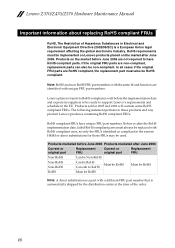
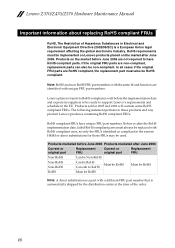
...must be RoHS compliant. RoHS compliant FRUs have RoHS compliant parts. Lenovo Z370/Z470/Z570 Hardware Maintenance Manual
Important information about replacing RoHS compliant FRUs
RoHS, The Restriction of the... cases if the original FRU parts are non-compliant, replacement parts can also be used. Products sold in Electrical and Electronic Equipment Directive (2002/95/EC) is automatically ...
Lenovo Z370/Z470/Z570 Hardware Maintenance Manual V1.0 - Page 24


...) • Sticky keys caused by spilling a liquid onto the keyboard • Use of an incorrect AC adapter on laptop products
The following symptoms might indicate that the system was detected 6. Customer's name ...or connectors that have been subjected
to excessive force, or dropped.
20 Lenovo Z370/Z470/Z570 Hardware Maintenance Manual
What to do first
When you do return an FRU, you must ...
Lenovo Z370/Z470/Z570 Hardware Maintenance Manual V1.0 - Page 25


... AC
adapter for correct continuity and installation. • If the computer does not charge during operation, use a discharged battery pack or a battery pack that power is not correct, replace the AC adapter. ...8226; Replace the system board. • If the problem persists, go to "Lenovo Z370/Z470/Z570" on the computer. 5. Note: Noise from the computer. 2. Make sure that has less than 50...
Lenovo Z370/Z470/Z570 Hardware Maintenance Manual V1.0 - Page 28


...), the hard disk password (HDP), and the supervisor password (SVP).
If it has, it can use it appears on . Attention: If the SVP has been forgotten and cannot be booted. Note: The...
A supervisor password (SVP) protects the system information stored in the set . Lenovo Z370/Z470/Z570 Hardware Maintenance Manual
7. When all of the recovery process is fully automated and no action is no...
Lenovo Z370/Z470/Z570 Hardware Maintenance Manual V1.0 - Page 30


Lenovo Z370/Z470/Z570 Hardware Maintenance Manual
Hibernation mode
In hibernation mode, the following occurs: • The system status, RAM, VRAM,...mode and resumes operation. To cause the computer to enter hibernation mode, follow the steps below: • If you are using the ACPI operating system and have defined one of the following actions as the event that causes the system to go into ...
Lenovo Z370/Z470/Z570 Hardware Maintenance Manual V1.0 - Page 32


...
Video Ethernet (on the system board) PCI Express Mini Card slot WLAN
WWAN Bluetooth wireless Keyboard Touch pad Integrated camera Battery AC adapter Pre-installed operating system
Description • External monitor connector • Stereo headphone jack • Microphone...; Win 7 (Home Basic/Premium/Professional /Ultimate
X86/X64; Lenovo Z370/Z470/Z570 Hardware Maintenance Manual
Table 1.
Lenovo Z370/Z470/Z570 Hardware Maintenance Manual V1.0 - Page 120


... Lenovo in the United States and/or other countries:
Lenovo® Lenovo logo® IdeaPad® VeriFace® OneKey Rescue® (OneKey Recovery, OneKey Antivirus) APS® Power...or its subsidiaries in the United States, other operating environments may vary. Lenovo Z370/Z470/Z570 Hardware Maintenance Manual
Any performance data contained herein was determined in other countries, or both:...
Lenovo IdeaPad Z370/Z470/Z570 User Guide V1.0 - Page 1


IdeaPad Z370/Z470/ Z570
User Guide V1.0
Read the safety notices and important tips in the included manuals before using your computer.
Lenovo IdeaPad Z370/Z470/Z570 User Guide V1.0 - Page 7
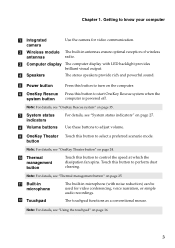
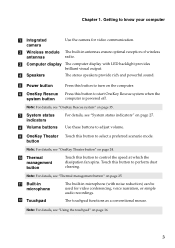
... indicators" on the computer. Getting to select a preferred scenario mode. e Power button
f OneKey Rescue system button
Press this button to know your computer
a Integrated camera
Use the camera for video conferencing, voice narration, or simple audio recordings.
k Built-in microphone
l Touchpad
The built-in antennas ensure optimal reception of wireless
antennas
radio. c Computer...
Lenovo Regulatory Notice V1.1 - Page 2


..., Ideapad V470, Ideapad V570 • Ideapad Z370, Ideapad Z470, Ideapad Z570 The following wireless adapters are prohibited to replace or remove the preinstalled Wireless LAN Mini PCI Express Card and the Bluetooth module in your computer with the instructions as described hereafter. You must install and use your computer in the extended channels (12ch, 13ch).
1 L'ordinateur Lenovo...
Similar Questions
How To Make Keyboard Led Light On Using Lenov Ideapad Z570
(Posted by juniBadc 9 years ago)
How To Restore Ideapad Z570 Laptop To Factory Settings
(Posted by rikaudriu 9 years ago)

