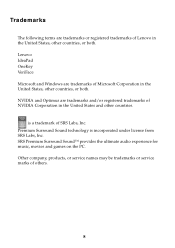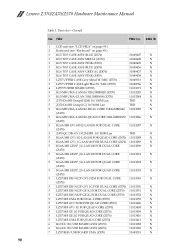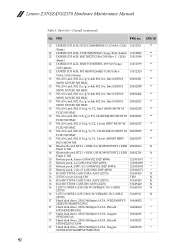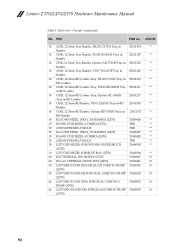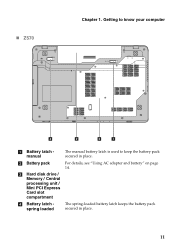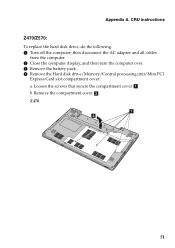Lenovo IdeaPad Z570 Support Question
Find answers below for this question about Lenovo IdeaPad Z570.Need a Lenovo IdeaPad Z570 manual? We have 6 online manuals for this item!
Question posted by shahineelec on December 15th, 2022
Maximum Ram Upgrade
Current Answers
Answer #1: Posted by hzplj9 on December 15th, 2022 5:14 PM
https://www.manualslib.com/manual/290976/Lenovo-Ideapad-Z570-1024.html#product-IdeaPad%20Z570
The maximum ram is 8GB DDR3.
Hope that solves your problem. Please mark as helpful if it leads you to a satisfactory solution.Thank you.
Answer #2: Posted by SonuKumar on December 16th, 2022 12:20 AM
Please respond to my effort to provide you with the best possible solution by using the "Acceptable Solution" and/or the "Helpful" buttons when the answer has proven to be helpful.
Regards,
Sonu
Your search handyman for all e-support needs!!
Related Lenovo IdeaPad Z570 Manual Pages
Similar Questions
i have lenovo b570e laptop having wireless connectivity problem.need help