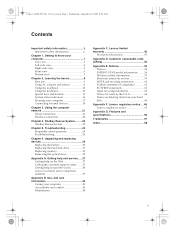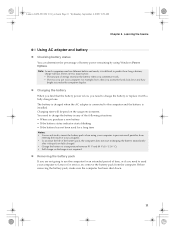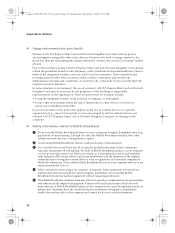Lenovo G550 Support Question
Find answers below for this question about Lenovo G550 - 2958 - Pentium 2.1 GHz.Need a Lenovo G550 manual? We have 4 online manuals for this item!
Question posted by lambda on August 23rd, 2016
I Have Lenovo B570e Laptop Having Wireless Connectivity Problem.need Help
Current Answers
Answer #1: Posted by BusterDoogen on August 23rd, 2016 10:51 AM
I hope this is helpful to you!
Please respond to my effort to provide you with the best possible solution by using the "Acceptable Solution" and/or the "Helpful" buttons when the answer has proven to be helpful. Please feel free to submit further info for your question, if a solution was not provided. I appreciate the opportunity to serve you!
Answer #2: Posted by werkadung on August 23rd, 2016 11:23 AM
If you're having trouble connecting to Wi-Fi with symptoms below, try the solutions provided.
- Unable to detect any wireless name/SSID
- Wi-Fi icon on your screen is orange or has an exclamation point
- Unable to connect to wireless anynetworks
- All Lenovo Desktop and Laptops
- Window 7
- Windows 8 & 8.1
- Windows 10
Lets start with some quick troubleshooting to make sure basic rules are adhered to be able to connect to a wireless network
- Make sure Wi-Fi is turned on your device How to enable and disable Wi-Fi
- Make sure flight mode is turned off
- Make sure your selecting the correct wireless name in range and using the correct network password to connect, Wireless networks with low signals will show connected but you will not be able to browse the internet
- Check your router and modern, Make sure the lights are as mention in the user guide of your service provider
Note: If you have just upgraded to Windows 10 and is unable to establish a wireless connection. Please follow the link below
No Wi-Fi/Wireless Available after Windows 10 Update from Windows 7, 8, or 8.1.
First figure out if the problem is with your Lenovo Device or the Wi-Fi network:
- Device/Machine problems: Try connecting to the Wi-Fi network with another device, like a laptop computer or friend's phone. If any other devices can connect to and use the wireless network, the problem is most likely specific to your device.
- Network/Router problems: Check to see if your device can connect to a Wi-Fi network at another location, like a friend's house or a public network. If it can, the problem is most likely specific to the Wi-Fi network.
Then try the troubleshooting steps below based on whether the problem is with your device or the network.
Please click to expand:-
Related Lenovo G550 Manual Pages
Similar Questions
Hi Team, I have G550 Laptop. I brought it about a year back. I have not recieved a original license...
This windows 7 came preinstalled on a lenovo g550