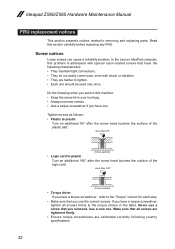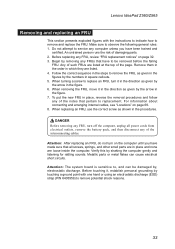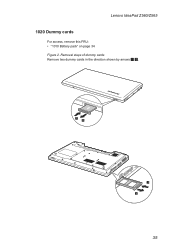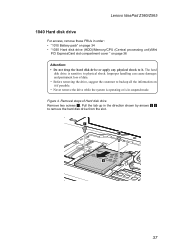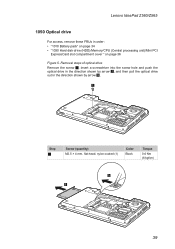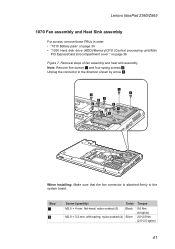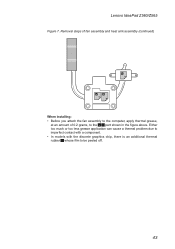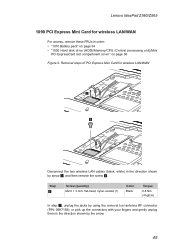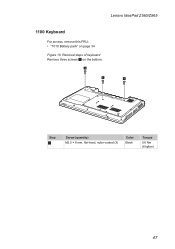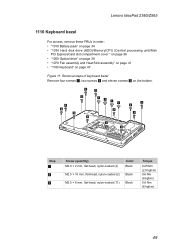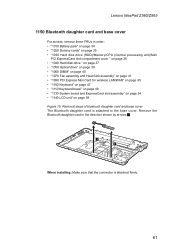Lenovo IdeaPad Z560 Support Question
Find answers below for this question about Lenovo IdeaPad Z560.Need a Lenovo IdeaPad Z560 manual? We have 6 online manuals for this item!
Question posted by Anonymous-93748 on January 12th, 2013
Lenovo Battery Problem
I have a lenovo z560. i charge the laptop but the charge only lasts for 30 minutes even though it is charged 100%. it displays 100% time battery charge only lat for 30 minutes. what should i do ?
Current Answers
Related Lenovo IdeaPad Z560 Manual Pages
Similar Questions
How To Reset My Lenovo Z560 Ideapad Laptop To Factory Settings
(Posted by DJBuminx 9 years ago)
Lenovo Ideapad Z560 Is Suddenly Turned Off And Won't Turn On
Suddenly, my lenovo ideapad turned off and won't turn on. I unpluged the ac adapter and took off the...
Suddenly, my lenovo ideapad turned off and won't turn on. I unpluged the ac adapter and took off the...
(Posted by mohhanan 11 years ago)
Blue Screen & Battery Problem
i bought lenovo G560 model 20042 last week(15 sep 2012) but suddenly it will blue screen n automatic...
i bought lenovo G560 model 20042 last week(15 sep 2012) but suddenly it will blue screen n automatic...
(Posted by anitabhowmik06 11 years ago)