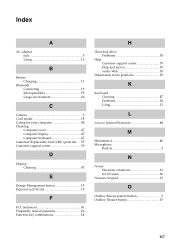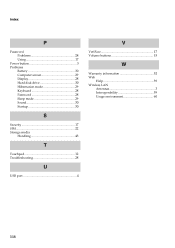Lenovo G560 Support Question
Find answers below for this question about Lenovo G560.Need a Lenovo G560 manual? We have 1 online manual for this item!
Question posted by anitabhowmik06 on September 20th, 2012
Blue Screen & Battery Problem
i bought lenovo G560 model 20042 last week(15 sep 2012) but suddenly it will blue screen n automatically restart... i got battery problem also... what i hav to do now...plz give me suggestion as soon as possible...
Current Answers
Related Lenovo G560 Manual Pages
Similar Questions
G560 Model 0679 Won't Complete Post Of The Insyde H2o Bios
I have a Lenovo laptop G560, Model 0679 running Windows 7 Home Premium, 64 bit OS. When I turn it on...
I have a Lenovo laptop G560, Model 0679 running Windows 7 Home Premium, 64 bit OS. When I turn it on...
(Posted by dcmeb 10 years ago)
Lenovo G560 Model 20042 Not Power On
not power on, battery ,charger, adapter ok but, no signal laptop or pwer on How to solve?
not power on, battery ,charger, adapter ok but, no signal laptop or pwer on How to solve?
(Posted by istafaalam 10 years ago)
Lenovo G560 Model No. 20042 Is Having Sim Port, But Inserting Hardware Not There
Hai ..i'm having lenovo g560 model no.20042.but below the battery, sim slot is there but sim inserti...
Hai ..i'm having lenovo g560 model no.20042.but below the battery, sim slot is there but sim inserti...
(Posted by kumaraswamybel 11 years ago)
Does Lenovo(g560) Model No.20042 Support Wifi?
Does lenovo(G560) model no.20042 support wifi? if yes how to connect it? if no what are the furthe...
Does lenovo(G560) model no.20042 support wifi? if yes how to connect it? if no what are the furthe...
(Posted by ajitraki 11 years ago)