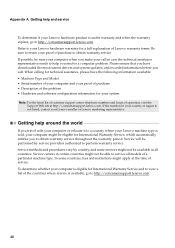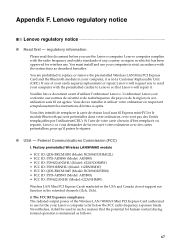Lenovo G560 Support Question
Find answers below for this question about Lenovo G560.Need a Lenovo G560 manual? We have 1 online manual for this item!
Question posted by ajitraki on August 9th, 2012
Does Lenovo(g560) Model No.20042 Support Wifi?
Does lenovo(G560) model no.20042 support wifi?
if yes how to connect it?
if no what are the further step i follow?
Current Answers
Related Lenovo G560 Manual Pages
Similar Questions
Why Does Lenovo Ideapad Z580 Keeps Dropping Wifi Internet Connection ?
The Lenovo ideapad Z580 laptop in question keeps dropping wifi internet connection while operating, ...
The Lenovo ideapad Z580 laptop in question keeps dropping wifi internet connection while operating, ...
(Posted by shan2814 9 years ago)
Lenovo G560 Model 20042 Not Power On
not power on, battery ,charger, adapter ok but, no signal laptop or pwer on How to solve?
not power on, battery ,charger, adapter ok but, no signal laptop or pwer on How to solve?
(Posted by istafaalam 10 years ago)
Does This Model Supports Wireless Internet Connection
doess the model b460e support wimax or wifi internet connection
doess the model b460e support wimax or wifi internet connection
(Posted by riyamathew1991 11 years ago)