Lenovo IdeaPad Z560 Support Question
Find answers below for this question about Lenovo IdeaPad Z560.Need a Lenovo IdeaPad Z560 manual? We have 6 online manuals for this item!
Question posted by Bryja on December 31st, 2013
Ideapad Z565: How Do You Access The Service Partition
The person who posted this question about this Lenovo product did not include a detailed explanation. Please use the "Request More Information" button to the right if more details would help you to answer this question.
Current Answers
There are currently no answers that have been posted for this question.
Be the first to post an answer! Remember that you can earn up to 1,100 points for every answer you submit. The better the quality of your answer, the better chance it has to be accepted.
Be the first to post an answer! Remember that you can earn up to 1,100 points for every answer you submit. The better the quality of your answer, the better chance it has to be accepted.
Related Lenovo IdeaPad Z560 Manual Pages
Lenovo IdeaPad Z460/Z465/Z560/Z565 UserGuide V1.0 - Page 64


... to this equipment does cause harmful interference to radio or television reception, which the receiver is subject to the following information refers to Lenovo IdeaPad Z460 / Z465 / Z560 / Z565, machine type 20059, 0913 / 20065, 4309 / 20060, 0914 / 20066, 4311.
„ Federal Communications Commission (FCC) Statement
This equipment has been tested and found to...
Lenovo IdeaPad Z560/Z565 Hardware Maintenance Manual - Page 3


... the AC adapter 21 Checking operational charging 21 Checking the battery pack 22
Related service information 23 Restoring the factory contents by using OneKey Recovery 23
Restore of factory...management 25 Screen blank mode 25 Sleep (standby) mode 25 Hibernation mode 26
Lenovo IdeaPad Z560/Z565 27 Specifications 27 Status indicators 29 Fn key combinations 31 FRU replacement notices 32
...
Lenovo IdeaPad Z560/Z565 Hardware Maintenance Manual - Page 4


Important: This manual is divided into the following Lenovo IdeaPad product:
Lenovo IdeaPad Z560/Z565 Use this manual to troubleshoot problems effectively. Use this manual to read all the information under "Safety information" on page 1 and "Important service information" on page 16. About this manual
This manual contains service and reference information for the following sections: •...
Lenovo IdeaPad Z560/Z565 Hardware Maintenance Manual - Page 5


Safety information
Safety information
This chapter presents the following safety information that you need to get familiar with before you service a Ideapad Z560/Z565 computer: •• "General safety" on page 2 •• "Electrical safety" on page 3 •• "Safety inspection guide" on page 5 •• "Handling devices that ...
Lenovo IdeaPad Z560/Z565 Hardware Maintenance Manual - Page 6
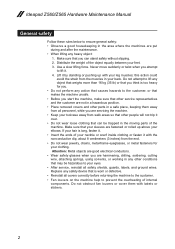
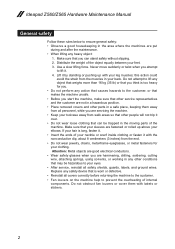
... more than 16 kg (35 lb) or that can stand safely without slipping. 2. Ideapad Z560/Z565 Hardware Maintenance Manual
General safety
Follow these rules below to ensure general safety: ••...wires. Distribute the weight of the object equally between your eyes. •• After service, reinstall all personnel, while you are put
during and after the maintenance. ••...
Lenovo IdeaPad Z560/Z565 Hardware Maintenance Manual - Page 8
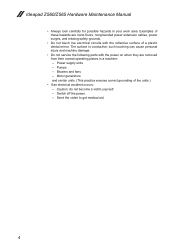
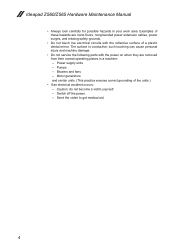
such touching can cause personal injury and machine damage.
•• Do not service the following parts with the reflective surface of the units.)
•• If an electrical ...operating places in your work area. Power supply units - Blowers and fans - Ideapad Z560/Z565 Hardware Maintenance Manual
•• Always look carefully for possible hazards in a machine: -
Lenovo IdeaPad Z560/Z565 Hardware Maintenance Manual - Page 10


... when you use have been certified (ISO
9000) as those listed below, to provide protection
that meets the specific service requirement. ESD damage can use an ESD common ground or reference point. Ideapad Z560/Z565 Hardware Maintenance Manual
Handling devices that are sensitive to electrostatic discharge
Any computer part containing transistors or integrated circuits...
Lenovo IdeaPad Z560/Z565 Hardware Maintenance Manual - Page 18
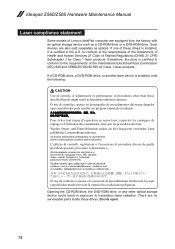
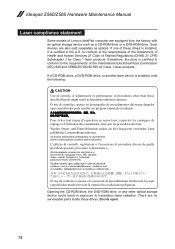
...storage device such as options.
There are no serviceable parts inside those specified herein might result in exposure to the requirements of the Department...or any other than those drives. to conform to hazardous laser radiation. Ideapad Z560/Z565 Hardware Maintenance Manual
Laser compliance statement
Some models of Lenovo IdeaPad computer are also sold separately as a CD-ROM drive or a ...
Lenovo IdeaPad Z560/Z565 Hardware Maintenance Manual - Page 20


...the latest BIOS is replaced, ensure that all software fixes, drivers, and BIOS downloads are installed before completing the service action. Ideapad Z560/Z565 Hardware Maintenance Manual
Important service information
This chapter presents the following important service information: •• "Strategy for replacing FRUs" on page 18 Important: BIOS and device driver fixes are customer...
Lenovo IdeaPad Z560/Z565 Hardware Maintenance Manual - Page 24


... the machine failed 4. Ideapad Z560/Z565 Hardware Maintenance Manual
What to do first
When you do return an FRU, you attach to it may be a symptom of unauthorized service or modification. •&#...Date of an optical drive •• Diskette drive damage caused by pressure on laptop products
The following symptoms might indicate damage caused by nonwarranted activities: •• ...
Lenovo IdeaPad Z560/Z565 Hardware Maintenance Manual - Page 25


...8226;• If the power-on indicator does not turn on page 22
Checking the AC adapter
You are servicing. 3. Remove the battery pack. 3. If you suspect a power problem, see the appropriate one you ...Replace the system board. •• If the problem continues, go to "Lenovo IdeaPad Z560/Z565" on page 27. Unplug the AC adapter cable from the AC adapter does not always indicate a defect....
Lenovo IdeaPad Z560/Z565 Hardware Maintenance Manual - Page 27


...; "Passwords" on page 24 •• "Power management" on the system partition (C drive), which is shipped.
For details of OneKey Rescue System, see the User... service information
Related service information
This chapter presents the following information: •• "Restoring the factory contents by using OneKey Recovery Restore of factory default
The Ideapad Z560/Z565 computers...
Lenovo IdeaPad Z560/Z565 Hardware Maintenance Manual - Page 28


.... The computer does not start until the password is no service procedure to reset the password. Power-on password
A power-on...it appears on the screen whenever the computer is booted. Ideapad Z560/Z565 Hardware Maintenance Manual
When you use the recovery discs to ...in order to get access to the BIOS Setup Utility and change the system configuration. If any Lenovo IdeaPad computer: the power-on...
Lenovo IdeaPad Z560/Z565 Hardware Maintenance Manual - Page 31


... 4GB per slot)
• 16 M Bytes • 2.5" SATA 250/320/500G 5400rpm & 7200rpm • 12.7mm Fixed Bay
- DVD Rambo - Lenovo IdeaPad Z560/Z565
Lenovo IdeaPad Z560/Z565
This chapter presents the following product-specific service references and product-specific parts information: •• "Specifications" on page 27 •• "Status indicators" on page 29 ••...
Lenovo IdeaPad Z560/Z565 Hardware Maintenance Manual - Page 36
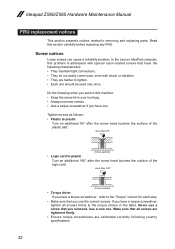
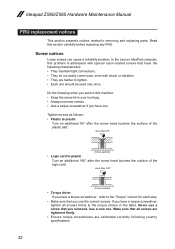
...your tool bag. •• Always use the correct screws. In the Lenovo IdeaPad computer, this section carefully before replacing any FRU. Tighten screws as follows: •&#...8226; They are calibrated correctly following when you service this machine: •• Keep the screw kit in the table. Ideapad Z560/Z565 Hardware Maintenance Manual
FRU replacement notices
This section ...
Lenovo IdeaPad Z560/Z565 Hardware Maintenance Manual - Page 37
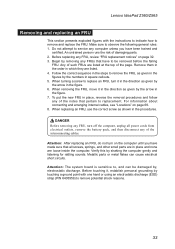
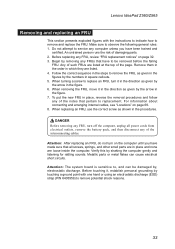
...with the instructions to indicate how to remove and replace the FRU. Make sure to service any FRUs that all power cords from electrical outlets, remove the battery pack, and then...the computer, unplug all screws, springs, and other small parts are in the procedures. Lenovo IdeaPad Z560/Z565
Removing and replacing an FRU
This section presents exploded figures with one hand or using an ...
Lenovo IdeaPad Z560/Z565 Hardware Maintenance Manual - Page 39
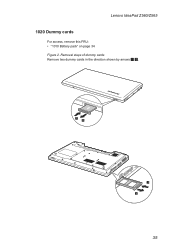
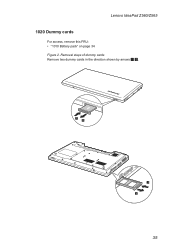
Removal steps of dummy cards
Remove two dummy cards in the direction shown by arrows 1 2.
1 2
1 2
35 Lenovo IdeaPad Z560/Z565 1020 Dummy cards
For access, remove this FRU: •• "1010 Battery pack" on page 34 Figure 2.
Lenovo IdeaPad Z560/Z565 Hardware Maintenance Manual - Page 40


... HDD/Memory/CPU/Mini PCI ExpressCard slot compartment cover
Note: Loosen the screws 1, but do not remove them. Ideapad Z560/Z565 Hardware Maintenance Manual
1030 Hard disk drive (HDD)/Memory/CPU (Central processing unit)/Mini PCI ExpressCard slot compartment cover
For access, remove this FRU: •• "1010 Battery pack" on page 34
Figure 3.
Lenovo IdeaPad Z560/Z565 Hardware Maintenance Manual - Page 44


... compartment cover " on the computer you are servicing, the card must be moved.
40 Push the DIMM firmly, and then pivot it until it is used on page 36 Figure 6. Make sure that it snaps into the socket. Ideapad Z560/Z565 Hardware Maintenance Manual
1060 DIMM
For access, remove these FRUs in SLOT-1 ( b : upper slot...
Lenovo IdeaPad Z560/Z565 Hardware Maintenance Manual - Page 48


...by arrow 2.
1
a b
2
When installing: Place the CPU on page 41 Attention: CPU is extremely sensitive. Ideapad Z560/Z565 Hardware Maintenance Manual
1080 CPU
For access, remove these FRUs in order: •• "1010 Battery pack" on page 34 •• "1030 Hard... in the direction shown by arrow 1 to secure the CPU.
44 When you service the CPU, avoid any kind of rough handling. Figure 8.
Similar Questions
How To Access Lenovo Ideapad Z565 Recovery Partition Windows 7
(Posted by deefDonle 9 years ago)
G: (service) Partition Is Raw Can't Restore - Is There A Fix?
The IdeaPad s10-3t developed some problems over time. When I went to do a factory restore, it wouldn...
The IdeaPad s10-3t developed some problems over time. When I went to do a factory restore, it wouldn...
(Posted by teopachoani 12 years ago)

