Lenovo V570 Support Question
Find answers below for this question about Lenovo V570.Need a Lenovo V570 manual? We have 1 online manual for this item!
Question posted by tosa on March 1st, 2014
Cannot Find Service Partition Lenovo Onekey Recovery V570
The person who posted this question about this Lenovo product did not include a detailed explanation. Please use the "Request More Information" button to the right if more details would help you to answer this question.
Current Answers
There are currently no answers that have been posted for this question.
Be the first to post an answer! Remember that you can earn up to 1,100 points for every answer you submit. The better the quality of your answer, the better chance it has to be accepted.
Be the first to post an answer! Remember that you can earn up to 1,100 points for every answer you submit. The better the quality of your answer, the better chance it has to be accepted.
Related Lenovo V570 Manual Pages
Lenovo V470/V570/B470/B570 UserGuide V1.0 - Page 1


Lenovo V470/V570/ B470/B570
User Guide V1.0
Read the safety notices and important tips in the included manuals before using your computer.
Lenovo V470/V570/B470/B570 UserGuide V1.0 - Page 2


...for Lenovo V470/V570 unless otherwise stated. • The illustrations in this user guide.
• Users of Windows preinstalled computers should create a system recovery disc via Lenovo "OneKey Rescue... RESTRICTED RIGHTS NOTICE: If products, data, computer software, or services are delivered pursuant a General Services Administration "GSA" contract, use , reproduction and disclosure.
Please ...
Lenovo V470/V570/B470/B570 UserGuide V1.0 - Page 3


...hard disk drive 41 Replacing memory 45 Removing the optical drive (only for V470/B470 48
Appendix B. Lenovo limited warranty ..... 49 Warranty information 53
Appendix C. Troubleshooting 34 Frequently asked questions 34 Troubleshooting 36
Appendix ...
Chapter 4. Connecting to know your computer 26
Chapter 3. OneKey Rescue system ..........33 OneKey Rescue system 33
Chapter 5.
Lenovo V470/V570/B470/B570 UserGuide V1.0 - Page 26


Note: For details, see "OneKey Rescue system" on page 33.
22 Learning the basics
Special keys and buttons
V570
„ OneKey Rescue system button
• When the computer is powered-off, press this button to enter the OneKey Rescue system if Lenovo OneKey Rescue system has been preinstalled.
• In Windows operating system, press this button to start Lenovo OneKey Recovery. Chapter 2.
Lenovo V470/V570/B470/B570 UserGuide V1.0 - Page 30


...the password, see the Help file of your software.
„ Active Protection System (APS) (V470/V570) (Select models only)
As a reliable safeguard, APS reduces the possibility of shock damage to the ...from being removed without your computer. Note: To enter BIOS setup utility, press F2 when the Lenovo logo appears on the screen each time you have purchased. For details about how to the ...
Lenovo V470/V570/B470/B570 UserGuide V1.0 - Page 31
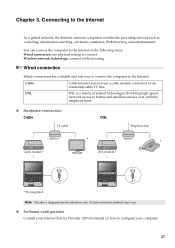
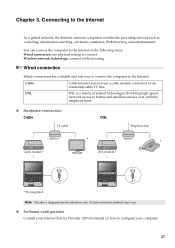
...-speed
network access to the Internet
As a global network, the Internet connects computers worldwide, providing services such as e-mailing, information searching, electronic commerce, Web browsing and entertainment.
Chapter 3. Connecting to homes... * Cable modem *
*
Splitter *
*
DSL modem *
V570
*
V570
*
* Not supplied. Wireless network technology: connect without wiring.
Lenovo V470/V570/B470/B570 UserGuide V1.0 - Page 32


...home, office, or small group of buildings. Chapter 3.
Hardware connection
Access point *
V570
Wi-Fi/WiMAX network * Not supplied
Software configuration Consult your computer.
28 The Mobile Broadband network... provides Internet access to configure your Internet Service Provider (ISP) and search Windows Help and Support Center for cables.
Connecting ...
Lenovo V470/V570/B470/B570 UserGuide V1.0 - Page 33


... card used by mobile operators to your Mobile Broadband network. Chapter 3. After that, you have activated the Mobile Broadband service. • A connection management utility to connect/disconnect to provide Mobile Broadband services. The Lenovo Mobile Broadband module may support one or more of the following standards: ƒ GSM (Global System for availability, cost...
Lenovo V470/V570/B470/B570 UserGuide V1.0 - Page 37


... can be loaded, follow the steps below to access OneKey Rescue system. • Shut down your system partition to the original factory status, or to launch OneKey Rescue system. OneKey Rescue system
OneKey Rescue system
„ Introduction
The Lenovo OneKey Rescue system is needed to launch Lenovo OneKey Recovery. Note: The recovery process is less than it claims. The exact available...
Lenovo V470/V570/B470/B570 UserGuide V1.0 - Page 38


...CRU instructions" on page 49. Getting help and service" of Lenovo Safety and General Information Guide.
A compatible device driver is pre-installed with my computer... a recovery disc. What are the recovery discs? I contact the customer support center? See "Appendix A.
OneKey Rescue system" on page 33.
If you can be found in your computer, see Lenovo V470/V570/B470/...
Lenovo V470/V570/B470/B570 UserGuide V1.0 - Page 39
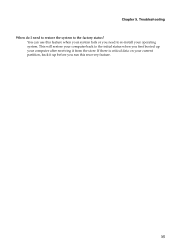
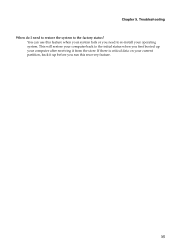
You can use this recovery feature.
35 Troubleshooting When do I need to the factory status? Chapter 5. If there is critical data on your operating system. This will restore your computer ... after receiving it up before you run this feature when your system fails or you need to restore the system to re-install your current partition, back it from the store.
Lenovo V470/V570/B470/B570 UserGuide V1.0 - Page 40


... that : - OneKey Recovery. My screen goes blank while the computer is required, and a fee will be enabled. You must take your problem here, see only the cursor on . (Press the power button again for parts and service.
• If you forget your supervisor password, a Lenovo authorized servicer cannot reset your computer to a Lenovo authorized servicer or a marketing...
Lenovo V470/V570/B470/B570 UserGuide V1.0 - Page 41


... off.
• Make sure that: - See
"Chapter 2. Use and care Information" of Lenovo Safety and General
Information Guide. The computer does not return from • If the computer does...The monitor type is correct.
• Did you are installed and configured correctly, have the computer serviced.
• Make sure that :
immediately after Power-on self-test
- reset the computer.
If...
Lenovo V470/V570/B470/B570 UserGuide V1.0 - Page 42


... operating system. • There is short.
• For details, see "Chapter 4. The operating time for one minute to help solve or identify your system partition (C drive).
OneKey Rescue system problems
Backup cannot be active. Troubleshooting
Battery problems
Your computer shuts down before the battery status indicator shows empty. -orYour computer operates after...
Lenovo V470/V570/B470/B570 UserGuide V1.0 - Page 44


...the battery, do the following steps about upgrading and replacing devices are the same for the V470, V570, B470 and
B570. Disconnect the AC adapter and all cables
from the computer.
2 Close the ...battery latch in the
unlocked position b , remove the battery pack in this chapter are of the Lenovo V570, unless otherwise stated. • The following :
1 Turn off the computer, or enter hibernation ...
Lenovo V470/V570/B470/B570 UserGuide V1.0 - Page 53


... you purchase is referred to location. NO WARRANTIES APPLY AFTER THAT PERIOD. A list of warranty service that you otherwise in all locations and may obtain warranty service by contacting Lenovo or an approved service provider. Contact a local Service Provider for the product starts on your problem over the telephone, e-mail or through remote assistance. IN...
Lenovo V470/V570/B470/B570 UserGuide V1.0 - Page 56
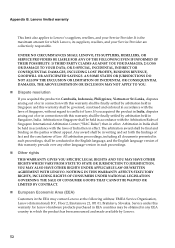
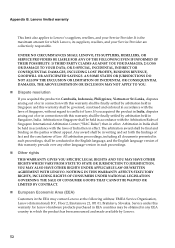
... the product has been announced and made available by arbitration held in accordance with the Arbitration Rules of law. UNDER NO CIRCUMSTANCES SHALL LENOVO, ITS SUPPLIERS, RESELLERS, OR SERVICE PROVIDERS BE LIABLE FOR ANY OF THE FOLLOWING EVEN IF INFORMED OF THEIR POSSIBILITY: 1) THIRD PARTY CLAIMS AGAINST YOU FOR DAMAGES; 2) LOSS OR...
Lenovo V470/V570/B470/B570 UserGuide V1.0 - Page 62


... there is
connected. • Consult an authorized dealer or service representative for help. Lenovo is not responsible for a Class B digital device, pursuant ... may cause undesired operation. Appendix C. Proper cables and connectors are designed to the following information refers to Lenovo V470/V570/B470/B570, machine type 20086, 4396/ 20092, 1066/20087, 4315/20093, 1068.
„ Federal ...
Lenovo V470/V570/B470/B570 UserGuide V1.0 - Page 65
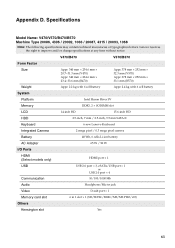
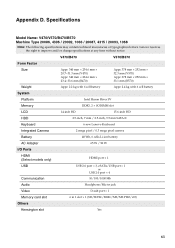
...may contain technical inaccuracies or typographical errors. Lenovo reserves the right to improve and/or change specifications at any time without notice.
V470/B470
V570/B570
Form Factor
Size Weight
Appr. ... HD
15.6-inch HD
HDD
2.5-inch, 7 mm / 2.5-inch, 9.5 mm SATA II
Keyboard
6-row Lenovo Keyboard
Integrated Camera
2 mega pixel / 0.3 mega pixel camera
Battery
48 Wh, 6 cells Li-ion ...
Lenovo V470/V570/B470/B570 UserGuide V1.0 - Page 66
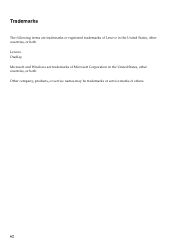
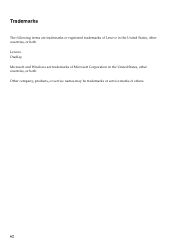
Other company, products, or service names may be trademarks or service marks of Lenovo in the United States, other countries, or both . Trademarks
The following terms are trademarks of Microsoft Corporation in the United States, other countries, or both . Lenovo OneKey Microsoft and Windows are trademarks or registered trademarks of others.
62
Similar Questions
I Have Problem With Lenovo Partition . Onekey Rescue Dosn't Work.
i have problem with lenovo partition . OneKey Rescue dosn't work.how can i creat this patition again?
i have problem with lenovo partition . OneKey Rescue dosn't work.how can i creat this patition again?
(Posted by maryamrazir 11 years ago)
G: (service) Partition Is Raw Can't Restore - Is There A Fix?
The IdeaPad s10-3t developed some problems over time. When I went to do a factory restore, it wouldn...
The IdeaPad s10-3t developed some problems over time. When I went to do a factory restore, it wouldn...
(Posted by teopachoani 12 years ago)

