Lenovo IdeaPad Z560 Support Question
Find answers below for this question about Lenovo IdeaPad Z560.Need a Lenovo IdeaPad Z560 manual? We have 6 online manuals for this item!
Question posted by shresthbanerjee on October 11th, 2014
Lenovo Z 560 Integrated Camera
Where Can I buy the integrated camera of Lenovo z 560 In india as a hardware spare.
Current Answers
There are currently no answers that have been posted for this question.
Be the first to post an answer! Remember that you can earn up to 1,100 points for every answer you submit. The better the quality of your answer, the better chance it has to be accepted.
Be the first to post an answer! Remember that you can earn up to 1,100 points for every answer you submit. The better the quality of your answer, the better chance it has to be accepted.
Related Lenovo IdeaPad Z560 Manual Pages
Lenovo IdeaPad Z460/Z465/Z560/Z565 UserGuide V1.0 - Page 2


... operations may be available on your computer and/or your computer may include features that you . • The features described in this guide are for Lenovo IdeaPad Z560 unless otherwise stated. • The illustrations in this manual are common to most models. First Edition (February 2010) © Copyright...
Lenovo IdeaPad Z460/Z465/Z560/Z565 UserGuide V1.0 - Page 6
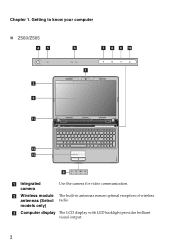
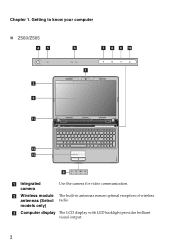
b Wireless module antennas (Select models only)
The built-in antennas ensure optimal reception of wireless radio. c Computer display The LCD display with LED backlight provides brilliant
visual output.
2
Chapter 1.
Getting to know your computer
„ Z560/Z565
de
f
ghij
a b c
k
l m
f
a Integrated camera
Use the camera for video communication.
Lenovo IdeaPad Z460/Z465/Z560/Z565 UserGuide V1.0 - Page 22


...interface for the display device switch to select this notebook or an external display.
Fn + Insert (Z560/Z565): Fn + PgUp (Z460/Z465):
Enable/Disable the scroll lock. Fn + PrtSc:
Activate ... of Windows Media Player.
Fn + F5:
Open the interface for integrated wireless devices settings (on /off the integrated camera.
Fn + Home:
Activate the pause function.
Fn + F8 (...
Lenovo IdeaPad Z460/Z465/Z560/Z565 UserGuide V1.0 - Page 42


...
Note: Use only the battery provided by the arrow c . Disconnect the AC
adapter and all cables from the computer.
If this chapter are of the Lenovo IdeaPad Z560, unless otherwise stated. • The following : 1 Turn off the computer.
2 Close the computer display, and turn off the computer, or enter hibernation mode. Holding the...
Lenovo IdeaPad Z460/Z465/Z560/Z565 UserGuide V1.0 - Page 53


...Lenovo informs you purchase is free from defects in other languages at www.lenovo.com/warranty.
„ What this warranty covers Lenovo warrants that each hardware product that apply to Lenovo branded hardware...LASTS, SO THE ABOVE LIMITATION ON DURATION MAY NOT APPLY TO YOU.
49 This Lenovo Limited Warranty is available in materials and workmanship under the section titled "Warranty information...
Lenovo IdeaPad Z460/Z465/Z560/Z565 UserGuide V1.0 - Page 64


... separation between the equipment and receiver. • Connect the equipment into an outlet on , the user is subject to the following information refers to Lenovo IdeaPad Z460 / Z465 / Z560 / Z565, machine type 20059, 0913 / 20065, 4309 / 20060, 0914 / 20066, 4311.
„ Federal Communications Commission (FCC) Statement
This equipment has been tested and found...
Lenovo IdeaPad Z460/Z465/Z560/Z565 UserGuide V1.0 - Page 68


...IdeaPad Z460 / Z465 / Z560 / Z565 Machine Type: 20059, 0913 / 20065, 4309 / 20060, 0914 / 20066, 4311
Note: The following specifications may contain technical inaccuracies or typographical errors.
Appendix D. Z460/Z465
Z560...HD
15.6-inch LED HD
2.5-inch, 9.5mm SATA
Keyboard Integrated Camera Battery
6-row Lenovo Keyboard 0.3/1.3 mega pixel camera 48Wh, 6 cells Li-ion battery
AC Adapter I/O ...
Lenovo IdeaPad Z460/Z465/Z560/Z565 SetupPoster V1.0 - Page 1


Lenovo, Lenovo logo, IdeaPad, VeriFace, OneKey are for Lenovo IdeaPad Z560 unless otherwise
stated. Unpack
Computer
Battery pack
AC adapter
Power cord*
Optical disk(s) (Select models only)
Manuals -
Copyright Lenovo 2010. Other publications
* Power cord varies by country/region.
1 Some models may result in United States and/or other countries. Setup Poster - User Guide -
P/N:...
Lenovo IdeaPad Z460/Z465/Z560/Z565 SetupPoster V1.0 - Page 2
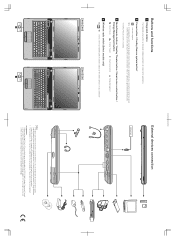
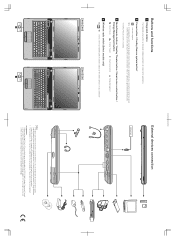
... off, press this button to enter the Lenovo OneKey Rescue system and recover the system to...technology adopts LED as the light source and is not guaranteed. Z460/Z465
1
Z560/Z565
1
External devices connection
Ethernet
3 2
4
3 2
4
Notes: ...from the actual product. Buttons and functions
1 Integrated camera
The integrated camera offers an improved notebook experience for evaluating the quality...
Lenovo IdeaPad Z560/Z565 Hardware Maintenance Manual - Page 3


... Power management 25 Screen blank mode 25 Sleep (standby) mode 25 Hibernation mode 26
Lenovo IdeaPad Z560/Z565 27 Specifications 27 Status indicators 29 Fn key combinations 31 FRU replacement notices 32
...base cover... 61 1160 LCD front bezel 64 1170 LCD panel and hinges 65 1180 Integrated camera 67 1190 Antenna assembly and LCD cover ..........68 Locations 69 Front view 69 Right-side...
Lenovo IdeaPad Z560/Z565 Hardware Maintenance Manual - Page 4


... for servicing computers. •• The product-specific section includes service, reference, and product-specific
parts information. Important: This manual is divided into the following Lenovo IdeaPad product:
Lenovo IdeaPad Z560/Z565 Use this manual to read all the information under "Safety information" on page 1 and "Important service information" on page 16. Before servicing...
Lenovo IdeaPad Z560/Z565 Hardware Maintenance Manual - Page 10


... static on a double-insulated or battery-operated system, use of the ac plug on these systems.
-
Ideapad Z560/Z565 Hardware Maintenance Manual
Handling devices that are sensitive to electrostatic discharge
Any computer part containing transistors or integrated circuits (ICs) should be verified by equalizing the charge so that the machine, the part, the work...
Lenovo IdeaPad Z560/Z565 Hardware Maintenance Manual - Page 18
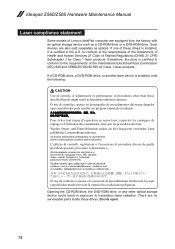
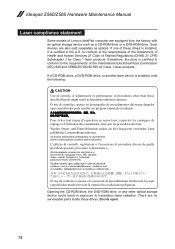
... the Department of Health and Human Services 21 Code of Lenovo IdeaPad computer are equipped from the factory with an optical storage... de procedimientos distintos de los aquí especificados puede provocar la exposición a radiaciones peligrosas. Ideapad Z560/Z565 Hardware Maintenance Manual
Laser compliance statement
Some models of Federal Regulations (DHHS 21 CFR) Subchapter J for Class...
Lenovo IdeaPad Z560/Z565 Hardware Maintenance Manual - Page 20


... BIOS downloads are customer-installable. Enter a serial number or select a product or use Lenovo smart downloading. 3. Select the BIOS/Driver/Applications and download. 4. Go to the system board before replacing any FRUs listed in this manual. Ideapad Z560/Z565 Hardware Maintenance Manual
Important service information
This chapter presents the following important service information: •...
Lenovo IdeaPad Z560/Z565 Hardware Maintenance Manual - Page 22
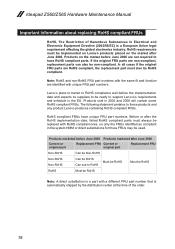
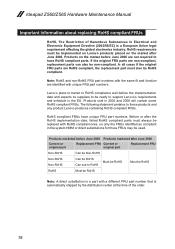
... FRU
Non-RoHS
Can be Non-RoHS
Non-RoHS Non-RoHS
Can be RoHS Can sub to these products and any product Lenovo produces containing RoHS compliant FRUs. Ideapad Z560/Z565 Hardware Maintenance Manual
Important information about replacing RoHS compliant FRUs
RoHS, The Restriction of the order.
18 Products sold in Electrical and Electronic...
Lenovo IdeaPad Z560/Z565 Hardware Maintenance Manual - Page 31


Lenovo IdeaPad Z560/Z565
Lenovo IdeaPad Z560/Z565
This chapter presents the following table lists the specifications of the Lenovo IdeaPad Z560/Z565: Table 1. Blue Ray • External monitor connector ...8226; A link Express 2 • DDRIII 800~1333MHz • PCI-Express x 16 • Intel HM55 Integrated • NVIDIA N11M-GE1 & N11M-GE2 • 15.6" 1366*768 220nits typ. 190nits min. (5P)...
Lenovo IdeaPad Z560/Z565 Hardware Maintenance Manual - Page 32


...PCI Express Mini Card slot
ExpressCard slot Bluetooth wireless Keyboard Touch pad Integrated camera Battery AC adapter Pre-installed operating system
Description • CRT ...Lenovo Chocolate Keyboard with numeric key • Yes • 0.3M/1.3M mega with LED indicator (selected models only) • 2.2Ah, 6 cell Li-ion Battery • 65 W/20 V
• Windows 7
28 Ideapad Z560/Z565 Hardware...
Lenovo IdeaPad Z560/Z565 Hardware Maintenance Manual - Page 35
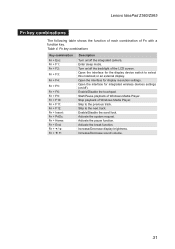
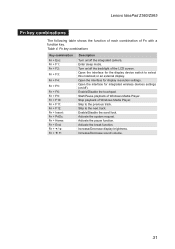
... volume.
31 Activate the pause function. Turn on /off the integrated camera. Open the interface for the display device switch to select this notebook... End: Fn + / : Fn + / :
Description
Turn on /off ). Activate the system request. Lenovo IdeaPad Z560/Z565
Fn key combinations
The following table shows the function of each combination of the LCD screen.
Enter sleep mode. ...
Lenovo IdeaPad Z560/Z565 Hardware Maintenance Manual - Page 71
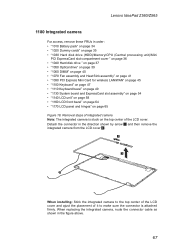
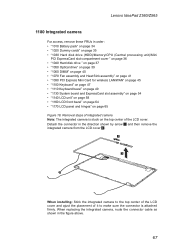
... to make sure the connector is stuck on page 65 Figure 18. Removal steps of integrated camera Note: The integrated camera is attached firmly.
When replacing the integrated camera, route the connector cable as shown in the figure above.
67 Lenovo IdeaPad Z560/Z565
1180 Integrated camera
For access, remove these FRUs in order: •• "1010 Battery pack" on page...
Lenovo IdeaPad Z560/Z565 Hardware Maintenance Manual - Page 73
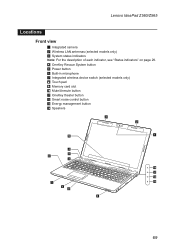
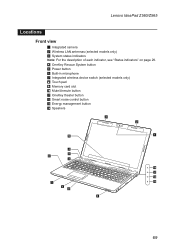
Lenovo IdeaPad Z560/Z565
Locations
Front view 1 Integrated camera 2 Wireless LAN antennas (selected models only) 3 System status indicators
Note: For the description of each indicator, see "Status indicators" on page 29.
4 OneKey Rescue System button 5 Power button 6 Built-in microphone 7 Integrated wireless device switch (selected models only) 8 Touch pad 9 Memory card slot J Mute/Unmute button ...
Similar Questions
How To Reset My Lenovo Z560 Ideapad Laptop To Factory Settings
(Posted by DJBuminx 9 years ago)
Lenovo Ideapad Z560 Is Suddenly Turned Off And Won't Turn On
Suddenly, my lenovo ideapad turned off and won't turn on. I unpluged the ac adapter and took off the...
Suddenly, my lenovo ideapad turned off and won't turn on. I unpluged the ac adapter and took off the...
(Posted by mohhanan 11 years ago)

