Lenovo IdeaPad Y560 Support Question
Find answers below for this question about Lenovo IdeaPad Y560.Need a Lenovo IdeaPad Y560 manual? We have 6 online manuals for this item!
Question posted by brewsbemb on May 8th, 2014
How To Remove Dvd Drive From Lenovo Y560
The person who posted this question about this Lenovo product did not include a detailed explanation. Please use the "Request More Information" button to the right if more details would help you to answer this question.
Current Answers
There are currently no answers that have been posted for this question.
Be the first to post an answer! Remember that you can earn up to 1,100 points for every answer you submit. The better the quality of your answer, the better chance it has to be accepted.
Be the first to post an answer! Remember that you can earn up to 1,100 points for every answer you submit. The better the quality of your answer, the better chance it has to be accepted.
Related Lenovo IdeaPad Y560 Manual Pages
Lenovo IdeaPad Y560 Hardware Maintenance Manual V2.0 - Page 3


...Important service information 16 Strategy for replacing FRUs 16
Strategy for replacing a hard disk drive 17 Important notice for replacing a system board ....17 Important information about replacing RoHS ...25 Hibernation mode 26
Lenovo IdeaPad Y560 27 Specifications 27 Status indicators 30 Fn key combinations 32 FRU replacement notices 33
Screw notices 33 Removing and replacing an FRU...
Lenovo IdeaPad Y560 Hardware Maintenance Manual V2.0 - Page 18


...could result in exposure to hazardous laser radiation. If a CD-ROM drive, a DVD-ROM drive, or another laser device is certified to conform to the requirements of...especificados puede provocar la exposición a radiaciones peligrosas. IdeaPad Y560 Hardware Maintenance Manual
Laser compliance statement
Some models of Lenovo IdeaPad computer are equipped from the factory with an optical storage ...
Lenovo IdeaPad Y560 Hardware Maintenance Manual V2.0 - Page 20


... or use Lenovo smart downloading. 3. Follow the directions on page 16
- Go to the system board before replacing any FRUs listed in this manual. IdeaPad Y560 Hardware Maintenance ...Manual
Important service information
This chapter presents the following important service information: •• "Strategy for replacing a hard disk drive" on...
Lenovo IdeaPad Y560 Hardware Maintenance Manual V2.0 - Page 24
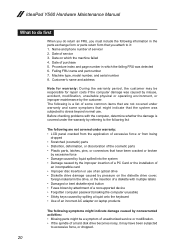
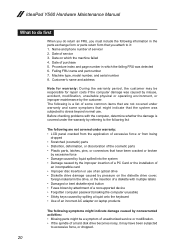
...drive, or the insertion of a diskette with multiple labels •• Damaged or bent diskette eject button •• Fuses blown by attachment of a nonsupported device •• Forgotten computer password (making the computer unusable) •• Sticky keys caused by the customer. Date on laptop... force, or dropped.
20 IdeaPad Y560 Hardware Maintenance Manual
What to ...
Lenovo IdeaPad Y560 Hardware Maintenance Manual V2.0 - Page 25


... the power-on indicator does not turn on page 27. Note: Noise from the computer. 2.
Remove the battery pack. 3. General checkout
Power system checkout
To verify a symptom, follow the steps below...8226;• Replace the system board. •• If the problem continues, go to "Lenovo IdeaPad Y560" on the computer. 5. Measure the output voltage at the plug of the total power ...
Lenovo IdeaPad Y560 Hardware Maintenance Manual V2.0 - Page 27


... (C drive), which is shipped.
Using recovery discs
When you replace a hard disk drive in a Lenovo computer includes...Lenovo OneKey Recovery and OneKey Rescue. However, you are unable to use the recovery discs that store your new hard drive... backed up , just enter Lenovo OneKey Rescue System and run Restore... System.
Make sure to a CD/DVD as recovery discs. Related service information
...
Lenovo IdeaPad Y560 Hardware Maintenance Manual V2.0 - Page 31


... 7200rpm, 9.5 mm high, SATA interface Supported hard disk drives depend on page 82
Specifications
The following product-specific service references...Removing and replacing an FRU" on page 34 •• "Locations" on page 80 •• "Parts list" on the model. • 9.5mm SATA, Fixed Bay, tray-in • DVD Rambo • Blue Ray Combo
27 Lenovo IdeaPad Y560
Lenovo IdeaPad Y560...
Lenovo IdeaPad Y560 Hardware Maintenance Manual V2.0 - Page 37
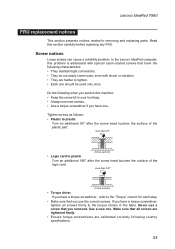
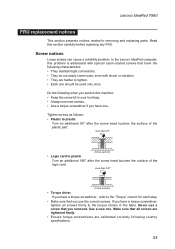
Lenovo IdeaPad Y560
FRU replacement notices
This section presents notices related to the torque shown in your tool bag. &#... refer to the "Torque" column for each step.
•• Make sure that all screws firmly to removing and replacing parts. Make sure that you removed.
Never use the correct screws. Do the following country specifications.
33 Use a new one .
If you ...
Lenovo IdeaPad Y560 Hardware Maintenance Manual V2.0 - Page 39
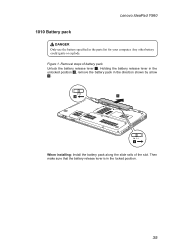
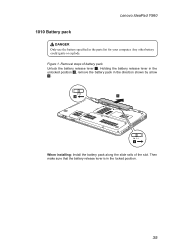
... the slot.
Holding the battery release lever in the unlocked position 2, remove the battery pack in the direction shown by arrow 3.
2
3
1
When installing: Install the battery pack along the slide rails of battery pack
Unlock the battery release lever 1. Figure 1. Lenovo IdeaPad Y560
1010 Battery pack
DANGER Only use the battery specified in the...
Lenovo IdeaPad Y560 Hardware Maintenance Manual V2.0 - Page 41
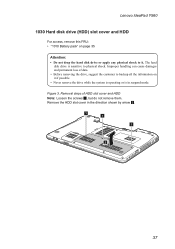
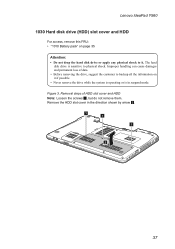
Lenovo IdeaPad Y560
1030 Hard disk drive (HDD) slot cover and HDD
For access, remove this FRU: •• "1010 Battery pack" on it if possible. • Never remove the drive while the system is operating or is sensitive to it. Removal steps of data. • Before removing the drive, suggest the customer to backup all the information on page 35...
Lenovo IdeaPad Y560 Hardware Maintenance Manual V2.0 - Page 42
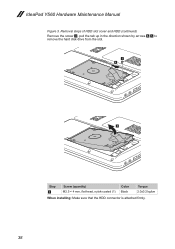
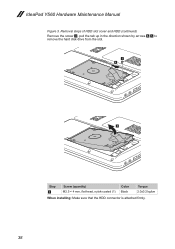
... HDD (continued)
Remove the screw 3, pull the tab up in the direction shown by arrows 4 5 to
remove the hard disk drive from the slot.
3 4
5
Step
3
Screw (quantity) M2.5 × 4 mm, flat-head, nylok-coated (1)
Color Black
Torque 2.0±0.2 kgfcm
When installing: Make sure that the HDD connector is attached firmly.
38 IdeaPad Y560 Hardware Maintenance...
Lenovo IdeaPad Y560 Hardware Maintenance Manual V2.0 - Page 43


Lenovo IdeaPad Y560
1040 Optical drive
For access, remove this FRU in the direction shown by arrow 3.
1
Step
1
Screw (quantity)
Color
M2.5 × 6.5 mm, flat-head, nylok-coated (1) Black
Torque 2.5±0.2 kgfcm
2 3
39 Removal steps of optical drive
Remove the screw 1, insert a screwdriver into the hole aside and push the optical drive in the direction shown by arrow 2, then pull...
Lenovo IdeaPad Y560 Hardware Maintenance Manual V2.0 - Page 45


.... Push the DIMM firmly, and pivot it until it is used on page 40 Figure 6. Make sure that it snaps into the socket. Lenovo IdeaPad Y560
1060 DIMM
For access, remove this FRU in order: •• "1010 Battery pack" on page 35 •• "1050 Thermal slot cover" on the computer you are...
Lenovo IdeaPad Y560 Hardware Maintenance Manual V2.0 - Page 67
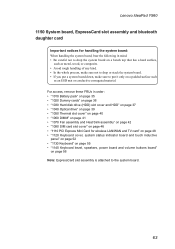
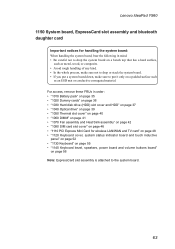
Lenovo IdeaPad Y560
1150 System board,...on page 56 Note: ExpressCard slot assembly is attached to the system board.
63 For access, remove these FRUs in order: •• "1010 Battery pack" on page 35 ••... cards" on page 36 •• "1030 Hard disk drive (HDD) slot cover and HDD" on page 37 •• "1040 Optical drive" on page 39 •• "1050 Thermal slot cover"...
Lenovo IdeaPad Y560 Hardware Maintenance Manual V2.0 - Page 77
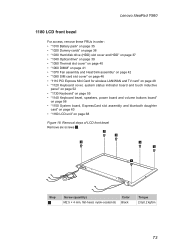
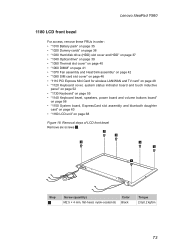
...Lenovo IdeaPad Y560
1180 LCD front bezel
For access, remove these FRUs in order: •• "1010 Battery pack" on page 35 •• "1020 Dummy cards" on page 36 •• "1030 Hard disk drive (HDD) slot cover and HDD" on page 37 •• "1040 Optical drive..."1160 LCD unit" on page 68
Figure 18. Removal steps of LCD front bezel
Remove six screws 1.
1 1
1
1 1
1
Step
1
...
Lenovo IdeaPad Y560 Hardware Maintenance Manual V2.0 - Page 79
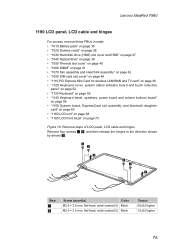
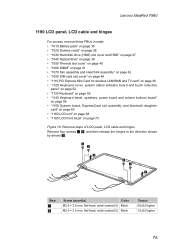
Lenovo IdeaPad Y560
1190 LCD panel, LCD cable and hinges
For access, remove these FRUs in the direction shown by arrows 3.
1 2
3
2 1
3
Step
1 2
Screw (quantity)
Color
M2.5 × 3.5 mm, flat-head, nylok-coated (2) Black
M2.0 × 3.5 mm, flat-head, nylok-coated (2) Black
Torque 2.0±0.2 kgfcm 1.5±0.2 kgfcm
75 Removal steps of LCD panel, LCD cable and hinges...
Lenovo IdeaPad Y560 Hardware Maintenance Manual V2.0 - Page 83
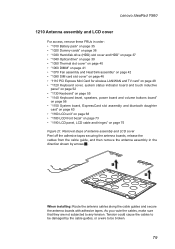
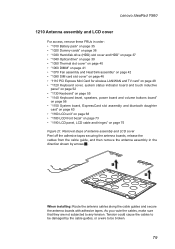
...1020 Dummy cards" on page 36 •• "1030 Hard disk drive (HDD) slot cover and HDD" on page 37 •• "1040 Optical drive" on page 39 •• "1050 Thermal slot cover" on page... panel, LCD cable and hinges" on page 75
Figure 21. Lenovo IdeaPad Y560
1210 Antenna assembly and LCD cover
For access, remove these FRUs in the
direction shown by the cable guides, or a wire to...
Lenovo IdeaPad Y560 UserGuide V1.0 - Page 19


..., see "Connecting a universal serial bus (USB) device" on page 30.
ExpressCard Slot Connects to ExpressCard devices that are compatible with
the ExpressCard/34 interface.
Optical drive
Your computer comes with an optical drive, such as a CD/ DVD drive.
TV-in jack (specific models only)
Use this jack to USB devices.
Lenovo IdeaPad Y560 UserGuide V1.0 - Page 75
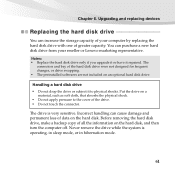
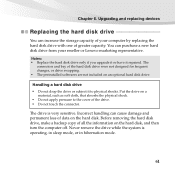
...Lenovo marketing representative. The
connectors and bay of the drive. • Do not touch the connector. Handling a hard disk drive
• Do not drop the drive or subject it repaired. Put the drive on an optional hard disk drive...shocks.
Before removing the hard disk drive, make a backup copy of data on the hard disk, and then turn the computer off. Never remove the drive while the ...
Lenovo IdeaPad Y560 UserGuide V1.0 - Page 93


...is a good idea to time. CD-RW drives or CD-RW/DVD drives are available for your data. Use and care information
Maintenance
An important part of your hard disk drive from your e-mail client
program. • ... daily backup. If critical data is
present, it is maintenance. Lenovo has many backup options available for most computers. • Use or schedule System Restore to back up ...
Similar Questions
Please Answer I Have Lenovo Y560 20038 I7 Battary Works Only 1.30hour
I have lenovo y560 20038 I7the battary works only 1 and half hour i get a new battary but it works 1...
I have lenovo y560 20038 I7the battary works only 1 and half hour i get a new battary but it works 1...
(Posted by bsharwrdh 10 years ago)
Can I Install Dvd Drive & Wifi In Lenovo B460e Laptop?
The board is designed in such a way that dvd drive & wifi can'y be installedin board directly. B...
The board is designed in such a way that dvd drive & wifi can'y be installedin board directly. B...
(Posted by siddarthbe 11 years ago)

