Lenovo IdeaPad Y560 Support Question
Find answers below for this question about Lenovo IdeaPad Y560.Need a Lenovo IdeaPad Y560 manual? We have 6 online manuals for this item!
Question posted by ethanni on November 14th, 2013
How To Add Second Hard Drive To Lenovo Y560
The person who posted this question about this Lenovo product did not include a detailed explanation. Please use the "Request More Information" button to the right if more details would help you to answer this question.
Current Answers
There are currently no answers that have been posted for this question.
Be the first to post an answer! Remember that you can earn up to 1,100 points for every answer you submit. The better the quality of your answer, the better chance it has to be accepted.
Be the first to post an answer! Remember that you can earn up to 1,100 points for every answer you submit. The better the quality of your answer, the better chance it has to be accepted.
Related Lenovo IdeaPad Y560 Manual Pages
Lenovo IdeaPad Y560 Hardware Maintenance Manual V2.0 - Page 3


... 14
Important service information 16 Strategy for replacing FRUs 16
Strategy for replacing a hard disk drive 17 Important notice for replacing a system board ....17 Important information about replacing RoHS...25 Screen blank mode 25 Sleep (standby) mode 25 Hibernation mode 26
Lenovo IdeaPad Y560 27 Specifications 27 Status indicators 30 Fn key combinations 32 FRU replacement notices...
Lenovo IdeaPad Y560 Hardware Maintenance Manual V2.0 - Page 18


... perigosa exposição à radiação. IdeaPad Y560 Hardware Maintenance Manual
Laser compliance statement
Some models of Lenovo IdeaPad computer are equipped from the factory with an optical storage device such as options. Such devices are also sold separately as a CD-ROM drive or a DVD-ROM drive. L'utilizzo di controlli, regolazioni o l'esecuzione di procedure...
Lenovo IdeaPad Y560 Hardware Maintenance Manual V2.0 - Page 20


... page 17 - After a system board is loaded to http://consumersupport.lenovo.com/. 2. "Strategy for replacing a hard disk drive" on page 18 Important: BIOS and device driver fixes are posted on the customer support site: http://consumersupport.lenovo.com/. Follow the directions on page 16
- IdeaPad Y560 Hardware Maintenance Manual
Important service information
This chapter presents the...
Lenovo IdeaPad Y560 Hardware Maintenance Manual V2.0 - Page 24
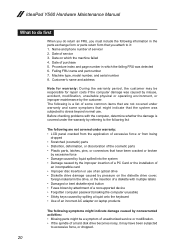
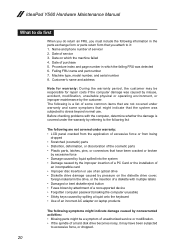
...stress beyond normal use. Date on laptop products
The following symptoms might indicate ...IdeaPad Y560 Hardware Maintenance Manual
What to do first
When you do return an FRU, you must include the following information in the parts exchange form or parts return form that you attach to it may be a symptom of unauthorized service or modification. •• If the spindle of a hard disk drive...
Lenovo IdeaPad Y560 Hardware Maintenance Manual V2.0 - Page 27


...to use the recovery discs that store your new hard drive to a CD/DVD as recovery discs.
Note: You can use the pre-installed Lenovo OneKey Recovery and OneKey Rescue. Note: This will ... "Restoring the factory contents by using OneKey Recovery Restore of factory default
The IdeaPad Y560 computers come with pre-installed OneKey Rescue System. For details of Create recovery discs, see the...
Lenovo IdeaPad Y560 Hardware Maintenance Manual V2.0 - Page 30
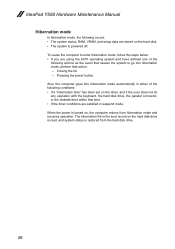
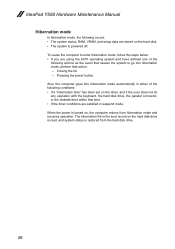
IdeaPad Y560 Hardware Maintenance Manual
Hibernation mode
In hibernation mode, the following conditions: •• If a "hibernation time" has been set on the timer, and if the user does not do any operation with the keyboard, the hard disk drive, the parallel connector, or the diskette drive within that action: - Pressing the power button. Also, the...
Lenovo IdeaPad Y560 Hardware Maintenance Manual V2.0 - Page 31


Lenovo IdeaPad Y560
Lenovo IdeaPad Y560
This chapter presents the following table lists the specifications of the Lenovo IdeaPad Y560 : Table 7. Specifications
Feature Processor
Core Chipset Bus architecture
Graphic memory chip Display Standard memory
CMOS RAM Hard disk drive
Optical drive
Description
• Intel® Core™ i7, Quad Core Performance, Clarksfield, 45nm (Calpella)
&#...
Lenovo IdeaPad Y560 Hardware Maintenance Manual V2.0 - Page 34
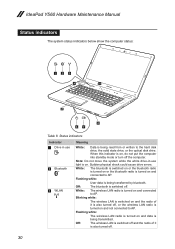
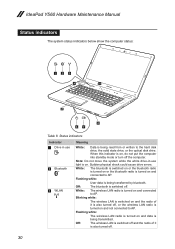
...radio of it is switched on and not connected to the hard disk
drive, the solid state drive, or the optical disk drive. White: The bluetooth is switched on or the bluetooth ... drive errors. Flashing white:
User data is
being transferred by bluetooth. Status indicators
Indicator
1 Drive in -use
2 Bluetooth
3 WLAN
Meaning
White: Data is turned on and connected
to AP. IdeaPad Y560 ...
Lenovo IdeaPad Y560 Hardware Maintenance Manual V2.0 - Page 41
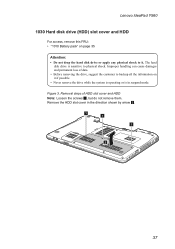
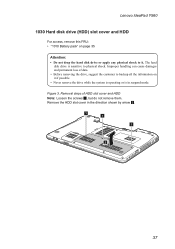
... HDD
Note: Loosen the screws 1, but do not remove them. The hard
disk drive is sensitive to it if possible. • Never remove the drive while the system is operating or is in the direction shown by arrow 2.
1 1 1
2
37 Figure 3. Lenovo IdeaPad Y560
1030 Hard disk drive (HDD) slot cover and HDD
For access, remove this FRU: •...
Lenovo IdeaPad Y560 Hardware Maintenance Manual V2.0 - Page 42
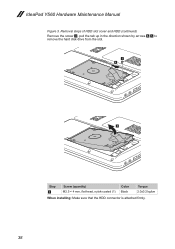
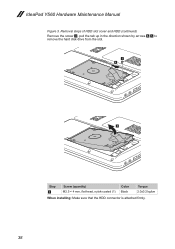
IdeaPad Y560 Hardware Maintenance Manual
Figure 3. Removal steps of HDD slot cover and HDD (continued)
Remove the screw 3, pull the tab up in the direction shown by arrows 4 5 to
remove the hard disk drive from the slot.
3 4
5
Step
3
Screw (quantity) M2.5 × 4 mm, flat-head, nylok-coated (1)
Color Black
Torque 2.0±0.2 kgfcm
When installing: Make...
Lenovo IdeaPad Y560 Hardware Maintenance Manual V2.0 - Page 43


... direction shown by arrow 3.
1
Step
1
Screw (quantity)
Color
M2.5 × 6.5 mm, flat-head, nylok-coated (1) Black
Torque 2.5±0.2 kgfcm
2 3
39 Lenovo IdeaPad Y560
1040 Optical drive
For access, remove this FRU in the direction shown by arrow 2, then pull the optical drive out in the order: •• "1010 Battery pack" on page 35
Figure 4.
Lenovo IdeaPad Y560 Hardware Maintenance Manual V2.0 - Page 52
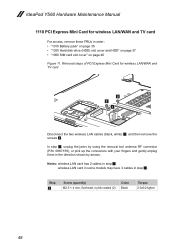
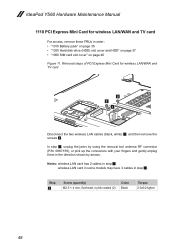
IdeaPad Y560 Hardware Maintenance Manual
1110 PCI Express Mini Card for wireless LAN/WAN and TV card
2 2
1
Disconnect the two wireless LAN cables (black, white) 1, and then remove the screws 2. wireless LAN card in some models may have 3 cables in order: •• "1010 Battery pack" on page 35 •• "1030 Hard... disk drive (HDD) slot cover and HDD"...
Lenovo IdeaPad Y560 Hardware Maintenance Manual V2.0 - Page 60
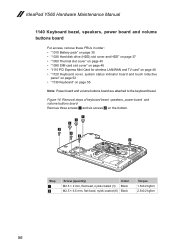
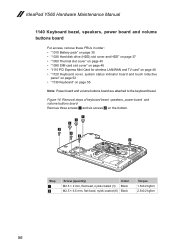
IdeaPad Y560 Hardware Maintenance Manual
1140 Keyboard bezel, speakers, power board and volume buttons board
For access, remove these FRUs in order: •• "1010 Battery pack" on page 35 •• "1030 Hard disk drive (HDD) slot cover and HDD" on page 37 •• "1050 Thermal slot cover" on page 40 ••...
Lenovo IdeaPad Y560 Hardware Maintenance Manual V2.0 - Page 67
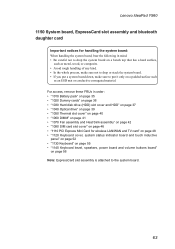
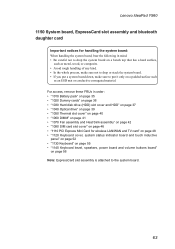
...FRUs in mind. • Be careful not to the system board.
63 Lenovo IdeaPad Y560
1150 System board, ExpressCard slot assembly and bluetooth daughter card
Important notices for ...•• "1020 Dummy cards" on page 36 •• "1030 Hard disk drive (HDD) slot cover and HDD" on page 37 •• "1040 Optical drive" on page 39 •• "1050 Thermal slot cover" on page 40 ...
Lenovo IdeaPad Y560 Hardware Maintenance Manual V2.0 - Page 72
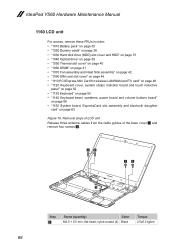
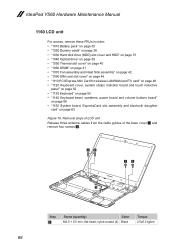
IdeaPad Y560 Hardware Maintenance Manual
1160 LCD unit
For access, remove these FRUs in order: •• "1010 Battery pack" on page 35 •• "1020 Dummy cards" on page 36 •• "1030 Hard disk drive (HDD) slot cover and HDD" on page 37 •• "1040 Optical drive" on page 39 •• "1050...
Lenovo IdeaPad Y560 Hardware Maintenance Manual V2.0 - Page 77
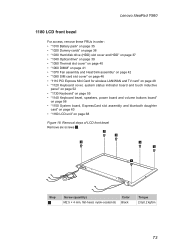
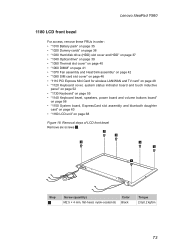
... (quantity) M2.5 × 4 mm, flat-head, nylok-coated (6)
Color Black
Torque 2.0±0.2 kgfcm
73 Lenovo IdeaPad Y560
1180 LCD front bezel
For access, remove these FRUs in order: •• "1010 Battery pack" on page... cards" on page 36 •• "1030 Hard disk drive (HDD) slot cover and HDD" on page 37 •• "1040 Optical drive" on page 39 •• "1050 Thermal ...
Lenovo IdeaPad Y560 Hardware Maintenance Manual V2.0 - Page 79
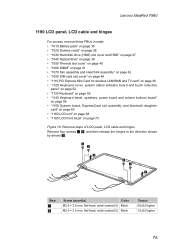
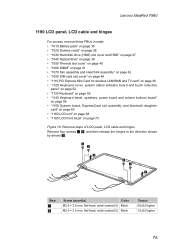
Lenovo IdeaPad Y560
1190 LCD panel, LCD cable and hinges
For access, remove these FRUs in the direction shown by arrows 3.
1 2
3
2 1
3
Step
1 2
Screw..." on page 35 •• "1020 Dummy cards" on page 36 •• "1030 Hard disk drive (HDD) slot cover and HDD" on page 37 •• "1040 Optical drive" on page 39 •• "1050 Thermal slot cover" on page 40 •• "...
Lenovo IdeaPad Y560 Hardware Maintenance Manual V2.0 - Page 83
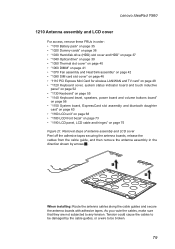
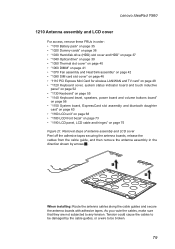
...As you route the cables, make sure that they are not subjected to be broken.
79 Lenovo IdeaPad Y560
1210 Antenna assembly and LCD cover
For access, remove these FRUs in the
direction shown by ...8226; "1020 Dummy cards" on page 36 •• "1030 Hard disk drive (HDD) slot cover and HDD" on page 37 •• "1040 Optical drive" on page 39 •• "1050 Thermal slot cover" on ...
Lenovo IdeaPad Y560 Hardware Maintenance Manual V2.0 - Page 91


...24A0RT0 5400RPM640G
18 Hard disk drive, 640G 5400rpm SATA, Toshiba MK6465GSX 16004644
5400RPM 640G
18 Hard disk drive, 320G 7200rpm SATA, Hitachi
16004530
HTS725032A9A364 7200RPM320G
18 Hard disk drive, 320G 7200rpm SATA, WD WD3200BEKT
16004639
7200RPM 320G
18 Hard disk drive, 320G 7200rpm ...KL3 SIM DOOR ASSY
31043086
87 Parts list-Overall (continued)
No. Lenovo IdeaPad Y560
Table 5.
Lenovo IdeaPad Y560 UserGuide V1.0 - Page 57
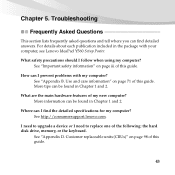
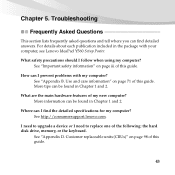
... I prevent problems with your computer, see Lenovo IdeaPad Y560 Setup Poster.
More tips can I need to replace one of the following: the hard disk drive, memory, or the keyboard. Customer replaceable...and 2.
More information can I follow when using my computer?
See http://consumersupport.lenovo.com. For details about each publication included in the package with my computer?
...
Similar Questions
Please Answer I Have Lenovo Y560 20038 I7 Battary Works Only 1.30hour
I have lenovo y560 20038 I7the battary works only 1 and half hour i get a new battary but it works 1...
I have lenovo y560 20038 I7the battary works only 1 and half hour i get a new battary but it works 1...
(Posted by bsharwrdh 10 years ago)

