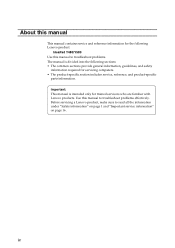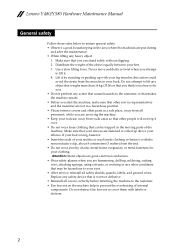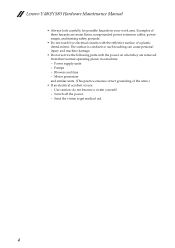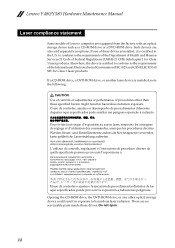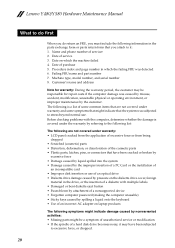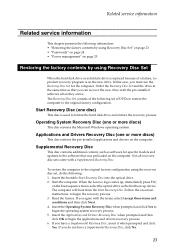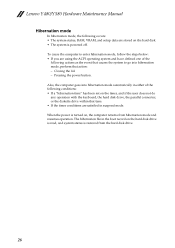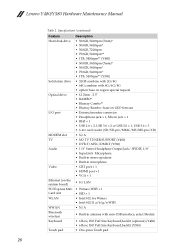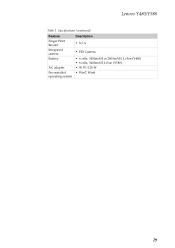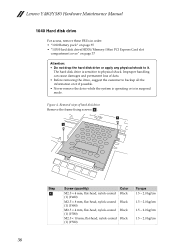Lenovo IdeaPad Y480 Support Question
Find answers below for this question about Lenovo IdeaPad Y480.Need a Lenovo IdeaPad Y480 manual? We have 1 online manual for this item!
Question posted by pawanthakur2005 on April 27th, 2014
Lenovo B570 Not Booting After Dropping
Yestreday my laptop got dropped and after than my laptop is not booting please advise what to do? Also giving a beep. And also not going to bios setup. I have tried replacing RAM and HDD also but no progress.
Current Answers
Related Lenovo IdeaPad Y480 Manual Pages
Similar Questions
How Install Windows On This Laptop When It Haven't Its Bios Password
hello I forgot bios password . it has Ubuntu Linux and I want to install windows from boot flash or ...
hello I forgot bios password . it has Ubuntu Linux and I want to install windows from boot flash or ...
(Posted by rahojati 6 years ago)
Lenovo B 570 Laptop Not Booting
my lenovo b 570 laptop not booting with cd usb pendrive and also not booting with my hard diek...the...
my lenovo b 570 laptop not booting with cd usb pendrive and also not booting with my hard diek...the...
(Posted by saiinotech 10 years ago)
How Can I Change My Language Setting To English?
my dad bought a lenovob570 from a guy he knew the problem was the language. everything is in spanish...
my dad bought a lenovob570 from a guy he knew the problem was the language. everything is in spanish...
(Posted by Aguerrero0311 10 years ago)