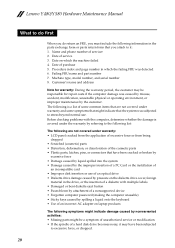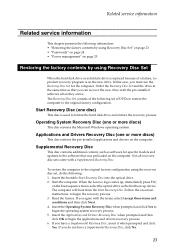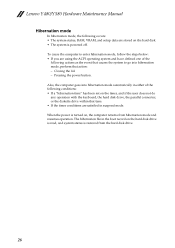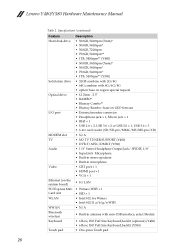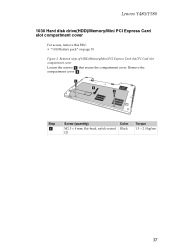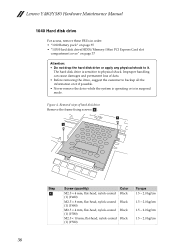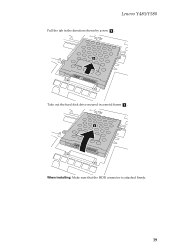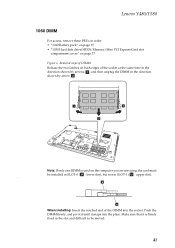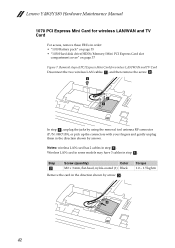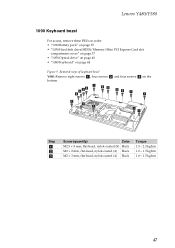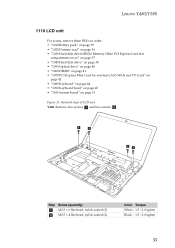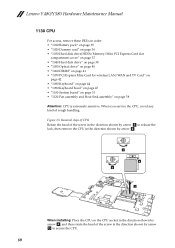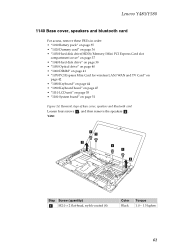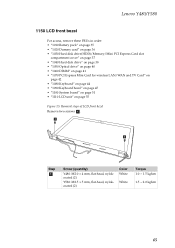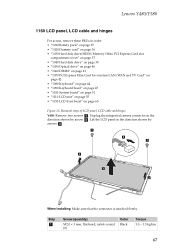Lenovo IdeaPad Y480 Support Question
Find answers below for this question about Lenovo IdeaPad Y480.Need a Lenovo IdeaPad Y480 manual? We have 1 online manual for this item!
Question posted by saiinotech on February 3rd, 2014
Lenovo B 570 Laptop Not Booting
my lenovo b 570 laptop not booting with cd usb pendrive and also not booting with my hard diek...they automatic show the screen of bios.....i already change 1 first boot device cd drive , pen drive my hard disk they are not botting ..its automatic show bios screeen tell me plz what shoud i do
Current Answers
Answer #1: Posted by TommyKervz on February 4th, 2014 12:12 AM
Greetings. The last time I had with a computer that automatical entered the BIOS panel was because there was a piece of dry bread stuck between the keyboard keys - and coincidentically had the BIOS entry key pressed. The issua most likely lies with the keyboard.
Related Lenovo IdeaPad Y480 Manual Pages
Similar Questions
Lenovo B570 Not Booting After Dropping
Yestreday my laptop got dropped and after than my laptop is not booting please advise what to do? Al...
Yestreday my laptop got dropped and after than my laptop is not booting please advise what to do? Al...
(Posted by pawanthakur2005 9 years ago)
Can I Install Cd Drive In Government Lenovo B460e Laptop?
(Posted by balas0123 10 years ago)
How Can I Change My Language Setting To English?
my dad bought a lenovob570 from a guy he knew the problem was the language. everything is in spanish...
my dad bought a lenovob570 from a guy he knew the problem was the language. everything is in spanish...
(Posted by Aguerrero0311 10 years ago)
Some Data And Photos Automatically Deleted Itself... How To Get Them Back ?
(Posted by imvandanayadav 10 years ago)