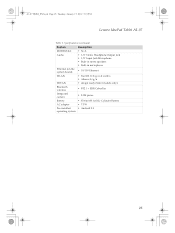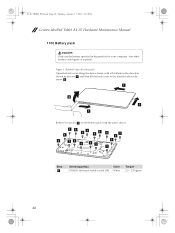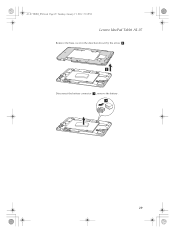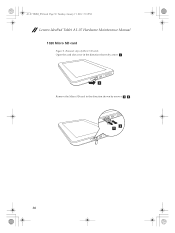Lenovo IdeaPad Tablet A1-07 Support Question
Find answers below for this question about Lenovo IdeaPad Tablet A1-07.Need a Lenovo IdeaPad Tablet A1-07 manual? We have 1 online manual for this item!
Question posted by felvyfelvus16 on April 2nd, 2012
Forgot Pattern Password
Current Answers
Answer #1: Posted by ziadi on February 11th, 2013 8:28 AM
than hold down volume + button and press power on
hold both for 10 seconds it will put you in a restore menu
choose to factory reset unit using the volume up and down buttones to highlight chice and press power to make your selection.
when complete restart unit and you should be good to go. Compliments of MicroLink Computer Outlet.
Related Lenovo IdeaPad Tablet A1-07 Manual Pages
Similar Questions
How this Lenovo B570 bios setup password reset....Please please please help me
how do I open my computer when I cannot remember the password
lenovo laptop g570 bios password reset