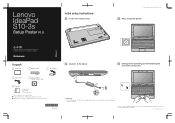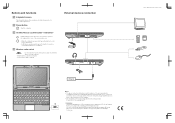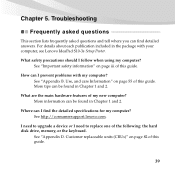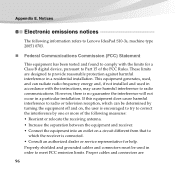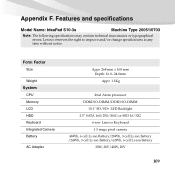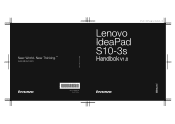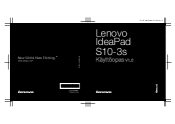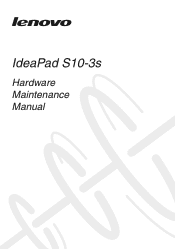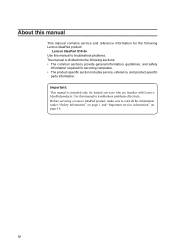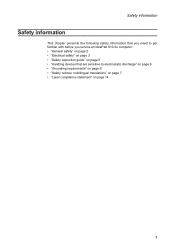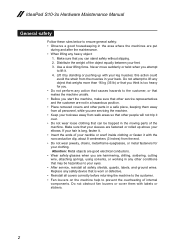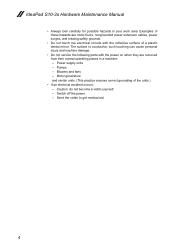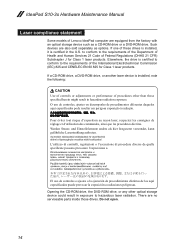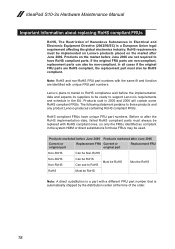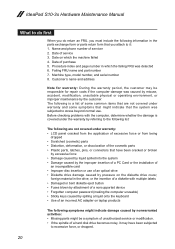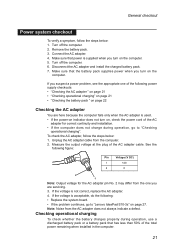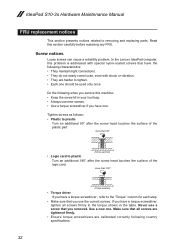Lenovo IdeaPad S10-3s Support Question
Find answers below for this question about Lenovo IdeaPad S10-3s.Need a Lenovo IdeaPad S10-3s manual? We have 5 online manuals for this item!
Question posted by nishimohan04 on July 21st, 2012
Lenevo Webcam Problem
Current Answers
Answer #1: Posted by baklogic on July 21st, 2012 8:29 AM
http://support.lenovo.com/en_US/research/hints-or-tips/detail.page?DocID=HT051305
Or, check Lenovas tools to help solve problems
http://www.helpowl.com/q/Lenovo/IdeaPadS103s/Technical-Support/lenevo-webcam-problem/203941
25 years playing with computers/laptops, software, and 10 years a geek/nerd -always learning