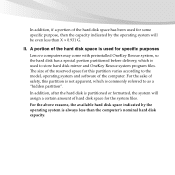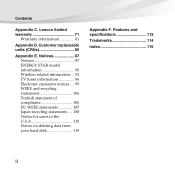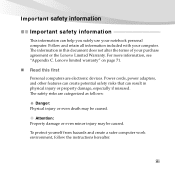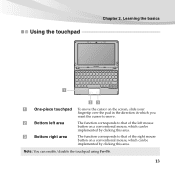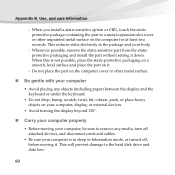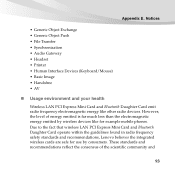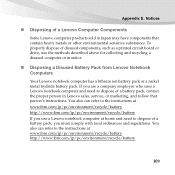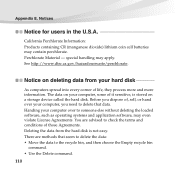Lenovo IdeaPad S10-3 Support Question
Find answers below for this question about Lenovo IdeaPad S10-3.Need a Lenovo IdeaPad S10-3 manual? We have 2 online manuals for this item!
Question posted by HrikteshK on July 15th, 2013
Mouse Pad So Sensitive
Current Answers
Answer #3: Posted by royron32 on July 15th, 2013 8:18 PM
Windows 7:
1: Press the windows key to open the search bar on the left.
2: Click the control panel and in the search box search for "Mouse" and click it.
3: Under the "Buttons" tab you will be able to adjust your double click speed and under the "Pointer Options" tab you will be able to adjust your pointer speed.
Windows 8:
1: Press the windows key to open the search and main menu.
2: Search for "Mouse" under "Settings" and click "Mouse".
3: Under the "Buttons" tab you will be able to adjust your double click speed and under the "Pointer Options" tab you will be able to adjust your pointer speed.
If this solved/answered your question be sure to hit the "ACCEPT" button to support the answer. Feel free to ask anymore questions you have!
-Ron
Related Lenovo IdeaPad S10-3 Manual Pages
Similar Questions
Lenovo 300 G530 4446-24U Mouse pad dose not work . Need Help please and thank you .
where i can see a wireles card of lenovo ideapad s10-3s?
I can access internet with cable connection but not with wireless connection. Is it the wireless ada...