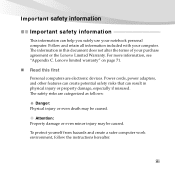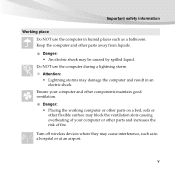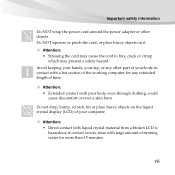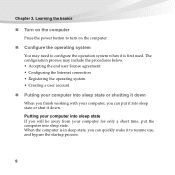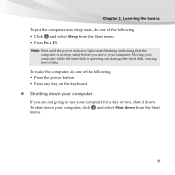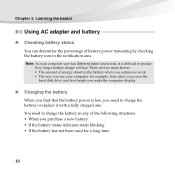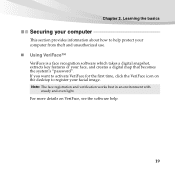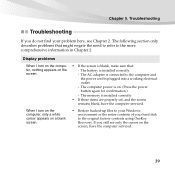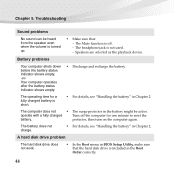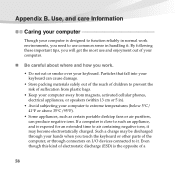Lenovo IdeaPad S10-3 Support Question
Find answers below for this question about Lenovo IdeaPad S10-3.Need a Lenovo IdeaPad S10-3 manual? We have 2 online manuals for this item!
Question posted by lifehifi on September 2nd, 2013
G430-3000capslk Led Is Not Lighting Up Though The System Is Working Properly.
The person who posted this question about this Lenovo product did not include a detailed explanation. Please use the "Request More Information" button to the right if more details would help you to answer this question.
Current Answers
Related Lenovo IdeaPad S10-3 Manual Pages
Similar Questions
How To Make Keyboard Led Light On Using Lenov Ideapad Z570
(Posted by juniBadc 9 years ago)
Does Windows 8 Upgrade Work On Lenovo Ideapad S10-3t
(Posted by trimWrecke 10 years ago)
My Wireless Does Not Work On My Lenovo Ideapad S10-3
(Posted by Willyarfa 10 years ago)
Mouse Pad So Sensitive
I recently got new lenovo laptop and the mouse pad is so sensitive. When i move the cursor, it autom...
I recently got new lenovo laptop and the mouse pad is so sensitive. When i move the cursor, it autom...
(Posted by HrikteshK 10 years ago)
My Laptop Keyboard Is Not Working Properly
I am using lenovo 3000 g530 for last three years but last 6 months onwards i am getting problem with...
I am using lenovo 3000 g530 for last three years but last 6 months onwards i am getting problem with...
(Posted by skbarla 11 years ago)