Lenovo IdeaPad S100c Support Question
Find answers below for this question about Lenovo IdeaPad S100c.Need a Lenovo IdeaPad S100c manual? We have 1 online manual for this item!
Question posted by sandylynne1000 on April 24th, 2013
How Can I Used My Camera?
The person who posted this question about this Lenovo product did not include a detailed explanation. Please use the "Request More Information" button to the right if more details would help you to answer this question.
Current Answers
There are currently no answers that have been posted for this question.
Be the first to post an answer! Remember that you can earn up to 1,100 points for every answer you submit. The better the quality of your answer, the better chance it has to be accepted.
Be the first to post an answer! Remember that you can earn up to 1,100 points for every answer you submit. The better the quality of your answer, the better chance it has to be accepted.
Related Lenovo IdeaPad S100c Manual Pages
IdeaPad S100c Hardware Maintenance Manual First Edition (May, 2012) (English) - Page 3


...using OneKey Recovery 23
Restore of factory default 23 Using recovery discs 23 Passwords 24 Power management 25 Putting your computer into sleep state or shutting it down 25 Putting your computer into sleep state 25 Shutting down your computer 25
Lenovo IdeaPad S100c... panel, LCD cable and hinges...........61 1150 Integrated camera 64 1160 Antenna assembly and LCD cover ..........65 ...
IdeaPad S100c Hardware Maintenance Manual First Edition (May, 2012) (English) - Page 4


Important: This manual is divided into the following Lenovo IdeaPad product:
Lenovo IdeaPad S100c Use this manual to troubleshoot problems effectively. Use this manual to read all the information under "Safety information" on page 1 and "Important service information" on page 16. Before servicing a Lenovo IdeaPad product, make sure to troubleshoot problems. The manual is intended only...
IdeaPad S100c Hardware Maintenance Manual First Edition (May, 2012) (English) - Page 6
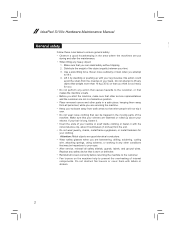
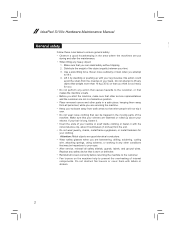
IdeaPad S100c Hardware Maintenance Manual
General safety
Follow these rules below to ensure general safety: • ... start the machine, make sure that other service representatives and the customer are hammering, drilling, soldering, cutting wire, attaching springs, using solvents, or working in your elbows. If your hair is worn or defective. • Reinstall all personnel, while you are...
IdeaPad S100c Hardware Maintenance Manual First Edition (May, 2012) (English) - Page 10
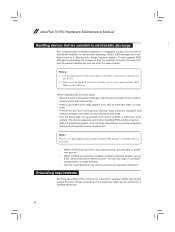
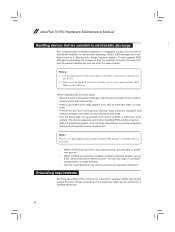
...Most clothing is insulative and
retains a charge even when you use an ESD common ground or reference point. IdeaPad S100c Hardware Maintenance Manual
Handling devices that the ESD protective devices ...frame ground, ground braid, or greenwire ground.
- Protect against ESD damage is especially useful when handling ESD-sensitive devices. • Select a grounding system, such as fully ...
IdeaPad S100c Hardware Maintenance Manual First Edition (May, 2012) (English) - Page 18


IdeaPad S100c Hardware Maintenance Manual
Laser compliance statement
Some models of Federal Regulations (DHHS 21 CFR) Subchapter J for...the U.S. If a CD-ROM drive, a DVD-ROM drive, or another laser device is installed, note the following:
CAUTION Use of controls or adjustments or performance of these drives is installed, it is certified to conform to hazardous laser radiation. L'utilizzo di...
IdeaPad S100c Hardware Maintenance Manual First Edition (May, 2012) (English) - Page 20


IdeaPad S100c Hardware Maintenance Manual
Important service information
This chapter presents the following important service information:...Go to the system board before replacing any FRUs listed in this manual. Enter a serial number or select a product or use Lenovo smart downloading. 3. Select the BIOS/Driver/Applications and download. 4. Follow the directions on page 16
- The BIOS ...
IdeaPad S100c Hardware Maintenance Manual First Edition (May, 2012) (English) - Page 22
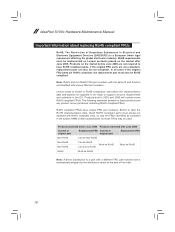
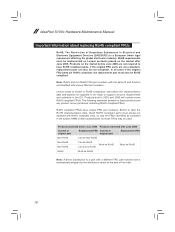
IdeaPad S100c Hardware Maintenance Manual
Important information about replacing RoHS compliant FRUs
RoHS, The Restriction of the order.
... compliant FRUs have RoHS compliant parts.
Before or after the RoHS implementation date, failed RoHS compliant parts must always be used. Products marketed before June 2006 are identified with RoHS compliant ones, so only the FRUs identified ...
IdeaPad S100c Hardware Maintenance Manual First Edition (May, 2012) (English) - Page 24
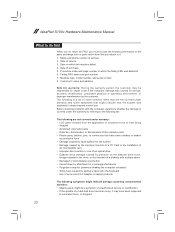
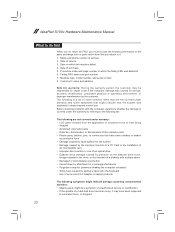
...some symptoms that have been subjected
to excessive force, or dropped.
20 Date on laptop products
The following are not covered under warranty and some common items that are not ... use . Date of purchase 5. Failing FRU name and part number 7. Procedure index and page number in the parts exchange form or parts return form that the system was detected 6. IdeaPad S100c Hardware...
IdeaPad S100c Hardware Maintenance Manual First Edition (May, 2012) (English) - Page 25


.... 5.
Checking operational charging
To check whether the battery charges properly during operation, go to "Lenovo IdeaPad S100c" on , check the power cord of the AC adapter cable. See the
following figure:... continuity and installation. • If the computer does not charge during operation, use a discharged battery pack or a battery pack that the battery pack supplies power when...
IdeaPad S100c Hardware Maintenance Manual First Edition (May, 2012) (English) - Page 27
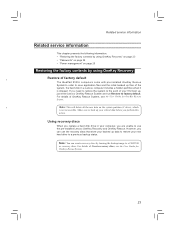
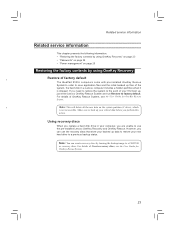
... the factory contents by burning the backup image to a CD/DVD as recovery discs. However, you can create recovery discs by using OneKey Recovery
Restore of factory default
r The IdeaPad S100c computers come with pre-installed OneKey Rescue System.In order to save application files and the initial backed up files...
IdeaPad S100c Hardware Maintenance Manual First Edition (May, 2012) (English) - Page 28
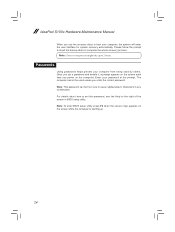
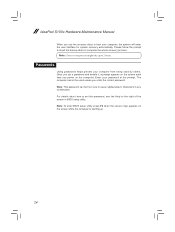
... the screen each time you power on the screen while the computer is starting up to 2 hours. IdeaPad S100c Hardware Maintenance Manual
When you enter the correct password. The computer cannot be from being used unless you use the recovery discs to complete the whole recovery process.
Note: To enter BIOS setup utility, press...
IdeaPad S100c Hardware Maintenance Manual First Edition (May, 2012) (English) - Page 31
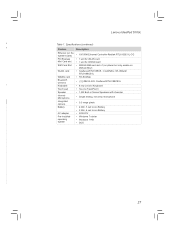
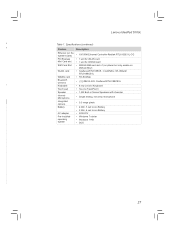
... Express Mini Card slot SIM Card Slot
WLAN card
WWAN card Bluetooth wireless Keyboard Touch pad Speaker Internal Microphone Integrated camera Battery
AC adapter Pre-installed operating system
Description
• 10/100M Ethernet Controller Realtek RTL8105E-VL-CG
•...Li-ion Battery • 30W/20V • Windows 7 starter • Windows 7 HB • DOS
27 Lenovo IdeaPad S100c
Table 1.
IdeaPad S100c Hardware Maintenance Manual First Edition (May, 2012) (English) - Page 32
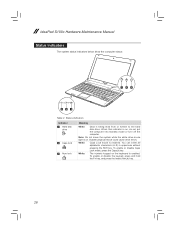
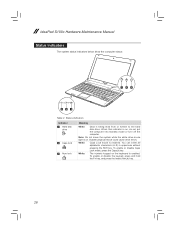
...
b Caps lock
c Num lock
Meaning
White: Data is enabled. You can enter all alphabetic characters (A-Z) in -use light is enabled. White: Caps Lock mode is being read from or written to the hard disk drive. IdeaPad S100c Hardware Maintenance Manual
Status indicators
The system status indicators below show the computer status:
123
456...
IdeaPad S100c Hardware Maintenance Manual First Edition (May, 2012) (English) - Page 34
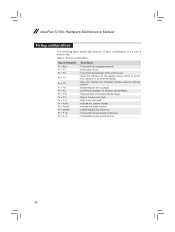
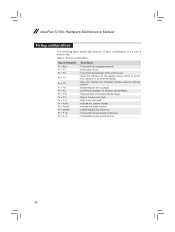
... + F12: Fn + PrtSc: Fn + Pause: Fn + Delete: Fn + / : Fn + / :
Description
Turn on /off the integrated camera. Open the interface for integrated wireless devices settings (on /off ).
Activate the system request. Skip to the previous track. IdeaPad S100c Hardware Maintenance Manual
Fn key combinations
The following table shows the function of each combination of...
IdeaPad S100c Hardware Maintenance Manual First Edition (May, 2012) (English) - Page 35
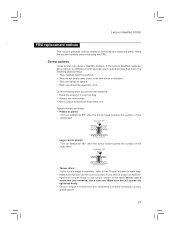
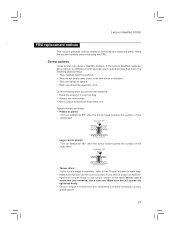
...IdeaPad S100c
FRU replacement notices
This section presents notices related to the torque shown in the table.
Screw notices
Loose screws can cause a reliability problem. Use a new one should be used... are harder to the "Torque" column for each step.
• Make sure that you use a screw that you removed. Do the following characteristics: • They maintain tight connections. ...
IdeaPad S100c Hardware Maintenance Manual First Edition (May, 2012) (English) - Page 36


IdeaPad S100c Hardware Maintenance Manual
Removing and replacing an FRU
This section presents exploded figures with one hand or using an electrostatic discharge (ESD) strap (P/N 6405959) ...service any of the notes that pertain to remove and replace the FRU. When replacing an FRU, use the correct screw as given by touching a ground point with the instructions to indicate how to ...
IdeaPad S100c Hardware Maintenance Manual First Edition (May, 2012) (English) - Page 37


Lenovo IdeaPad S100c 1010 Battery pack
DANGER Only use the battery specified in the locked position.
33 Figure 1. Holding the battery release lever in the unlocked position b, remove the battery pack in ...
IdeaPad S100c Hardware Maintenance Manual First Edition (May, 2012) (English) - Page 43
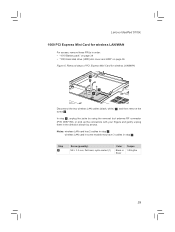
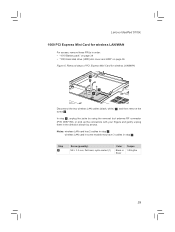
... for wireless LAN/WAN
For access, remove these FRUs in the direction shown by using the removal tool antenna RF connector (P/N: 08K7159), or pick up the connectors with...in some models may have 3 cables in step a.
Notes: wireless LAN card has 2 cables in step a. Lenovo IdeaPad S100c
1060 PCI Express Mini Card for wireless LAN/WAN
2
1 1
Disconnect the two wireless LAN cables (black, white...
IdeaPad S100c Hardware Maintenance Manual First Edition (May, 2012) (English) - Page 50
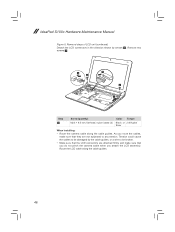
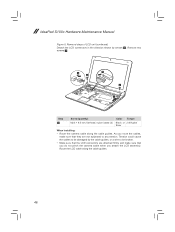
...cause the cables to be broken.
• Make sure that you do not pinch the camera cable when you attach the LCD assembly. IdeaPad S100c Hardware Maintenance Manual
Figure 8. As you route the cables, make sure that they are ... × 6.5 mm, flat-head, nylok-coated (2)
Color Torque
Black or 2.85 kgfcm Silver
When installing:
• Route the camera cable along the cable guides.
46
IdeaPad S100c Hardware Maintenance Manual First Edition (May, 2012) (English) - Page 65
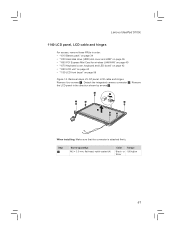
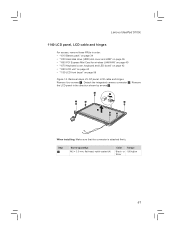
Detach the integrated camera connector b. Remove the LCD panel in order: • "1010 Battery pack" on page 34 •...a. Step a
Screw (quantity) M2 × 3.5 mm, flat-head, nylok-coated (4)
Color Torque
Black or 1.85 kgfcm Silver
61 Lenovo IdeaPad S100c
1140 LCD panel, LCD cable and hinges
For access, remove these FRUs in the direction shown by arrows c.
1 2
1
3
1
3
1
3...
Similar Questions
Lenovo G585 New Purchase
How To Use Camera
I have purchased new Lenovo laptop G585 How i can use laptop integrated camera
I have purchased new Lenovo laptop G585 How i can use laptop integrated camera
(Posted by sunilcreativecipla 10 years ago)
My Lenovo S100c Ideapad Wont Wake Up When It Sleeps
my lenovo S100c ideapad wont wake up when it sleeps
my lenovo S100c ideapad wont wake up when it sleeps
(Posted by tampz93 10 years ago)
As I can Turn My Camera In My Laptop Lenovo Ideapad S100?
I find my camera work
I find my camera work
(Posted by wendysuarez0103 10 years ago)
Sir, I Hve Lenovo Ideapad S100c . I Tried Many Times. But I Cant Install
wirless wifi driver. what i do. please help me. i am very worried about wifi. tht may b i cant use i...
wirless wifi driver. what i do. please help me. i am very worried about wifi. tht may b i cant use i...
(Posted by nightrose20 10 years ago)

