Lenovo IdeaPad S100c Support Question
Find answers below for this question about Lenovo IdeaPad S100c.Need a Lenovo IdeaPad S100c manual? We have 1 online manual for this item!
Question posted by nitsubas2 on February 23rd, 2013
Como Hago Funcionar La Webcam
como puedo hacer funcionar la webcam
Current Answers
There are currently no answers that have been posted for this question.
Be the first to post an answer! Remember that you can earn up to 1,100 points for every answer you submit. The better the quality of your answer, the better chance it has to be accepted.
Be the first to post an answer! Remember that you can earn up to 1,100 points for every answer you submit. The better the quality of your answer, the better chance it has to be accepted.
Related Lenovo IdeaPad S100c Manual Pages
IdeaPad S100c Hardware Maintenance Manual First Edition (May, 2012) (English) - Page 1
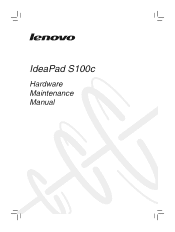
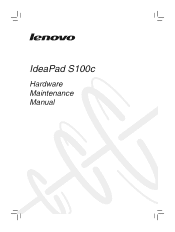
IdeaPad S100c
Hardware Maintenance Manual
IdeaPad S100c Hardware Maintenance Manual First Edition (May, 2012) (English) - Page 3


... 25 Putting your computer into sleep state or shutting it down 25 Putting your computer into sleep state 25 Shutting down your computer 25
Lenovo IdeaPad S100c 26 Specifications 26 Status indicators 28 Fn key combinations 30 FRU replacement notices 31
Screw notices 31 Removing and replacing an FRU 32...
IdeaPad S100c Hardware Maintenance Manual First Edition (May, 2012) (English) - Page 4


Important: This manual is divided into the following Lenovo IdeaPad product:
Lenovo IdeaPad S100c Use this manual to troubleshoot problems effectively. About this manual
This manual contains service and reference information for the following sections: • The common sections ...
IdeaPad S100c Hardware Maintenance Manual First Edition (May, 2012) (English) - Page 5


Safety information
Safety information
This chapter presents the following safety information that you need to get familiar with before you service an IdeaPad S100c computer: • "General safety" on page 2. • "Electrical safety" on page 3 • "Safety inspection guide" on page 5 • "Handling devices that are sensitive to electrostatic ...
IdeaPad S100c Hardware Maintenance Manual First Edition (May, 2012) (English) - Page 6
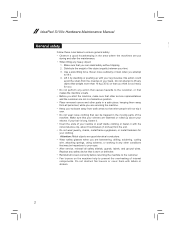
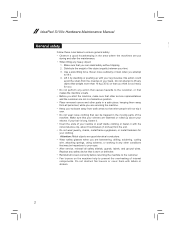
... other conditions that your sleeves are put
during and after the maintenance. • When lifting any safety device that is too heavy for your clothing. IdeaPad S100c Hardware Maintenance Manual
General safety
Follow these rules below to ensure general safety: • Observe a good housekeeping in your back. Do not obstruct fan louvers...
IdeaPad S100c Hardware Maintenance Manual First Edition (May, 2012) (English) - Page 8
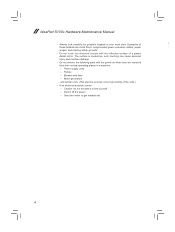
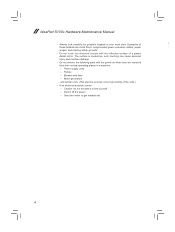
... damage.
• Do not service the following parts with the reflective surface of the units.)
• If an electrical accident occurs: - Switch off the power. - IdeaPad S100c Hardware Maintenance Manual
• Always look carefully for possible hazards in a machine: -
IdeaPad S100c Hardware Maintenance Manual First Edition (May, 2012) (English) - Page 10
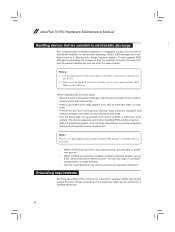
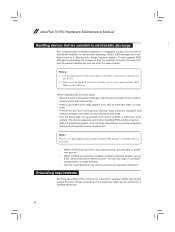
IdeaPad S100c Hardware Maintenance Manual
Handling devices that the machine, the part, the work
surface. Protect against ESD damage by a certified electrician.
6 Notes: 1.
Note: The ...
IdeaPad S100c Hardware Maintenance Manual First Edition (May, 2012) (English) - Page 18


...perigosa exposição à radiação. Werden Steuer- IdeaPad S100c Hardware Maintenance Manual
Laser compliance statement
Some models of Lenovo IdeaPad computer are equipped from the factory with an optical storage device such ...;dures décrites. El uso de controles o ajustes o la ejecución de procedimientos distintos de los aquí especificados puede provocar...
IdeaPad S100c Hardware Maintenance Manual First Edition (May, 2012) (English) - Page 20


... BIOS, follow the steps below: 1. Select the BIOS/Driver/Applications and download. 4. Go to the system board before replacing any FRUs listed in this manual. IdeaPad S100c Hardware Maintenance Manual
Important service information
This chapter presents the following important service information: • "Strategy for replacing FRUs
Before replacing parts: Make sure that...
IdeaPad S100c Hardware Maintenance Manual First Edition (May, 2012) (English) - Page 22
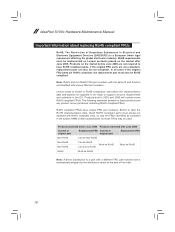
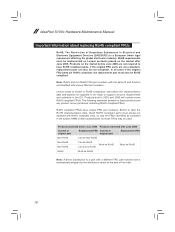
... if the original FRU parts are identified with a different FRU part number that is a European Union legal requirement affecting the global electronics industry. IdeaPad S100c Hardware Maintenance Manual
Important information about replacing RoHS compliant FRUs
RoHS, The Restriction of the order.
18 Lenovo plans to transit to RoHS compliance well...
IdeaPad S100c Hardware Maintenance Manual First Edition (May, 2012) (English) - Page 24
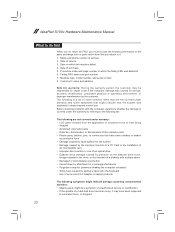
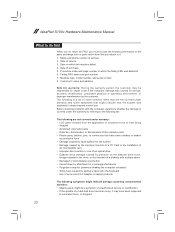
IdeaPad S100c Hardware Maintenance Manual
What to do first
When you do return an FRU, you attach ...; Diskette drive damage caused by pressure on the diskette drive cover,
foreign material in which the machine failed 4. Date on laptop products
The following symptoms might indicate damage caused by nonwarranted activities: • Missing parts might be responsible for warranty: During ...
IdeaPad S100c Hardware Maintenance Manual First Edition (May, 2012) (English) - Page 25


... indicator does not turn on, check the power cord of the following : • Replace the system board. • If the problem continues, go to "Lenovo IdeaPad S100c" on the computer. 5. If the voltage is supplied when you turn on page 22
Checking the AC adapter
You are servicing. 3. Remove the battery pack...
IdeaPad S100c Hardware Maintenance Manual First Edition (May, 2012) (English) - Page 26
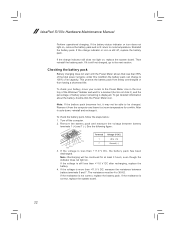
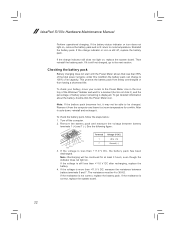
...terminals 1 (+) and 7 (-).
See the following figure:
Terminal Voltage (V DC)
7(-) 3 4 5 6(-) 2(+) 1(+)
1
+0 to 100% of battery power remaining is correct, replace the system board.
22 IdeaPad S100c Hardware Maintenance Manual
Perform operational charging.
Remove it from having a shortened life. Remove the battery pack and measure the voltage between battery terminals...
IdeaPad S100c Hardware Maintenance Manual First Edition (May, 2012) (English) - Page 27
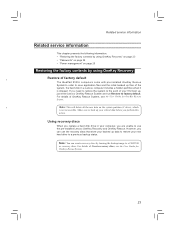
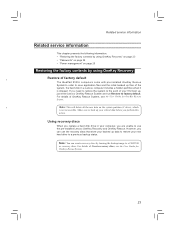
... service information
Related service information
This chapter presents the following information: • "Restoring the factory contents by using OneKey Recovery
Restore of factory default
r The IdeaPad S100c computers come with pre-installed OneKey Rescue System.In order to a previous backup status. However, you are unable to back up your new hard drive...
IdeaPad S100c Hardware Maintenance Manual First Edition (May, 2012) (English) - Page 28
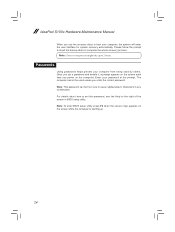
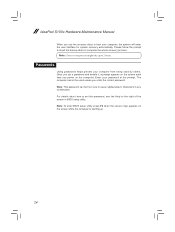
Enter your computer, the system will enter the user interface for system recovery automatically. IdeaPad S100c Hardware Maintenance Manual
When you use the recovery discs to seven alphanumeric characters in BIOS setup utility. Note: The recovery process might take up .
24 ...
IdeaPad S100c Hardware Maintenance Manual First Edition (May, 2012) (English) - Page 30
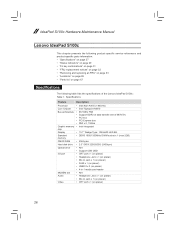
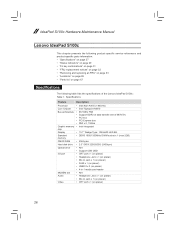
... Hz)
Core Chipset • Intel Tigerpoint NM10
Bus architecture • 667-MHz FSB
• Support DDR3 at data transfer rate of the Lenovo IdeaPad S100c : Table 1. IdeaPad S100c Hardware Maintenance Manual
Lenovo IdeaPad S100c
This chapter presents the following table lists the specifications of 667MT/s • PCI bus • PCI Express bus • DMI...
IdeaPad S100c Hardware Maintenance Manual First Edition (May, 2012) (English) - Page 31
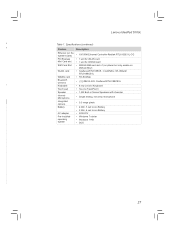
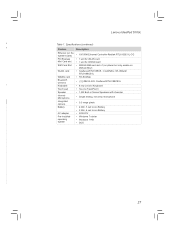
...
• 2.2Ah, 3 cell Li-ion Battery • 2.2Ah, 6 cell Li-ion Battery • 30W/20V • Windows 7 starter • Windows 7 HB • DOS
27 Lenovo IdeaPad S100c
Table 1.
IdeaPad S100c Hardware Maintenance Manual First Edition (May, 2012) (English) - Page 78
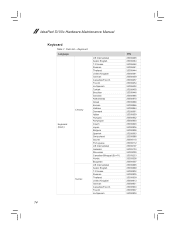
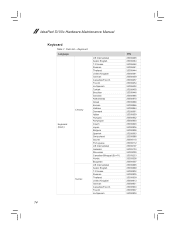
... Nordic Bulgarian US International Arabic English T-Chinese Russian Thailand United Kingdom German Canadian/French French La-Spanish
P/N
25008466 25008464 25008462 25008441 25008444 25008461 25008459 25008457 25008454 25008452 25008450 25008448 25008846 25008870...25008902 25008905 25008909 25008913 25008931 25008933 25008937 25008939
74 IdeaPad S100c Hardware Maintenance Manual
Keyboard
Table 7.
IdeaPad S100c Hardware Maintenance Manual First Edition (May, 2012) (English) - Page 79
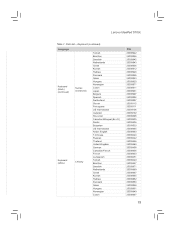
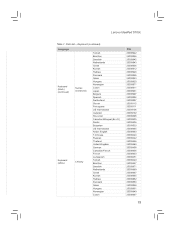
...En+Fr) Nordic Bulgarian US International Arabic English T-Chinese Russian Thailand United Kingdom German Canadian/French French La-Spanish Turkish Brazilian Swedish Netherlands Greek Korean Hebrew Denmark Italian Hungary Norwegian Czech
P/N
25008942 25008946 25008945 25008943... 25008869 25008867 25008865 25008862 25008860 25008858 25008851 25008849 25008847
75 Lenovo IdeaPad S100c
Table 7.
IdeaPad S100c Hardware Maintenance Manual First Edition (May, 2012) (English) - Page 80
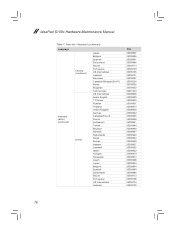
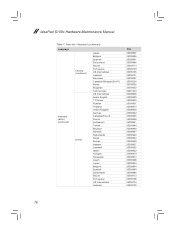
...Nordic Bulgarian Turkmenistan US International Arabic English T-Chinese Russian Thailand United Kingdom German Canadian/French French La-Spanish Turkish Brazilian Swedish Netherlands Greek Korean Hebrew Denmark Italian Hungary Norwegian Czech Japan Belgium Spanish ...25008904 25008994 25008990 25008985 25009113 25009108 25009104 25009100
76 IdeaPad S100c Hardware Maintenance Manual
Table 7.
Similar Questions
My Lenovo S100c Ideapad Wont Wake Up When It Sleeps
my lenovo S100c ideapad wont wake up when it sleeps
my lenovo S100c ideapad wont wake up when it sleeps
(Posted by tampz93 10 years ago)
Sir, I Hve Lenovo Ideapad S100c . I Tried Many Times. But I Cant Install
wirless wifi driver. what i do. please help me. i am very worried about wifi. tht may b i cant use i...
wirless wifi driver. what i do. please help me. i am very worried about wifi. tht may b i cant use i...
(Posted by nightrose20 11 years ago)

