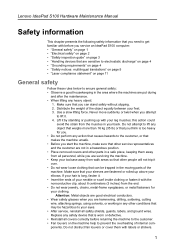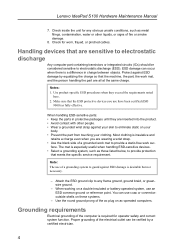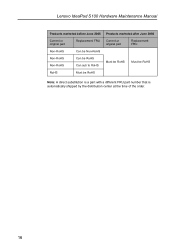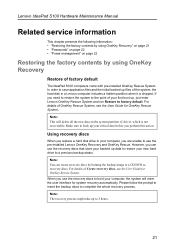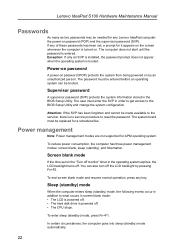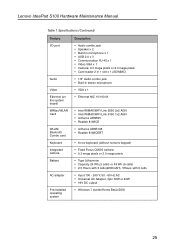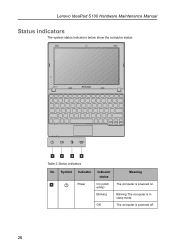Lenovo IdeaPad S100 Support Question
Find answers below for this question about Lenovo IdeaPad S100.Need a Lenovo IdeaPad S100 manual? We have 2 online manuals for this item!
Question posted by m4551enge on July 7th, 2014
How To Shutdown Lenovo Ideapad
The person who posted this question about this Lenovo product did not include a detailed explanation. Please use the "Request More Information" button to the right if more details would help you to answer this question.
Current Answers
Related Lenovo IdeaPad S100 Manual Pages
Similar Questions
As I can Turn My Camera In My Laptop Lenovo Ideapad S100?
I find my camera work
I find my camera work
(Posted by wendysuarez0103 10 years ago)
How To Increase My Lenovo Ideapad S100 Screen Resolution?
how to increase my lenovo ideapad S100 screen resolution?
how to increase my lenovo ideapad S100 screen resolution?
(Posted by ashimghosh98 11 years ago)
Lenovo Ideapad S100 Keyboard
some of my S100's keys wont work
some of my S100's keys wont work
(Posted by jeremyechenique 11 years ago)
Lenovo Ideapad Y480 Laptop - 20934zu - Recovery Disk
hi,i have a Lenovo IdeaPad Y480 Laptop - 20934ZU - Dawn Grey purchased from amazon.com.the proble...
hi,i have a Lenovo IdeaPad Y480 Laptop - 20934ZU - Dawn Grey purchased from amazon.com.the proble...
(Posted by tyagiprtk 11 years ago)