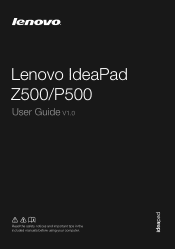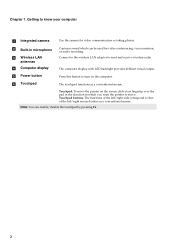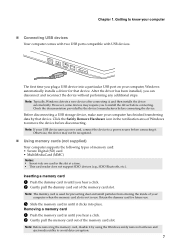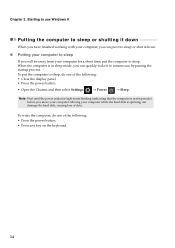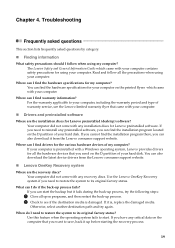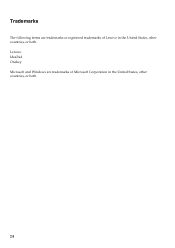Lenovo IdeaPad P500 Support Question
Find answers below for this question about Lenovo IdeaPad P500.Need a Lenovo IdeaPad P500 manual? We have 1 online manual for this item!
Question posted by mmtbupkus on December 11th, 2012
Wifi Does Not Work At All!
This machine, the P500 is brand new. It doesn't want to recognize ANY wifi nearbye... nothing.
Current Answers
Related Lenovo IdeaPad P500 Manual Pages
Similar Questions
Wireless Does Not Work On My Lenovo Ideapad P500
(Posted by jonRollin 10 years ago)
Lenovo Ideapad P500 Laptop Wont Connect To Wifi
(Posted by gbraxoand 10 years ago)
Wifi Connectivity Issues
I bought a P500 ideapad a month or two ago and have been having "issues" when changing wifi networks...
I bought a P500 ideapad a month or two ago and have been having "issues" when changing wifi networks...
(Posted by schoey8651 11 years ago)