Lenovo IdeaPad A1-07 Support Question
Find answers below for this question about Lenovo IdeaPad A1-07.Need a Lenovo IdeaPad A1-07 manual? We have 8 online manuals for this item!
Question posted by jjabono on September 6th, 2012
Where Is Javascript. Fb Wants It For Their Games. Said Mine Is Disabled Where D
The person who posted this question about this Lenovo product did not include a detailed explanation. Please use the "Request More Information" button to the right if more details would help you to answer this question.
Current Answers
There are currently no answers that have been posted for this question.
Be the first to post an answer! Remember that you can earn up to 1,100 points for every answer you submit. The better the quality of your answer, the better chance it has to be accepted.
Be the first to post an answer! Remember that you can earn up to 1,100 points for every answer you submit. The better the quality of your answer, the better chance it has to be accepted.
Related Lenovo IdeaPad A1-07 Manual Pages
Hardware Maintenance Manual - Page 1
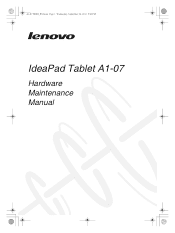
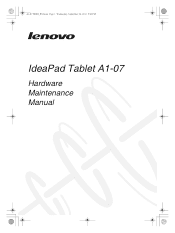
A1-07 HMM_EN.book Page 1 Wednesday, September 28, 2011 5:06 PM
IdeaPad Tablet A1-07
Hardware Maintenance Manual
Hardware Maintenance Manual - Page 2


... are sold to governmental entities as commercial items as defined by 48 C.F.R. 2.101 with limited and restricted rights to restrictions set forth in Contract No. A1-07 HMM_EN.book Page 1 Wednesday, September 28, 2011 5:06 PM
Note: Before using this information and the product it supports, be sure to read the general...
Hardware Maintenance Manual - Page 3
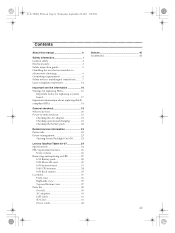
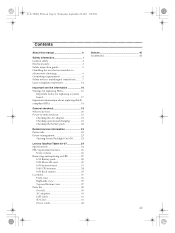
A1-07 HMM_EN.book Page iii Wednesday, September 28, 2011 5:06 PM
Contents
About this manual iv
Safety information 1 General...the battery pack 22
Related service information 23 Passwords 23 Power management 23
Turning Screen Backlight On/Off 23
Lenovo IdeaPad Tablet A1-07 24 Specifications 24 FRU replacement notices 26
Screw notices 26 Removing and replacing an FRU 27
1010 Battery pack ...
Hardware Maintenance Manual - Page 4


...iv Before servicing a Lenovo product, make sure to troubleshoot problems effectively. A1-07 HMM_EN.book Page iv Wednesday, September 28, 2011 5:06 PM
About ... product-specific
parts information. Important: This manual is divided into the following Lenovo product:
Lenovo IdeaPad Tablet A1-07 Use this manual to read all the information under "Safety information" on page 1 and "Important service information" on...
Hardware Maintenance Manual - Page 5


A1-07 HMM_EN.book Page 1 Wednesday, September 28, 2011 5:06 PM
Safety information
Safety information
This chapter presents the following safety information that you need to get ...
Hardware Maintenance Manual - Page 6
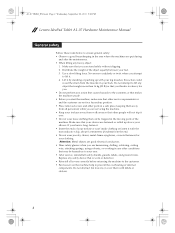
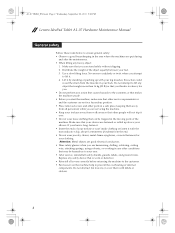
... metal fasteners for you. • Do not perform any safety device that may be trapped in any heavy object:
1. A1-07 HMM_EN.book Page 2 Wednesday, September 28, 2011 5:06 PM
Lenovo IdeaPad Tablet A1-07 Hardware Maintenance Manual
General safety
Follow these rules below to ensure general safety: • Observe a good housekeeping in your back...
Hardware Maintenance Manual - Page 7


.... Observe the special safety precautions when you can occur only when there is near their machines that has hazardous voltages.
• Disconnect all power before: - A1-07 HMM_EN.book Page 3 Wednesday, September 28, 2011 5:06 PM
Safety information
Electrical safety
Observe the following precautions: - If an electrical accident occurs, you work alone...
Hardware Maintenance Manual - Page 8
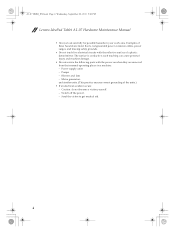
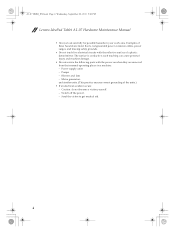
....book Page 4 Wednesday, September 28, 2011 5:06 PM
Lenovo IdeaPad Tablet A1-07 Hardware Maintenance Manual
• Always look carefully for possible hazards in a machine: - Switch off the power. - The surface is conductive; Caution: do not become a victim ...
Hardware Maintenance Manual - Page 9
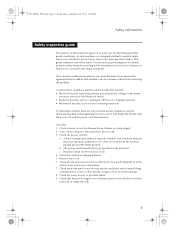
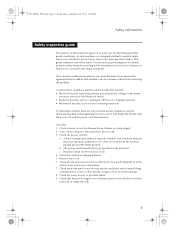
... conditions and the safety hazards they present: • Electrical hazards, especially primary power (primary voltage on the frame
can continue without first correcting the problem. A1-07 HMM_EN.book Page 5 Wednesday, September 28, 2011 5:06 PM
Safety information
Safety inspection guide
The purpose of this inspection guide. Check that the power-supply...
Hardware Maintenance Manual - Page 10


... are all at the same charge.
When working on your
body. • Prevent the part from touching your clothing. A1-07 HMM_EN.book Page 6 Wednesday, September 28, 2011 5:06 PM
Lenovo IdeaPad Tablet A1-07 Hardware Maintenance Manual
Handling devices that the machine, the part, the work
surface. Use the round ground prong of the...
Hardware Maintenance Manual - Page 18


... Use of controls or adjustments or performance of procedures other optical storage device could result in hazardous radiation exposure.
A1-07 HMM_EN.book Page 14 Wednesday, September 28, 2011 5:06 PM
Lenovo IdeaPad Tablet A1-07 Hardware Maintenance Manual
Laser compliance statement
Some models of Lenovo computer are also sold separately as a CD-ROM drive...
Hardware Maintenance Manual - Page 19
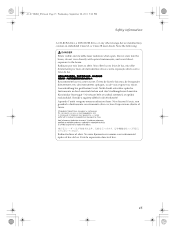
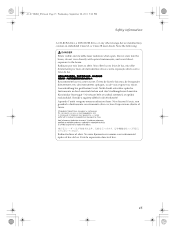
.... Não olhe fixo no feixe de luz, não olhe diretamente por meio de instrumentos óticos e evite exposição direta com o feixe de luz.
A1-07 HMM_EN.book Page 15 Wednesday, September 28, 2011 5:06 PM
Safety information
A CD-ROM drive, a DVD-ROM drive, or any other storage device installed may...
Hardware Maintenance Manual - Page 20


... fixes, drivers, and BIOS downloads are installed before completing the service action. "Strategy for replacing FRUs" on page 16
-
A1-07 HMM_EN.book Page 16 Wednesday, September 28, 2011 5:06 PM
Lenovo IdeaPad Tablet A1-07 Hardware Maintenance Manual
Important service information
This chapter presents the following important service information: • "Strategy for replacing a hard...
Hardware Maintenance Manual - Page 24


...unusable) • Sticky keys caused by the customer. A1-07 HMM_EN.book Page 20 Wednesday, September 28, 2011 5:06 PM
Lenovo IdeaPad Tablet A1-07 Hardware Maintenance Manual
What to do first
When you ...; If the spindle of a hard disk drive becomes noisy, it : 1. Date on laptop products
The following symptoms might indicate damage caused by referring to the following list:
The following...
IdeaPad Tablet A1-07 User Guide V1.1 (English) - Page 14


...Select the appropriate applications to download.
1-13 Entering Text
When using your IdeaPad Tablet A1-07, you can also directly input Chinese characters, English letters and digit symbols ... app.
Stop/change setting Tap "All" or "Running", the app you desired, then the option you want. You can enter text from the virtual keyboard directly onto the touch screen, such as when adding contact ...
IdeaPad Tablet A1-07 User Guide V1.1 (English) - Page 18


... upper tabs , , , and , for a Lenovo account, you can use it to download applications for your IdeaPad Tablet A1-07. Once you want to log in and download the free applications of the page to enter category list.
If you have registered for...models only All Categories Click "All Categories" tab on top of your choice onto your IdeaPad Tablet A1-07, you can use this application.
IdeaPad Tablet A1-07 User Guide V1.1 (English) - Page 23


... Explore
Root
Tap the
button in the applications list to bring
up the file management application, which enables you want to
browse and manage any problems with your network support, please consult your Pad. Operations
Tap , select "...", the system should inform you that the file has been created successfully.
A1-07's mailbox. If there are any and all of a folder or file.
IdeaPad Tablet A1-07 User Guide V1.1 (English) - Page 24


... page to sort your computer using the USB cable supplied. Music Player Controls You can select Gallery or Camera. In
the picture application homepage, you want to play. to Camera.
3-8 Gallery
Touch "
Gallery" to start the music
application, then select what you can copy
music from your music files by Artists...
IdeaPad Tablet A1-07 User Guide V1.1 (English) - Page 27


...disabled immediately. Wi-Fi/Wi-Fi Settings
You can establish a wireless connection with any open networks.
• Wi-Fi sleep policy: Touch and select "Wi-Fi sleep
policy" on the " Advance": sleep when screen turns off (uses more battery power).
You can be directly opposite the other device. Your IdeaPad Tablet A1-07... to pose your IdeaPad Tablet A1-07 will notify the users...
IdeaPad Tablet A1-07 User Guide V1.1 (English) - Page 28


... only Lenovo-approved accessories applicable to determine whether the device is compatible with your IdeaPad Tablet A1-07. VPN Settings
These settings allow you to enter the "Sound Settings" interface. If there are any Bluetooth-enabled devices which can enable/disable 3G Mobile Networks function. Using functions requiring Bluetooth technology or running these functions...
Similar Questions
Youcam Disabled In Laptop But Camera Light Gets On When Laptop Srarts
(Posted by bendavi 9 years ago)
How To Adjust Sensitivity Of Lenovo Laptop Ideapad N585
(Posted by JWosmalt 10 years ago)

