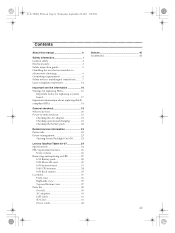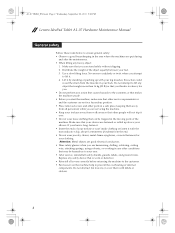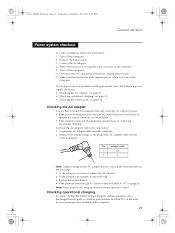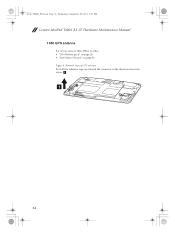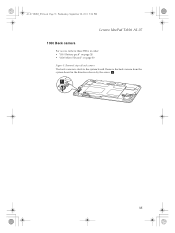Lenovo IdeaPad A1-07 Support and Manuals
Get Help and Manuals for this Lenovo item

View All Support Options Below
Free Lenovo IdeaPad A1-07 manuals!
Problems with Lenovo IdeaPad A1-07?
Ask a Question
Free Lenovo IdeaPad A1-07 manuals!
Problems with Lenovo IdeaPad A1-07?
Ask a Question
Most Recent Lenovo IdeaPad A1-07 Questions
How To Update Lenovo Tablet Ideapad Tablet A1_07 To Ics
(Posted by dj18clio1 9 years ago)
Can You Take The Back Off The Lenovo A1107 Tablet
(Posted by ashlca 10 years ago)
How To Install Sd Card On Ideapad A107
(Posted by mafkec 10 years ago)
How To Upgrade Ram From 2gb To 4 Gb
(Posted by anilreddy864 10 years ago)
Windows Freezing
when i install vga driver intel4000 in my lenovo v580c after restart, windows 7 64bit is freezing. ...
when i install vga driver intel4000 in my lenovo v580c after restart, windows 7 64bit is freezing. ...
(Posted by Anonymous-111511 10 years ago)
Lenovo IdeaPad A1-07 Videos
Popular Lenovo IdeaPad A1-07 Manual Pages
Lenovo IdeaPad A1-07 Reviews
We have not received any reviews for Lenovo yet.