Lenovo IdeaCentre K430 Support Question
Find answers below for this question about Lenovo IdeaCentre K430.Need a Lenovo IdeaCentre K430 manual? We have 1 online manual for this item!
Question posted by kathyb518 on October 13th, 2012
Where Do I Insert A Disk In The Tower?
I'm trying to use the disk to reinstall my priinter, but I can't figure out where to insert it in the tower.
Current Answers
There are currently no answers that have been posted for this question.
Be the first to post an answer! Remember that you can earn up to 1,100 points for every answer you submit. The better the quality of your answer, the better chance it has to be accepted.
Be the first to post an answer! Remember that you can earn up to 1,100 points for every answer you submit. The better the quality of your answer, the better chance it has to be accepted.
Related Lenovo IdeaCentre K430 Manual Pages
Lenovo K4 Series User Guide V1.0 - Page 4


Contents
Important Safety Information
Chapter 1 Using the Computer Hardware 1
1.1 Front view of the chassis 2 1.2 Rear view of the chassis 3 1.3...10 1.8 Wired keyboard (selected models only 11 1.9 Hot-swappable hard disk (selected models only 11 1.10 Power Control Switch (selected models only 14
Chapter 2 Using the Rescue System 19
2.1 OneKey Recovery 20 2.2 Driver and Application ...
Lenovo K4 Series User Guide V1.0 - Page 7


... (selected models only) Hard disk drive indicator Power control switch (selected models only) Memory card readers (selected models only) USB connector Microphone connector Headphone connector Optical drive (some models are equipped with only one optical drive) Hot plug HDD port (selected models only)
Attention: Do not insert 3-inch discs into the optical...
Lenovo K4 Series User Guide V1.0 - Page 8
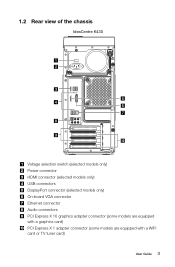
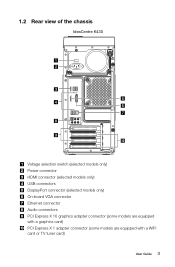
1.2 Rear view of the chassis
IdeaCentre K430
Voltage selection switch (selected models only) Power connector HDMI connector (selected models only) USB connectors DisplayPort connector (selected models only) On-board VGA connector Ethernet ...
Lenovo K4 Series User Guide V1.0 - Page 9
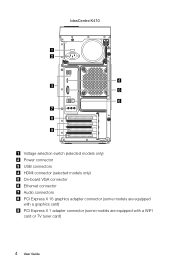
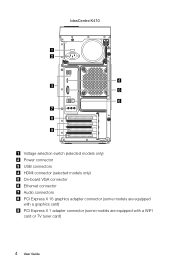
IdeaCentre K410
Voltage selection switch (selected models only) Power connector USB connectors HDMI connector (selected models only) On-board VGA connector Ethernet connector Audio connectors PCI Express X 16 graphics adapter connector (some models are equipped with a graphics card) PCI Express X 1 adapter connector (some models are equipped with a WIFI card or TV tuner card)
4 User Guide
Lenovo K4 Series User Guide V1.0 - Page 10
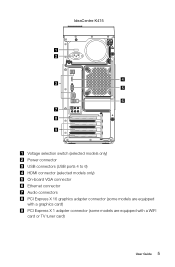
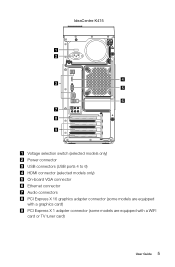
IdeaCentre K415
Voltage selection switch (selected models only) Power connector USB connectors (USB ports 4 to 6) HDMI connector (selected models only) On-board VGA connector Ethernet connector ...
Lenovo K4 Series User Guide V1.0 - Page 16


... any time for data maintenance or data transmission. You may plug the hot-swappable hard disk conveniently while the computer system using it remains in operation, but will not damage the hard disk data. Your computer has the Lenovo Rescue System installed.
After entering Windows, press this model of computer. F2 --
In addition...
Lenovo K4 Series User Guide V1.0 - Page 17


Pull the hot-swappable hard disk drive out of the hot-swappable hard disk Slide it into the bay from the front until it snaps into position. • Operation of the drive bay.
12 User Guide
Lenovo K4 Series User Guide V1.0 - Page 18


...; Don't install the operating system on the hot-swappable hard disk. • Don't unplug the hard disk while it is operating a software program to
avoid collapse of system. • After pulling out the hard disk, don't beat the hard disk or throw it
everywhere to damage it. • Under the Rescue System, each function...
Lenovo K4 Series User Guide V1.0 - Page 24
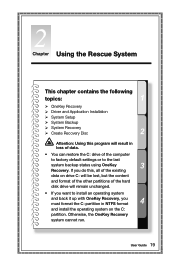
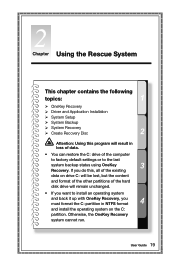
... Application Installation System Setup System Backup System Recovery Create Recovery Disc
Attention: Using this program will result in loss of data. • You can restore the C: drive of the computer to ...content and format of the other partitions of the hard disk drive will remain unchanged. • If you do this, all of the existing data on the C: partition...
Lenovo K4 Series User Guide V1.0 - Page 25


... disk where you can use it to -use application.
If the service partition is recovered successfully, the software will make the rescue system unusable.
Note: System Recovery will not be liable for the user to back up state. For more detailed information, see the service partition, which must not be sure to conveniently reinstall...
Lenovo K4 Series User Guide V1.0 - Page 30


Check to eliminate distortion. • Reinstall the audio driver. • Disconnect any headphones from the speakers is ...dryers, UPS systems, regulators, fluorescent lamps or other computers that the volume is turned up and the sound is
securely inserted into the headphone connector. • Adjust the Windows volume control - Troubleshooting and problem resolution: • Check the ...
Lenovo K4 Series User Guide V1.0 - Page 31


...abort the install process by powering the system off or through other drastic means. Use the following procedure to install or uninstall a program. Perform the instructions displayed to... operating system. Check to uninstall the program. 3. Otherwise, continue with Optical Drives and Hard Disks
Problem: The Optical drive is unable to confirm that the CD/DVD has been properly placed ...
Lenovo K4 Series User Guide V1.0 - Page 32


...1000/(1024 x 1024 x 1024) = 37G. Further Technical Explanation: The nominal capacity of the hard disk is deleted. The serial number was shipped with the OneKey Recovery feature, the system recovery feature needs ... the binary system as calculated using this computer model only support the Windows 7 system. 3.
This may be obtained. The capacity of the hard disk shown in the system can ...
Lenovo K4 Series User Guide V1.0 - Page 34
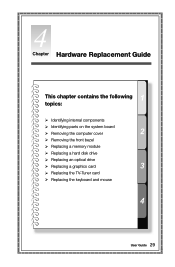
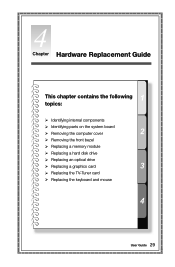
... components Identifying parts on the system board Removing the computer cover Removing the front bezel Replacing a memory module Replacing a hard disk drive Replacing an optical drive Replacing a graphics card Replacing the TV-Tuner card Replacing the keyboard and mouse
User Guide 29
Lenovo K4 Series User Guide V1.0 - Page 35


It is intended to be used by Lenovo®. This guide contains instructions for replacing the following parts: • Memory modules • Hard disk drive • Optical disk drive • Graphics card • TV-Tuner... Manual (HMM) for parts ordering information.
Note: Use only parts provided by customers who are replacing Customer Replaceable Units (CRUs) as well as parts.
Lenovo K4 Series User Guide V1.0 - Page 38
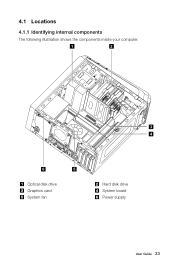
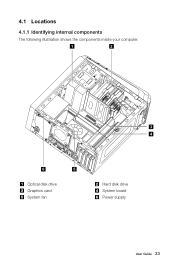
4.1 Locations
4.1.1 Identifying internal components
The following illustration shows the components inside your computer.
1
2
3 4
6
5
Optical disk drive Graphics card System fan
Hard disk drive System board Power supply
User Guide 33
Lenovo K4 Series User Guide V1.0 - Page 39


... main circuit board in your computer. The following illustrations show the locations of devices that are factory-installed or that you can install later.
Lenovo K430
1
2
3
4
5 6
7
17 16 15
14 13 12 11
10 9 8
12V power connector Microprocessor fan header Power connector PCI express X 16 adapter slots (2)
Microprocessor and heat sink...
Lenovo K4 Series User Guide V1.0 - Page 43


.... 2. Remove any other cables that secure the computer cover at the rear of the computer". 4. This includes power cords,
input/output (I/O) cables, and any media (disks, CDs, or memory cards) from electrical outlets. 3.
Lenovo K4 Series User Guide V1.0 - Page 55


... Advanced Micro Devices, Inc. and/or other countries, or both. Energy Star Statement
ENERGY STAR® is included. Trademarks
Lenovo and the Lenovo logo, IdeaCentre and IdeaCentre logo are trademarks of companies. Microsoft, Windows, and Windows Vista are trademarks of the Microsoft group of Lenovo in the manuals included with an ENERGY...
Lenovo K4 Series User Guide V1.0 - Page 56


... encourages you to make efficient use of energy an integral part of your computer, you reduce the consumption of electricity. User Guide 51 By using ENERGY STAR compliant products and taking....
Microsoft Windows XP
• Turn off monitor: After 15 minutes • Turn off hard disk drives: Never • System standby: After 20 minutes • System hibernates: Never
Microsoft Windows Vista...
Similar Questions
Can I Use My Lenovo Ideacentre K430 Motherboard
(Posted by luis Le 9 years ago)
How Many Bits Is The Lenovo Desktop Ideacentre K300 53162hu
(Posted by RajLesl 9 years ago)
Does My Lenovo Idea Center Q190 Desktop Have Integrated Speakers?
I have the IdeaCenter Q190 desktop, with Windows 8, 64-bit. I use Firefox v.26 most of the time, som...
I have the IdeaCenter Q190 desktop, with Windows 8, 64-bit. I use Firefox v.26 most of the time, som...
(Posted by upandup 10 years ago)

