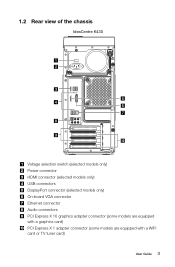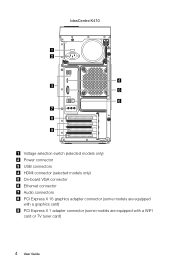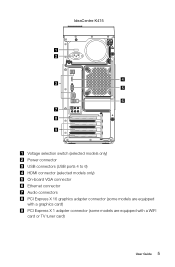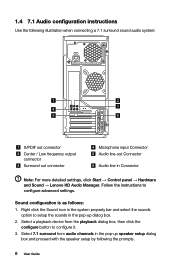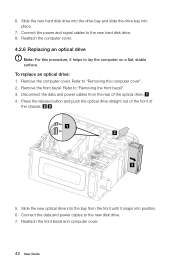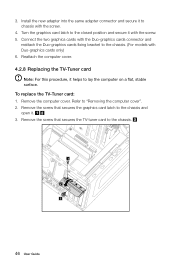Lenovo IdeaCentre K430 Support Question
Find answers below for this question about Lenovo IdeaCentre K430.Need a Lenovo IdeaCentre K430 manual? We have 1 online manual for this item!
Question posted by ronmik on March 9th, 2013
Why Cant I Connect With The Hdmi?
Current Answers
Answer #1: Posted by tintinb on March 11th, 2013 11:36 PM
http://support.lenovo.com/en_PH/research/hints-or-tips/detail.page?DocID=HT073551
If you have more questions, please don't hesitate to ask here at HelpOwl. Experts here are always willing to answer your questions to the best of our knowledge and expertise.
Regards,
Tintin
Related Lenovo IdeaCentre K430 Manual Pages
Similar Questions
The HDMI connector got damaged after lightning struck the coax cable (internet). It also took out th...