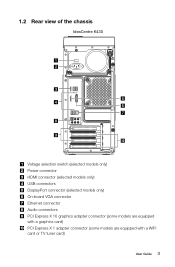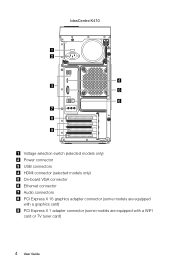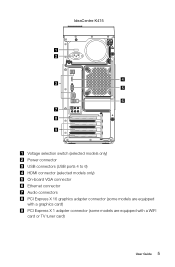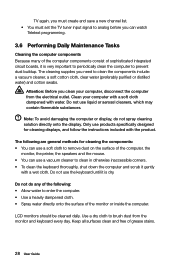Lenovo IdeaCentre K430 Support Question
Find answers below for this question about Lenovo IdeaCentre K430.Need a Lenovo IdeaCentre K430 manual? We have 1 online manual for this item!
Question posted by vinjirayer on August 15th, 2013
K430 - 57312227 (psu)
What is the Power Rating in a K430 - 57312227 Power supply unit (PSU)
Current Answers
Related Lenovo IdeaCentre K430 Manual Pages
Similar Questions
What Model Of Power Supply Is Built In Lenovo Ideacentre K300, Machine 53162hu?
I have Lenovo IDEACENTRE K300, Machine type 5316 ( MTM: 53162HU ). I have to replace Power Supply. I...
I have Lenovo IDEACENTRE K300, Machine type 5316 ( MTM: 53162HU ). I have to replace Power Supply. I...
(Posted by ratkokaurin 6 years ago)
How Many Bits Is The Lenovo Desktop Ideacentre K300 53162hu
(Posted by RajLesl 9 years ago)