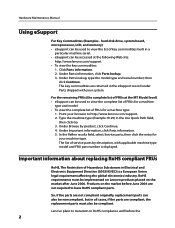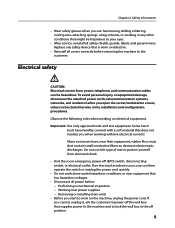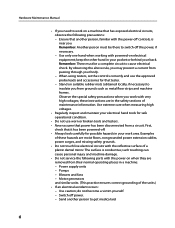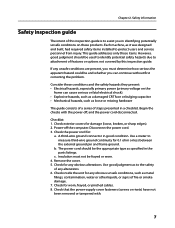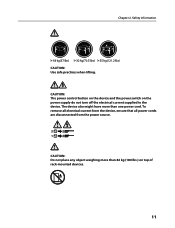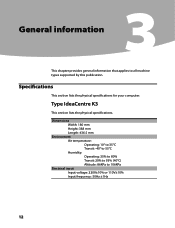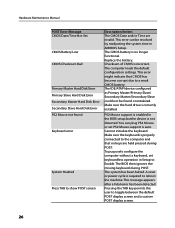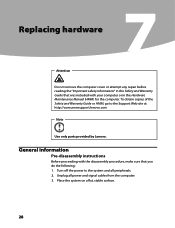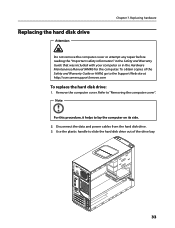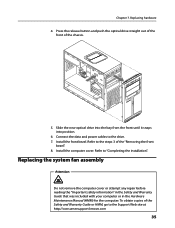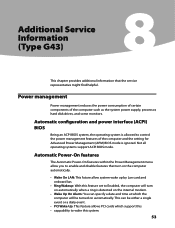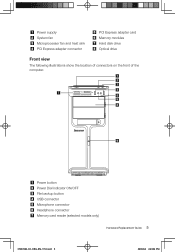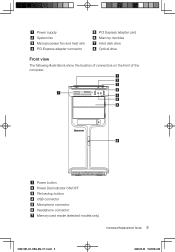Lenovo K300 Support Question
Find answers below for this question about Lenovo K300 - IdeaCentre - 5316.Need a Lenovo K300 manual? We have 6 online manuals for this item!
Question posted by ratkokaurin on June 22nd, 2017
What Model Of Power Supply Is Built In Lenovo Ideacentre K300, Machine 53162hu?
I have Lenovo IDEACENTRE K300, Machine type 5316 ( MTM: 53162HU ). I have to replace Power Supply. I can't determine what type of power supply is built inside because label on existing power supply is written in Chinese language. If anybody can help, I would appreciateSincerely, Ratko Kaurin
Current Answers
Related Lenovo K300 Manual Pages
Similar Questions
Power Button For Ideacentre K300-53162hu
Where I can Buy Power Button for IDEACENTRE k300-53162HU?
Where I can Buy Power Button for IDEACENTRE k300-53162HU?
(Posted by ratkokaurin 6 years ago)
Can I Upgrade The Power Supply On My Lenovo Ideacentre K300?
(Posted by Deaffr 9 years ago)
How Many Bits Is The Lenovo Desktop Ideacentre K300 53162hu
(Posted by RajLesl 9 years ago)
How Much Current Does A Lenovo Desktop Pc, Machine Type/model 7033-a2u Draw?
Trying to determine how many machines can be put on a single 20 amp electrical circuit in order to i...
Trying to determine how many machines can be put on a single 20 amp electrical circuit in order to i...
(Posted by bowmanhc 10 years ago)
How To Convert From Chinese Language To English Language
i am lenovo B5 series (all in one desktop PC)my pc has windows7 in Chinese langugage. please help me...
i am lenovo B5 series (all in one desktop PC)my pc has windows7 in Chinese langugage. please help me...
(Posted by ldhonyoe 13 years ago)