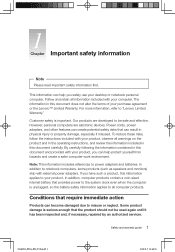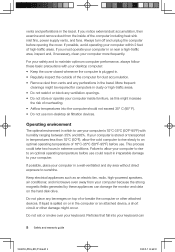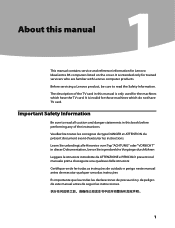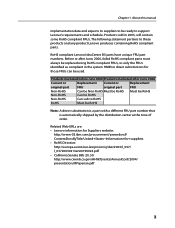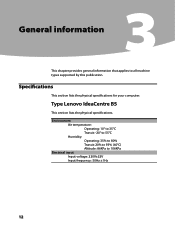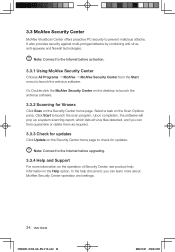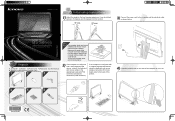Lenovo IdeaCentre B500 Support Question
Find answers below for this question about Lenovo IdeaCentre B500.Need a Lenovo IdeaCentre B500 manual? We have 5 online manuals for this item!
Question posted by ldhonyoe on October 16th, 2010
How To Convert From Chinese Language To English Language
i am lenovo B5 series (all in one desktop PC)my pc has windows7 in Chinese langugage. please help me to convert from chinese language to english
Current Answers
Related Lenovo IdeaCentre B500 Manual Pages
Similar Questions
Black Desktop.pc Start Only With Hdmi Connect To Tv
After connect HDMI - black desktop.PC start only with HDMI connect to TV. Priority- monitor . Win 8....
After connect HDMI - black desktop.PC start only with HDMI connect to TV. Priority- monitor . Win 8....
(Posted by mikadosama 8 years ago)
How Much Current Does A Lenovo Desktop Pc, Machine Type/model 7033-a2u Draw?
Trying to determine how many machines can be put on a single 20 amp electrical circuit in order to i...
Trying to determine how many machines can be put on a single 20 amp electrical circuit in order to i...
(Posted by bowmanhc 10 years ago)
Restore Of Origin Screen Saver Of Lenovo B300 Series Desktop
The Origin Screen Saver / Demoof Levovo B300 Series Desktop seems to removed after formatting of PC ...
The Origin Screen Saver / Demoof Levovo B300 Series Desktop seems to removed after formatting of PC ...
(Posted by mmhundekari2005 12 years ago)
How Do I Connect An External Monotor To The B500 So I Can Have A Dual Desktop?
(Posted by fraserjgray 12 years ago)
Dear Sir,I'v Have Computer Lenovo B500, How To Connect Cable Tv Modem With Rca
I have All in one Computer Lenovo B500 and have tuner with coax connector, and my Cable TV modem is ...
I have All in one Computer Lenovo B500 and have tuner with coax connector, and my Cable TV modem is ...
(Posted by hwiradinata 13 years ago)