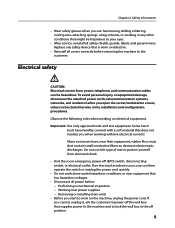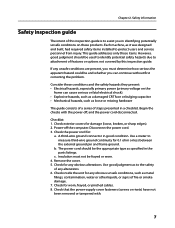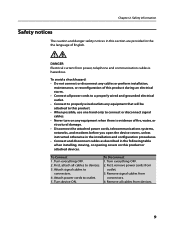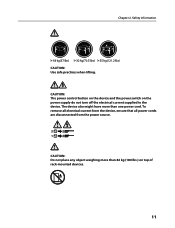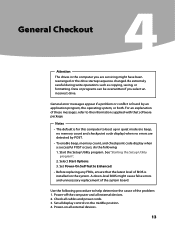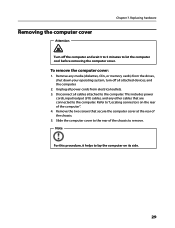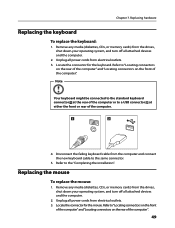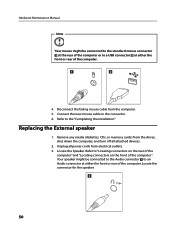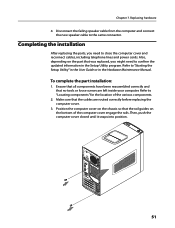Lenovo IdeaCentre K330 Support Question
Find answers below for this question about Lenovo IdeaCentre K330.Need a Lenovo IdeaCentre K330 manual? We have 5 online manuals for this item!
Question posted by lawoman68 on June 23rd, 2014
Power Cord
i received this computer from a seller on ebay - they did not include the power cord with the computer - how do I find where to buy a replacement? I have looked and can only find them for laptops.
Current Answers
Answer #1: Posted by TechSupport101 on June 23rd, 2014 8:30 PM
Hi. You should be able to purchase the cord from any of your nearest computer accessories shop - See the 'Hardware Maintenance Manual' here http://www.helpowl.com/manuals/Lenovo/IdeaCentreK330/66739 for cable specs. You can alternatively order it using the Lenovo platform here http://support.lenovo.com/?lndocid=MIGR-50278&sitestyle=lenovo
Related Lenovo IdeaCentre K330 Manual Pages
Similar Questions
How To Determine Power Supply For A Lenovo Ideacentre K330
(Posted by kaborjm115 9 years ago)
How Many Bits Is The Lenovo Desktop Ideacentre K300 53162hu
(Posted by RajLesl 9 years ago)
Which Graphic Cards Are Supported By The 280 Power Supply Unit On My K330?
Hi, I just bought myLenovo K330 77274HU, but the factory supplied graphics card (AMD HD 6450) is ver...
Hi, I just bought myLenovo K330 77274HU, but the factory supplied graphics card (AMD HD 6450) is ver...
(Posted by mcordova 12 years ago)
Ideacentre K330 - What Are The 2 Wires Coming From Bezel Fan Switch?
I upgraded my Lenovo K330 desktop to a 600W power supply to power a graphics card. The new PS came w...
I upgraded my Lenovo K330 desktop to a 600W power supply to power a graphics card. The new PS came w...
(Posted by Howard245 12 years ago)