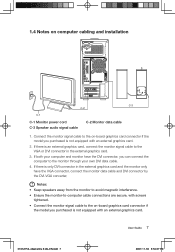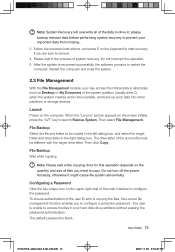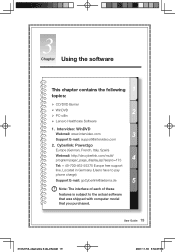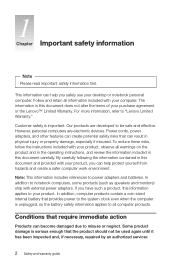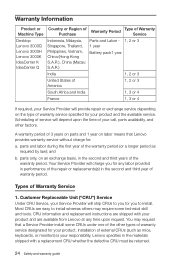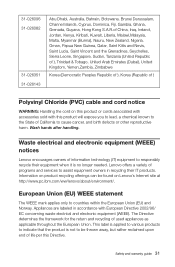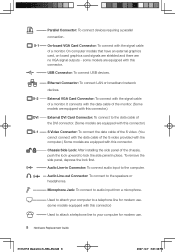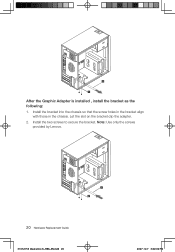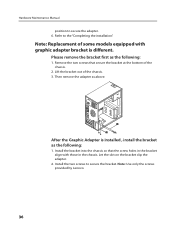Lenovo IdeaCentre K200 Support Question
Find answers below for this question about Lenovo IdeaCentre K200.Need a Lenovo IdeaCentre K200 manual? We have 4 online manuals for this item!
Question posted by sshubhamxxx on June 23rd, 2012
Can I Run Graphic Card On My Lenovo Idea Centre K200
dear sir
i am very sad about my pc because i want to buy graphic card and i am not sure that my pc support my graphic card dear sir please help me and tell me can i run graphic card on my lenovo pc
Current Answers
Related Lenovo IdeaCentre K200 Manual Pages
Similar Questions
Lenovo Idea Centre K430 Stuck In Preparing Automatic Repair
any ideas how to fix this proble
any ideas how to fix this proble
(Posted by edwarddempsey 8 years ago)
Does My Lenovo Idea Centre K410 Desktop Have Integrated Speakers?
(Posted by hufty6277 10 years ago)
Lenovo Ideacentre K200 Drivers For Windows 8 Enterprise
I installed windows 8 enterprise on my lenovo ideacentre k200 desktop but there are no drivers avail...
I installed windows 8 enterprise on my lenovo ideacentre k200 desktop but there are no drivers avail...
(Posted by princetoo62 11 years ago)
Lenovo Idea Centre A600 Has A Dead Short Across The Input Power Pin.
Lenovo A600 has dead short across the input power power pin What is most likey system board cause?
Lenovo A600 has dead short across the input power power pin What is most likey system board cause?
(Posted by Schwing 11 years ago)
Idea Centre B3 Series-dvd Not Detected
I am fro Mumbai Chembur,. I have purchaced B310 Idea Centre, after a few months of operation sudeden...
I am fro Mumbai Chembur,. I have purchaced B310 Idea Centre, after a few months of operation sudeden...
(Posted by sddolhare 12 years ago)