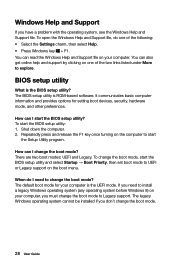Lenovo H505 Support Question
Find answers below for this question about Lenovo H505.Need a Lenovo H505 manual? We have 1 online manual for this item!
Question posted by aldtimer on January 2nd, 2014
Operating Instructions For Lenovo H5
how do you change or add sites to start panel
Current Answers
Related Lenovo H505 Manual Pages
Similar Questions
4 Beeps After Changing Cmos Battery. Will Not Boot Operating System
Lenovo m58 8820 beeps 4 times, four short beeps. Will not boot to operating system. Any clues?
Lenovo m58 8820 beeps 4 times, four short beeps. Will not boot to operating system. Any clues?
(Posted by TSARTSALIS 5 years ago)
Screen Problem
i turn off my pc desktop correctly.when i try to start it again ,the LED's start blinking but the no...
i turn off my pc desktop correctly.when i try to start it again ,the LED's start blinking but the no...
(Posted by khattakkhan01 9 years ago)
Turn Off / Sleep The Computer
I just purchased H505, but do not know to turn off /sleep the computer.
I just purchased H505, but do not know to turn off /sleep the computer.
(Posted by mwang1468 11 years ago)
Can I Set Up Wireless In Lenovo H505
I have just got myself a Lenovo H505 and can not get on the internet because it dose not seem to hav...
I have just got myself a Lenovo H505 and can not get on the internet because it dose not seem to hav...
(Posted by Anonymous-100198 11 years ago)
Does The Wired Key Board That Came With My H5s Light Up?
(Posted by jsveahorvath 11 years ago)