Lenovo H430 Support Question
Find answers below for this question about Lenovo H430.Need a Lenovo H430 manual? We have 3 online manuals for this item!
Question posted by paragchaudhari1 on December 13th, 2012
Usb Dvd Writer Not Recognised By The Pc H430
usb not reccognised by the h430 lenovo vintage modle
Current Answers
There are currently no answers that have been posted for this question.
Be the first to post an answer! Remember that you can earn up to 1,100 points for every answer you submit. The better the quality of your answer, the better chance it has to be accepted.
Be the first to post an answer! Remember that you can earn up to 1,100 points for every answer you submit. The better the quality of your answer, the better chance it has to be accepted.
Related Lenovo H430 Manual Pages
Lenovo H4 Series Hardware Maintenance Manual V2.0 - Page 12
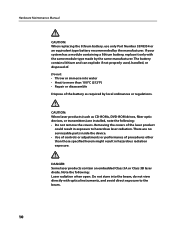
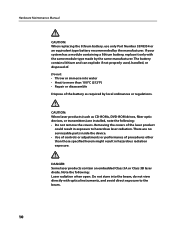
...; Do not remove the covers. The battery contains lithium and can explode if not properly used, handled, or disposed of the battery as CD-ROMs, DVD-ROM drives, fiber optic devices, or transmitters) are installed, note the following : Laser radiation when open. DANGER: Some laser products contain an embedded Class 3A...
Lenovo H4 Series Hardware Maintenance Manual V2.0 - Page 18
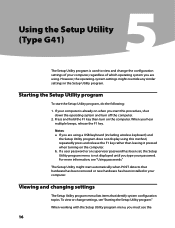
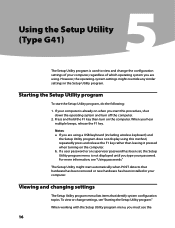
... method, repeatedly press and release the F1 key rather than leaving it pressed when turning on when you type your password. When you are using a USB keyboard (including wireless keyboard) and
the Setup Utility program does not display using . For more information, see "Starting the Setup Utility program."
Lenovo H4 Series Hardware Maintenance Manual V2.0 - Page 21
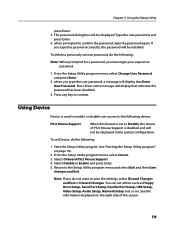
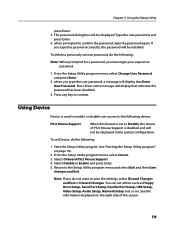
... prompted for a password, you type the user password. Using Device
Device is set others such as Floppy Drive Setup, Serial Port Setup, Parallet Port Setup, USB Setup, Video Setup, Audio Setup, Network Setup and so on page 16).
2. Select Onboard PS/2 Mouse Support. 4. Chapter 5. when prompted to contine.
Select Disable or...
Lenovo H4 Series Hardware Maintenance Manual V2.0 - Page 22
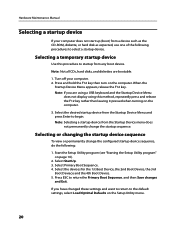
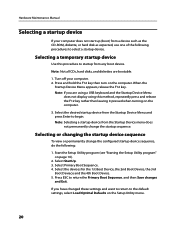
... F12 key. Select Primary Boot Sequence. 4. Hardware Maintenance Manual
Selecting a startup device
If your computer. 2. Note: Not all CDs, hard disks, and diskettes are using a USB keyboard and the Startup Device Menu
does not display using this procedure to select a startup device. If you are bootable.
1.
Lenovo H4 Series Hardware Maintenance Manual V2.0 - Page 24
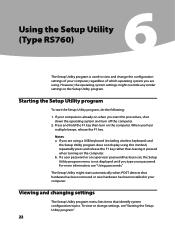
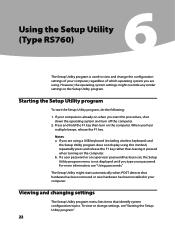
... view and change settings, see "Using passwords." To view or change the configuration settings of your computer, regardless of which operating system you are using a USB keyboard (including wireless keyboard) and
the Setup Utility program does not display using . b.
If your computer is already on when you start this method, repeatedly...
Lenovo H4 Series Hardware Maintenance Manual V2.0 - Page 28
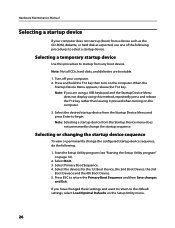
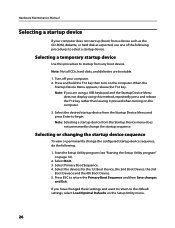
... return the Primary Boot Sequence and then Save changes
and Exit. If you are bootable.
1.
Note: Not all CDs, hard disks, and diskettes are using a USB keyboard and the Startup Device Menu
does not display using this procedure to select a startup device. Press and hold the F12 key then turn on...
Lenovo H4 Series Hardware Maintenance Manual V2.0 - Page 38
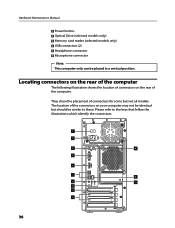
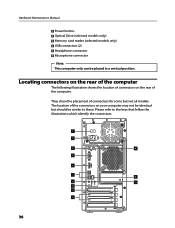
... computer may not be identical but not all models. Hardware Maintenance Manual Power button Optical Drive (selected models only) Memory card reader (selected models only) USB connectors (2) Headphone connector Microphone connector Note: This computer only can be similar to the keys that follow the illustrations which identify the connectors.
36 Locating...
Lenovo H4 Series Hardware Maintenance Manual V2.0 - Page 39
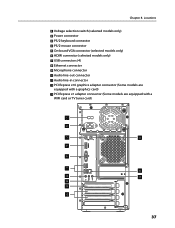
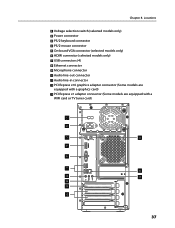
... selection switch (selected models only) Power connector PS/2 keyboard connector PS/2 mouse connector On-board VGA connector (selected models only) HDMI connector (selected models only) USB connectors (4) Ethernet connector Microphone connector Audio line-out connector Audio line-in connector PCI Express x16 graphics adapter connector (Some models are equipped with a graphics...
Lenovo H4 Series Hardware Maintenance Manual V2.0 - Page 40
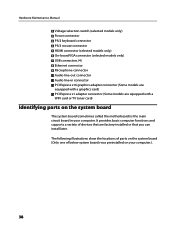
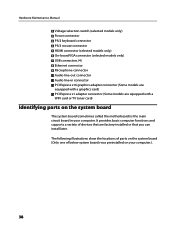
... selection switch (selected models only) Power connector PS/2 keyboard connector PS/2 mouse connector HDMI connector (selected models only) On-board VGA connector (selected models only) USB connectors (4) Ethernet connector Microphone connector Audio line-out connector Audio line-in connector PCI Express x16 graphics adapter connector (Some models are equipped with a graphics...
Lenovo H4 Series Hardware Maintenance Manual V2.0 - Page 41


...Microprocessor and heatsink Microprocessor fan connector Memory connector Memory connector Thermal sensor header connector Power connector SATA IDE connectors (4) Front panel connector Clear CMOS Front USB connectors (2) Front audio connector PCI apater connector PCI Express X 1 adapter connectors (2) PCI Express X 16 graphics adapter connector System fan connector 12V power connector
39 Chapter...
Lenovo H4 Series Hardware Maintenance Manual V2.0 - Page 42
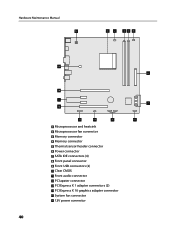
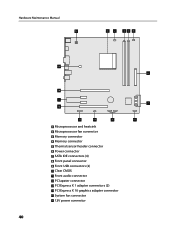
...
11
10
9
Microprocessor and heatsink Microprocessor fan connector Memory connector Memory connector Thermal sensor header connector Power connector SATA IDE connectors (4) Front panel connector Front USB connectors (2) Clear CMOS Front audio connector PCI apater connector PCI Express X 1 adapter connectors (2) PCI Express X 16 graphics adapter connector System fan connector 12V power connector...
Lenovo H4 Series Hardware Maintenance Manual V2.0 - Page 59


... turn off the computer and all attached devices.
2. Disconnect the defective keyboard cable from the computer and connect the new keyboard cable to a USB connector at : http://consumersupport.lenovo.com
To replace the keyboard:
1. Locate the connector for the computer. Chapter 9. Note Your keyboard may be connected to the standard keyboard connector...
Lenovo H4 Series Hardware Maintenance Manual V2.0 - Page 60


...for the mouse. Note Your mouse may be connected to the standard mouse connector
at the rear of the computer or to a USB connector at either the front or rear of the Safety and Warranty Guide or HMM, go to the connector. 6. Disconnect the... the "Completing the installation."
58 Connect the new mouse cable to the Support Web site at: http://consumersupport.lenovo.com
To replace the mouse:
1.
Lenovo H4 Series Hardware Maintenance Manual V2.0 - Page 64
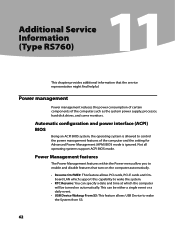
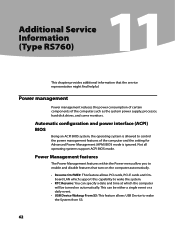
... allows PCI cards, PCI-E cards and Onboard LAN which the computer will be either a single event or a daily event.
•• USB Device Wakeup From S3: This feature allows USB Device to control the power management features of the computer such as the system power supply, processor, hard disk drives, and some...
Lenovo H4 Series Hardware Replacement Guide V3.0 - Page 11
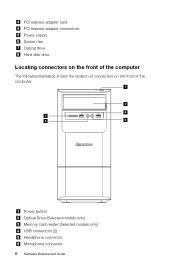
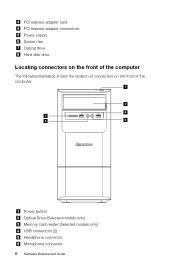
Power button Optical Drive (Selected models only) Memory card reader (Selected models only) USB connectors (2) Headphone connector Microphone connector 6 Hardware Replacement Guide PCI express adapter card PCI express adapter connectors Power supply System fan Optical drive Hard disk drive
...
Lenovo H4 Series Hardware Replacement Guide V3.0 - Page 12


Note: This computer only can be identical but not all models. Lenovo H430
Voltage selection switch (Selected models only) Power connector PS/2 keyboard connector (Selected models only) PS/2 mouse connector (Selected models only) HDMI connector (Selected models only)
...
Lenovo H4 Series Hardware Replacement Guide V3.0 - Page 18


... functions and supports a variety of parts on the system board
The system board (sometimes called the motherboard) is the main circuit board in your computer.
Lenovo H430
Microprocessor and heat sink Microprocessor fan connector Memory connectors (2) Thermal sensor header connector Power connector SATA connectors (4) Power supply fan connector Front panel connector
Hardware...
Lenovo H4 Series User Guide V3.0 - Page 8


... configuration in this chapter is different from your actual computer, the rear view configuration of your actual computer should be taken as final and binding.)
Lenovo H430
Voltage selection switch (Selected models only) Power connector PS/2 keyboard connector (Selected models only) PS/2 mouse connector (Selected models only) HDMI connector (Selected models only...
Lenovo H4 Series User Guide V3.0 - Page 19
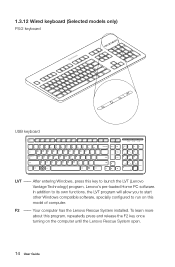
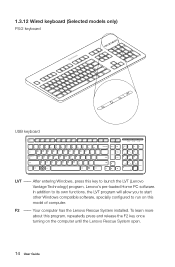
... keyboard (Selected models only)
PS/2 keyboard
LV T
LV T
USB keyboard
LVT -- F2 -- In addition to its own functions, the LVT program will allow you to start other Windows compatible software, specially configured to launch the LVT (Lenovo Vantage Technology) program, Lenovo's pre-loaded Home PC software. After entering Windows, press this model of computer.
Lenovo H4 Series User Guide V3.0 - Page 26
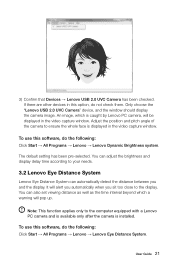
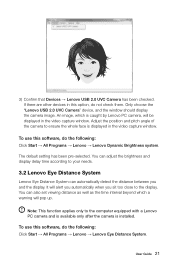
... as the time interval beyond which is caught by Lenovo PC camera, will be displayed in the video capture window. To use this software, do the following : Click Start → All Programs → Lenovo → Lenovo Dynamic Brightness system.
User Guide 21 Only choose the "Lenovo USB 2.0 UVC Camera" device, and the window should display the...
Similar Questions
I Have A Lenovo H430 And On The Motherboard There Is 4 Sata Connectors, 3 Orange
I have a lenovo H430 and on the motherboard there is 4 sata connectors, 3 orange,1 black, is black d...
I have a lenovo H430 and on the motherboard there is 4 sata connectors, 3 orange,1 black, is black d...
(Posted by donmckown 1 year ago)
Boot Problem Power On Cpu Then Monitor So Think Center Only & Keyboard No Light
(Posted by pradeepkumardelhi62 2 years ago)

