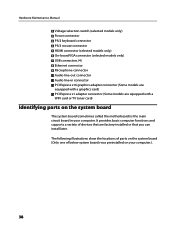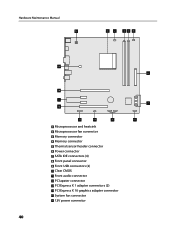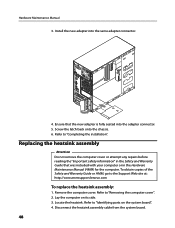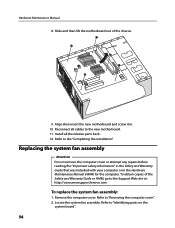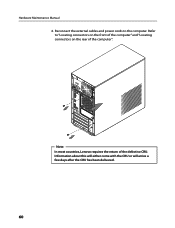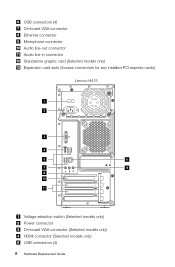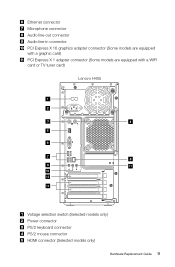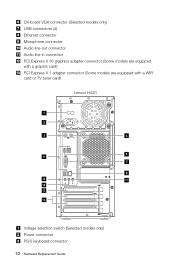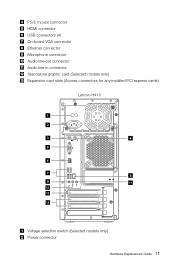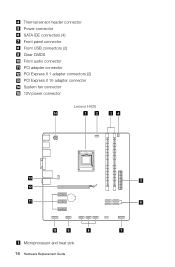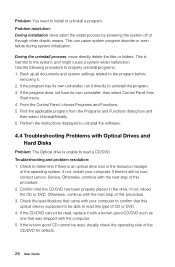Lenovo H430 Support Question
Find answers below for this question about Lenovo H430.Need a Lenovo H430 manual? We have 3 online manuals for this item!
Question posted by donmckown on December 11th, 2022
I Have A Lenovo H430 And On The Motherboard There Is 4 Sata Connectors, 3 Orange
I have a lenovo H430 and on the motherboard there is 4 sata connectors, 3 orange,1 black, is black different?. can I connect 3 hdd and 1 cd/dvd,, thank you in advance
Current Answers
Answer #1: Posted by knaramadil on December 13th, 2022 1:39 AM
The color of the SATA connectors on the motherboard of your Lenovo H430 does not indicate any difference in their capabilities. All four connectors are likely to be the same and should be able to support the connection of any standard SATA device, such as a hard drive or optical drive. It is possible to connect up to three hard drives and one CD/DVD drive to the SATA connectors on your motherboard. Keep in mind that you may need additional cables and power connectors to connect all of these devices, and you may need to configure your BIOS settings to enable support for multiple hard drives. It is always a good idea to consult your motherboard's user manual or the manufacturer's website for detailed instructions on how to connect and use multiple SATA devices.
Answer #2: Posted by SonuKumar on December 11th, 2022 8:23 PM
Please respond to my effort to provide you with the best possible solution by using the "Acceptable Solution" and/or the "Helpful" buttons when the answer has proven to be helpful.
Regards,
Sonu
Your search handyman for all e-support needs!!
Related Lenovo H430 Manual Pages
Similar Questions
H430 Computer Motherboard
Where can I download the motherboard manual for my Lenovo H430 Desktop PC?
Where can I download the motherboard manual for my Lenovo H430 Desktop PC?
(Posted by AB1EE 10 years ago)