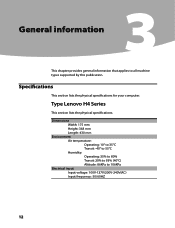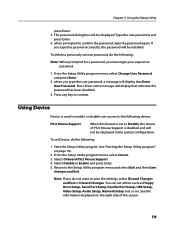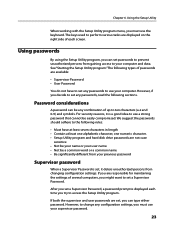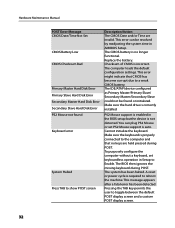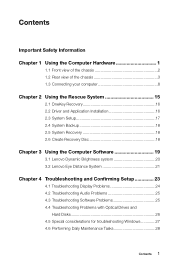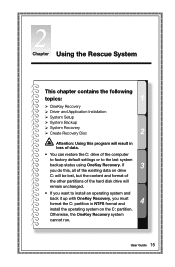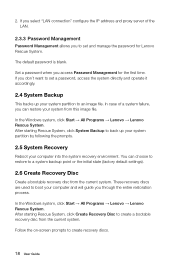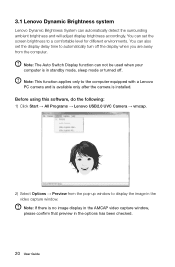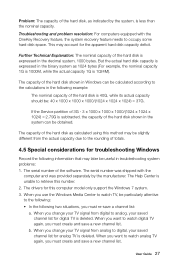Lenovo H430 Support Question
Find answers below for this question about Lenovo H430.Need a Lenovo H430 manual? We have 3 online manuals for this item!
Question posted by mikewpeterson on October 4th, 2015
My H430. The Last Thing I Saw On The Screen Was Recovery Environment.screen Is B
Current Answers
Answer #1: Posted by TommyKervz on October 4th, 2015 12:54 AM
https://support.lenovo.com/us/en/documents/migr-4xvqal.
If this does not answer your questions please repost your question with more details.
Related Lenovo H430 Manual Pages
Similar Questions
I I have a Lenovo h405 7723 that is stuck on black screen with blue box says enter password
my m55 beeps 1-3-4-3No display or anything loud fan also it does only short beeps