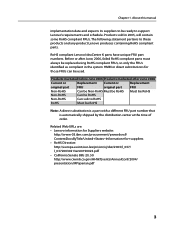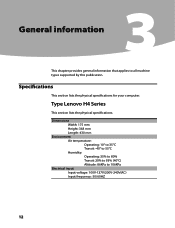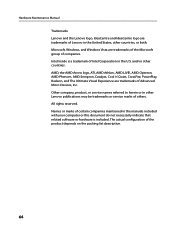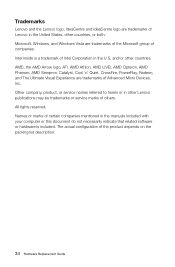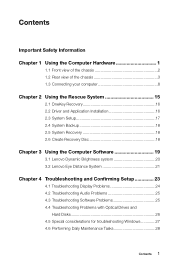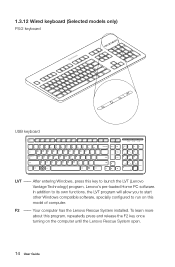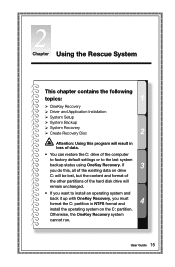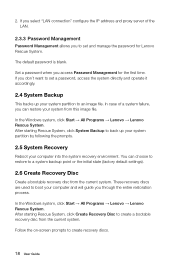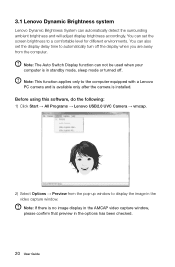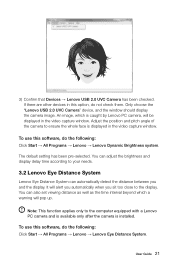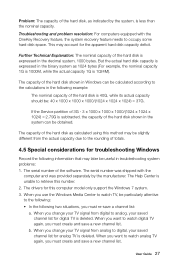Lenovo H430 Support Question
Find answers below for this question about Lenovo H430.Need a Lenovo H430 manual? We have 3 online manuals for this item!
Question posted by bootzoo on September 20th, 2014
How To Create A Lenovo H430 Recovery Image For Windows 8
The person who posted this question about this Lenovo product did not include a detailed explanation. Please use the "Request More Information" button to the right if more details would help you to answer this question.
Current Answers
Answer #1: Posted by TechSupport101 on September 22nd, 2014 1:18 AM
Hi. With Win 8 - The system image must have been created by user as per the tutorial
http://www.cnet.com/how-to/how-to-create-a-system-image-in-windows-8/
Related Lenovo H430 Manual Pages
Similar Questions
How Do You Reset Lenovo Windows 7 Desktop 7752 To Factory Settings
(Posted by Adlights 9 years ago)
How Do I Create Recovery Media For My Lenovo H430 Desktop
(Posted by jmilltjfr 9 years ago)
How To Create System Restore Disk Lenovo Desktop H430 On Windows 8
(Posted by viethego 9 years ago)