Lenovo H420 Support Question
Find answers below for this question about Lenovo H420.Need a Lenovo H420 manual? We have 5 online manuals for this item!
Question posted by Adlights on October 19th, 2014
How Do You Reset Lenovo Windows 7 Desktop 7752 To Factory Settings
The person who posted this question about this Lenovo product did not include a detailed explanation. Please use the "Request More Information" button to the right if more details would help you to answer this question.
Current Answers
There are currently no answers that have been posted for this question.
Be the first to post an answer! Remember that you can earn up to 1,100 points for every answer you submit. The better the quality of your answer, the better chance it has to be accepted.
Be the first to post an answer! Remember that you can earn up to 1,100 points for every answer you submit. The better the quality of your answer, the better chance it has to be accepted.
Related Lenovo H420 Manual Pages
Power cord notice - Page 1


... volts. Power cords provided by the Canadian Standards Association (CSA).
Power cord notice 1 Power cord notice
For your safety, Lenovo provides a power cord with a grounded attachment plug to be operated in Norway, Sweden, Finland: Use a cord set with a two-prong attachment plug.
For units intended to be operated in Denmark: Use a cord...
Lenovo IdeaCentre B3 Safety and Warranty Guide V4.1 - Page 6


...contain a coin-sized internal battery that can create potential safety risks that provides power to "Lenovo Limited Warranty."
Customer safety is unplugged, so the battery safety information applies to notebook computers,... in this document does not alter the terms of your desktop or notebook personal computer. Follow and retain all computer products. Chapter Important safety information...
Lenovo IdeaCentre B3 Safety and Warranty Guide V4.1 - Page 12


... coin cell.
Before inspecting your computer, turn off the power and unplug the computer's power cord from your desktop computer for safety, comfort, and reliable operation.
These features might inadvertently become blocked by Lenovo for use with the product for dust accumulation at least once every three months. If your product have...
Lenovo IdeaCentre B3 Safety and Warranty Guide V4.1 - Page 20


... to excessive sound pressure levels.
4BGFUZBOEXBSSBOUZHVJEF7 &/
3
JOEE
Safety and warranty guide 15
Cleaning and maintenance
Keep your Lenovo computer came with headphones or earphones in the package, as a set, the combination of EN 50332-2. If different headphones or earphones are used, ensure that the headphones or earphones you use...
Lenovo IdeaCentre B3 Safety and Warranty Guide V4.1 - Page 22


Set the monitor and screen to be on the even level with or slightly lower level...of environmental specifications and:
Adaptability index for product operation environment
Adaptability for power supply
220V ± 22V, 50Hz ± 1Hz (Only For China Desktop)
90V - 264V, 50/60Hz (Adaptive Voltage Positioning)
90V - 264V, 50Hz ± 1Hz (With Voltage-selection Switch )
Operating temperature
10...
Lenovo IdeaCentre B3 Safety and Warranty Guide V4.1 - Page 29


...your product only while it is liable under law.
This limit also applies to recover damages from Lenovo. OR 3) SPECIAL, INCIDENTAL, INDIRECT OR CONSEQUENTIAL DAMAGES, INCLUDING LOST PROFITS, BUSINESS REVENUE, GOODWILL
...damages for bodily injury (including death) and damage to " questions and
those regarding product set-up to the amount you paid for the transportation. or 2) in transit in a ...
Lenovo IdeaCentre B3 Safety and Warranty Guide V4.1 - Page 30


...in Bangalore, India. The arbitration award shall be in writing and set forth the findings of fact and the conclusions of or in ...Safety and warranty guide 25
4BGFUZBOEXBSSBOUZHVJEF7 &/
3
JOEE Service under this warranty for Lenovo hardware products purchased in such proceedings. NOTHING IN THIS WARRANTY AFFECTS STATUTORY RIGHTS, INCLUDING RIGHTS OF CONSUMERS UNDER...
Lenovo IdeaCentre B3 Safety and Warranty Guide V4.1 - Page 39


...10061/7726, 10062/7727, 10063/7729, 10064/7745, 10065/7746, 10066/7747, 10067/7748, 10068/7752, 10069/7760, 10070/7780, 10071/7781
34 Safety and warranty guide
4BGFUZBOEXBSSBOUZHVJEF7 ... or any questions or comments, contact or visit Lenovo website: Service website: http://consumersupport.lenovo.com
Lenovo is the Windows Vista-registered trademark of packing list. Welcome to ...
Lenovo IdeaCentre B3 Safety and Warranty Guide V4.1 - Page 43


... a specific country or region are listed by Underwriter's Laboratories (UL) and certified by Lenovo for Taiwan
Power cord notice
For your safety, Lenovo provides a power cord with a grounded attachment plug to be operated at 230 volts (U.S. The cord set should have the appropriate safety approvals for the country in which the equipment will...
Lenovo H4 Series Hardware Maintenance Manual V2.0 - Page 34
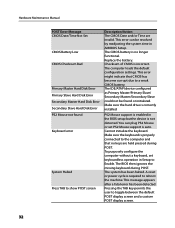
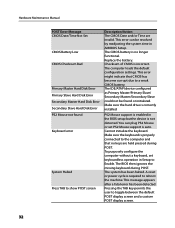
... by readjusting the system time in AMIBIOS Setup.
To purposely configure the computer without a keyboard, set PS2 Mouse support is auto. The CMOS battery is not detected. Make sure the keyboard is... initialize the keyboard. Pressing the TAB key permits the user to a weak CMOS battery. A reset or power cycle is properly connected to the computer and that CMOS has become corrupt due to...
Lenovo H4 Series Hardware Maintenance Manual V2.0 - Page 66
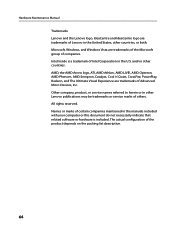
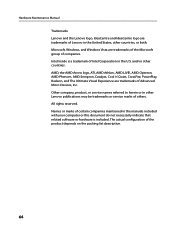
Microsoft, Windows, and Windows Vista are trademarks of the Microsoft group of the product depends on the packing list description...your computer or this document do not necessarily indicate that related software or hardware is a trademark of Intel Corporation in other Lenovo publications may be trademarks or service marks of others. Names or marks of Advanced Micro Devices, Inc. AMD, the ...
Lenovo H4 Series Hardware Replacement Guide V1.0 - Page 29


... through wired or wireless network in all the manuals included with your computer may be reproduced or transcribed by copyright laws and rules. Lenovo is included.
Microsoft, Windows, and Windows Vista are trademarks of Intel. None of the manuals included with your computer belong to state trademark rights, and they will not necessarily...
Lenovo H420 User Guide V2.0 - Page 4
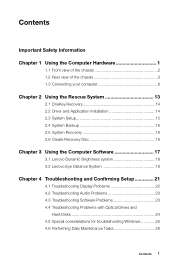
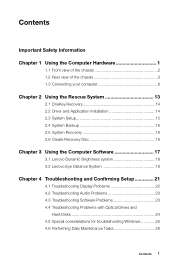
... Dynamic Brightness system 18 3.2 Lenovo Eye Distance System 19
Chapter 4 Troubleshooting and Confirming Setup 21
4.1 Troubleshooting Display Problems 22 4.2 Troubleshooting Audio Problems 23 4.3 Troubleshooting Software Problems 23 4.4 Troubleshooting Problems with Optical Drives and
Hard Disks 24 4.5 Special considerations for troubleshooting Windows 25 4.6 Performing Daily Maintenance...
Lenovo H420 User Guide V2.0 - Page 17
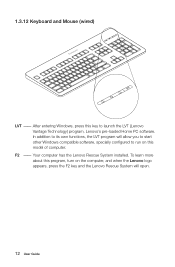
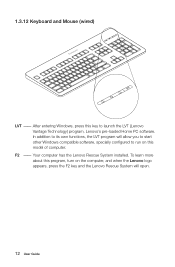
... its own functions, the LVT program will allow you to start other Windows compatible software, specially configured to launch the LVT (Lenovo Vantage Technology) program, Lenovo's pre-loaded Home PC software.
F2 -- Your computer has the Lenovo Rescue System installed. After entering Windows, press this model of computer. To learn more about this program, turn...
Lenovo H420 User Guide V2.0 - Page 18
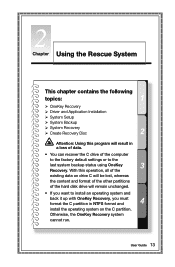
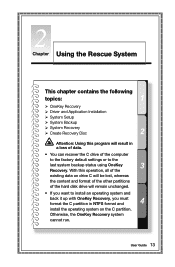
... it up with OneKey Recovery, you must format the C partition in a loss of data. • You can recover the C drive of the computer to the factory default settings or to the last system backup status using OneKey Recovery.
Lenovo H420 User Guide V2.0 - Page 20


... Rescue System to start installing the Lenovo Drivers and Application Installation. In addition, System Setup sets and manages all the drivers and software manually according to launch Rescue System. Method 2: Manual Installation
In the Windows system, Click Start → All Programs → Lenovo → Lenovo Drivers and Application Installation.
The system will continue until...
Lenovo H420 User Guide V2.0 - Page 21
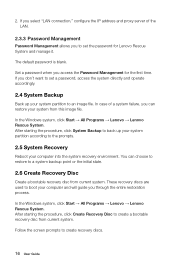
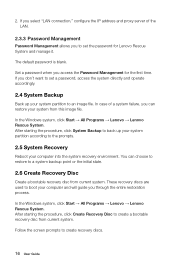
...up your system from this image file. You can restore your system partition according to set the password for the first time.
Follow the screen prompts to a system backup point...blank. In the Windows system, click Start → All Programs → Lenovo → Lenovo Rescue System. In the Windows system, click Start → All Programs → Lenovo → Lenovo Rescue System.
...
Lenovo H420 User Guide V2.0 - Page 23


... Brightness system
Lenovo Dynamic Brightness System can also set the screen brightness to a comfortable level for different environments. Before using this software, do the following: 1) Click Start → All Programs → Lenovo USB2.0 UVC Camera → vmcap.
2) Select Options → Preview from the pop-up window to the computer equipped with a Lenovo PC camera and...
Lenovo H420 User Guide V2.0 - Page 24
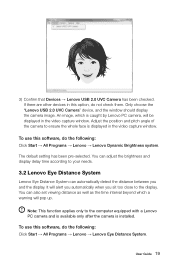
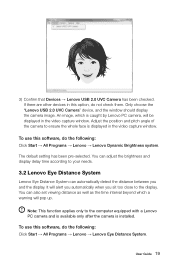
..., do not check them. User Guide 19 If there are other devices in the video capture window.
You can adjust the brightness and display delay time according to your needs.
3.2 Lenovo Eye Distance System
Lenovo Eye Distance System can also set viewing distance as well as the time interval beyond which is caught by...
Lenovo H420 User Guide V2.0 - Page 27


... desktop anywhere except over an icon, then select Personalize
from the pop-up menu. 2. This
message may not apply if you set your computer: • If you troubleshoot your Lenovo®... securely connected to :
• Change the desktop background • Select a screen saver • Select colors and appearance options for the Windows default view, so they may help support personnel...
Similar Questions
How Do You Restore A Lenovo Model 77601bu Back To Factory Settings?
(Posted by Anonymous-103939 11 years ago)
Does My Lenovo H420 77523hu Support A 2.0x16 Or A 3.0x16 Pci Express?
I would like to purchase a new graphics card for my desktop (Lenovo H420 77523HU) and need to know w...
I would like to purchase a new graphics card for my desktop (Lenovo H420 77523HU) and need to know w...
(Posted by insanestrawberry 11 years ago)

