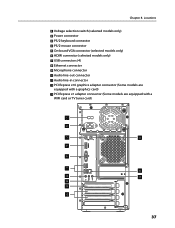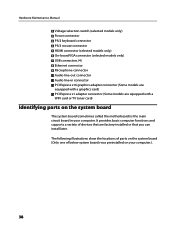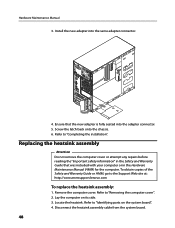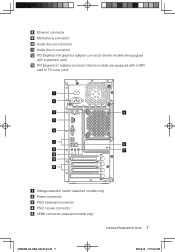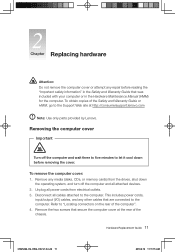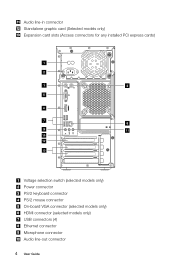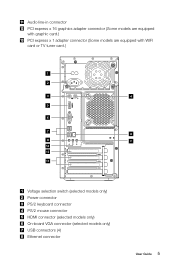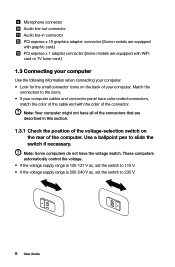Lenovo H420 Support Question
Find answers below for this question about Lenovo H420.Need a Lenovo H420 manual? We have 5 online manuals for this item!
Question posted by insanestrawberry on February 5th, 2013
Does My Lenovo H420 77523hu Support A 2.0x16 Or A 3.0x16 Pci Express?
Current Answers
Answer #1: Posted by tintinb on February 6th, 2013 8:32 PM
- 3 Slots for PCIe 2.0 x16
You can purchase compatible graphics card for this computer at Amazon.com. I have provided the product links below for your easy purchase.
- VisionTek ATI Radeon HD 5570 1 GB
- Force3D AMD ATI radeon HD 6450 2Gb
- ASUS GeForce 8400GS 1GB
- HIS H777F1G2M Radeon HD 7770 1GB
- MSI Computer Corp. ATI Radeon HD7770 1020
Other graphics cards available
If you have more questions, please don't hesitate to ask here at HelpOwl. Experts here are always willing to answer your questions to the best of our knowledge and expertise.
Regards,
Tintin
Related Lenovo H420 Manual Pages
Similar Questions
Getting 12 beeps when i power on after new video card installed (Radeon HD5450), i also have a new 6...
Does my Lenovo h420 77525HU support this graphic card ?Gainward GeForce GTX 560 or can someone recom...
I just purchased a Lenovo H420. I noticed the video card in device manager says the card installed i...