Lenovo H420 Support Question
Find answers below for this question about Lenovo H420.Need a Lenovo H420 manual? We have 5 online manuals for this item!
Question posted by roseannthomas on January 17th, 2012
Ssd
Is there an SSD hard drive that would work with this model?
Current Answers
There are currently no answers that have been posted for this question.
Be the first to post an answer! Remember that you can earn up to 1,100 points for every answer you submit. The better the quality of your answer, the better chance it has to be accepted.
Be the first to post an answer! Remember that you can earn up to 1,100 points for every answer you submit. The better the quality of your answer, the better chance it has to be accepted.
Related Lenovo H420 Manual Pages
Lenovo IdeaCentre B3 Safety and Warranty Guide V4.1 - Page 6


...included in this document and provided with your product, you can help protect yourself from hazards and create a safer computer work environment. In addition to your purchase agreement or the Lenovo™ Limited Warranty. If you safely use your computer. ... to notebook computers, some products (such as speakers and monitors) ship with your desktop or notebook personal computer.
Lenovo IdeaCentre B3 Safety and Warranty Guide V4.1 - Page 13


...operating temperature of or beside the computer or other damage might increase
the risk of overheating. • Airflow temperatures into your desktop computer: • Keep the cover closed whenever the computer is plugged in. • Regularly inspect the outside of the computer...sunshine. Always turn off and unplug the computer before use your computer is spilled on the hard disk drive.
Lenovo H4 Series Hardware Maintenance Manual V2.0 - Page 2


Replacing hardware 41
Removing the computer cover 41 Removing and replacing the front bezel 42 Replacing a memory module 43 Replacing the hard disk drive 45 Replacing an optical drive 46 Replacing a PCIE adapter 47 Replacing the heatsink assembly 48 Replacing the CPU 50 Replacing the motherboard 53 Replacing the system fan assembly 54 Replacing...
Lenovo H4 Series Hardware Maintenance Manual V2.0 - Page 4


... Refine results field, select Service parts;
Hardware Maintenance Manual
Using eSupport
For Key Commodities (Examples - Click Parts information. 2. Under Parts lookup, type the model type and serial number; hard disk drive, system board, microprocessor, LCD, and memory) •• eSupport can also be used to have RoHS compliant parts. Under Important information, click...
Lenovo H4 Series Hardware Maintenance Manual V2.0 - Page 16


...during POST, go to "Beep symptoms". • If the computer displays a POST error, go to it has been working, what changes were made prior to "POST error codes". • If the computer hangs and no error is displayed... assistance from Service Support and Engineering functions. •• Machine type and model •• Processor or hard disk upgrades •• Failure symptom
-
Lenovo H4 Series Hardware Maintenance Manual V2.0 - Page 19


... do not have at least seven characters in length • Contain at least one alphabetic character, one numeric character. • Setup Utility program and hard disk drive passwords are responsible for maintaining the settings of each time you can type either password. Password considerations
A password can set passwords to perform various tasks...
Lenovo H4 Series Hardware Maintenance Manual V2.0 - Page 25
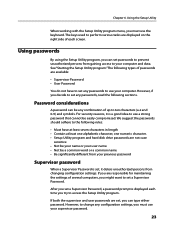
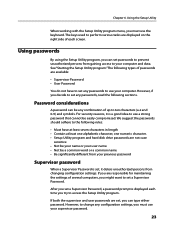
...at least one alphabetic character, one numeric character. • Setup Utility program and hard disk drive passwords are responsible for maintaining the settings of several computers, you must use a ... Must have to access the Setup Utility program.
Chapter 6. Using the Setup Utility
When working with the Setup Utility program menu, you try to set a Supervisor Password. If both...
Lenovo H4 Series Hardware Maintenance Manual V2.0 - Page 30
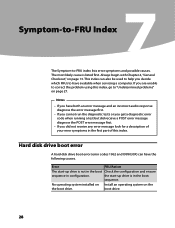
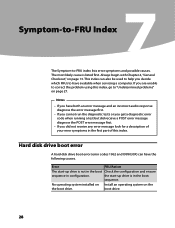
...of this index, go to "Undetermined problems" on the
the boot drive. boot drive.
28 Error
FRU/Action
The start -up drive is in the boot
sequence. This index can have both an error... first.
• If you are unable to correct the problem using this index. Hard disk drive boot error
A hard disk drive boot error (error codes 1962 and I999030X) can also be used to help you decide...
Lenovo H4 Series Hardware Maintenance Manual V2.0 - Page 31


... corrupted.
Replace the hard disk drive. Power Supply Problems
If you suspect a power problem, use the following : 1. Attempt ...•• Microprocessor(s) connection
Check the power cord for
Power-on
the failing hard disk drive. 2. Using the operating systems
programs format the hard disk drive. FRU/Action
The drive must be formatted do the following procedures. Symptom-to back-up...
Lenovo H4 Series Hardware Maintenance Manual V2.0 - Page 33


... following operations.
• Checks some basic system-board operations • Checks the memory operation • Starts the video operation • Verifies that the boot drive is working
If the POST detects a problem, an error message appears on the system, it performs a series of tests that check the operation of interference by a malfunctioning...
Lenovo H4 Series Hardware Maintenance Manual V2.0 - Page 34
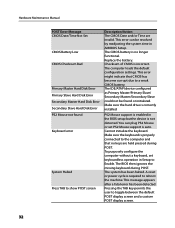
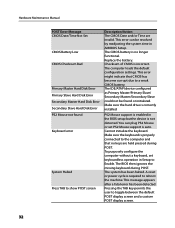
... not be resolved by readjusting the system time in AMIBIOS Setup. Cannot initialize the keyboard. The computer loads the default configuration settings. Make sure the hard drive is not detected.
PS2 Mouse support is enabled in Setup to show POST screen
Description/Action The CMOS Date and/or Time are held pressed...
Lenovo H4 Series Hardware Maintenance Manual V2.0 - Page 35


Undetermined problems
If this computer has a parallel ATA hard disk drive, make sure that the hard disk drive is jumpered as a master and the optical drive is properly connected to the computer. Hard disk drive h. Symptom-to-FRU Index
POST Error Message Reboot and Select proper Boot device or Insert Boot Media in selected Boot device
Description/Action...
Lenovo H4 Series Hardware Maintenance Manual V2.0 - Page 37
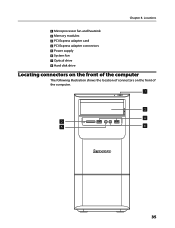
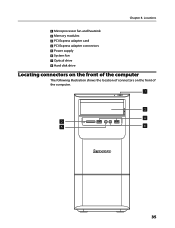
Locations Microprocessor fan and heatsink Memory modules PCI Express adapter card PCI Express adapter connectors Power supply System fan Optical drive Hard disk drive
Locating connectors on the front of the computer
The following illustration shows the location of connectors on the front of the computer.
35 Chapter 8.
Lenovo H4 Series Hardware Maintenance Manual V2.0 - Page 38
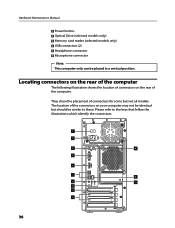
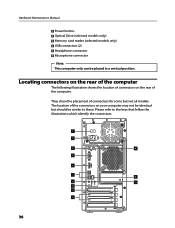
... illustration shows the location of connectors on your computer may not be identical but not all models. They show the placement of the computer.
Hardware Maintenance Manual Power button Optical Drive (selected models only) Memory card reader (selected models only) USB connectors (2) Headphone connector Microphone connector Note: This computer only can be similar to...
Lenovo H4 Series Hardware Maintenance Manual V2.0 - Page 47
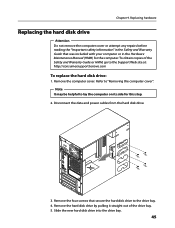
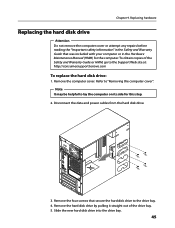
...hard disk drive to the Support Web site at: http://consumersupport.lenovo.com
To replace the hard disk drive:
1. Slide the new hard disk drive into the drive bay.
45 Chapter 9. To obtain copies of the drive bay. 5. Remove the hard disk drive... on its side for the computer. Replacing hardware
Replacing the hard disk drive
Attention Do not remove the computer cover or attempt any repairs...
Lenovo H4 Series Hardware Maintenance Manual V2.0 - Page 48
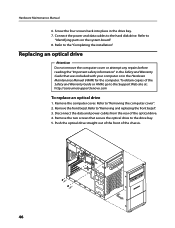
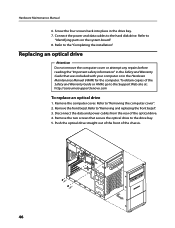
... copies of the chassis.
46 Remove the front bezel. Refer to the hard disk drive. Replacing an optical drive
Attention Do not remove the computer cover or attempt any repairs before reading ...the "Important safety information" in the Safety and Warranty Guide that secure the optical drive to the drive bay. 5. Remove the computer cover. Refer to
"Identifying parts on the system board...
Lenovo H4 Series Hardware Maintenance Manual V2.0 - Page 63
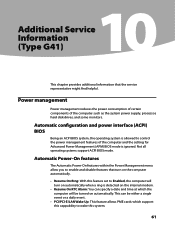
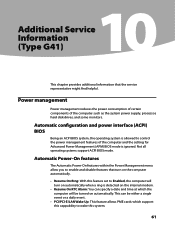
... which support this cappability to wake this feature set to control the power management features of the computer such as the system power supply, processor, hard disk drives, and some monitors. Not all operating systems support ACPI BIOS mode. Power management
Power management reduces the power consumption of certain components of the...
Lenovo H4 Series Hardware Maintenance Manual V2.0 - Page 64
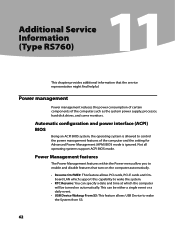
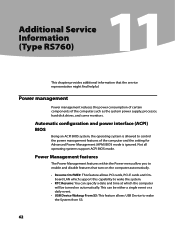
... an ACPI BIOS system, the operating system is allowed to control the power management features of the computer such as the system power supply, processor, hard disk drives, and some monitors. Hardware Maintenance Manual
Additional Service Information (Type RS760)
11
This chapter provides additional information that turn on the computer automatically.
•...
Lenovo H4 Series Hardware Replacement Guide V1.0 - Page 8
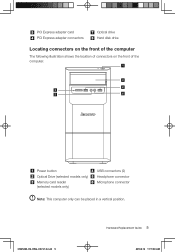
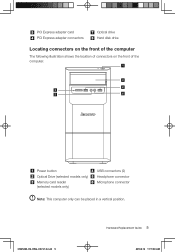
... Optical Drive (selected models only) Memory card reader (selected models only)
USB connectors (2) Headphone connector Microphone connector
Note: This computer only can be placed in a vertical position.
31045292_H4_HRG_EN_V1.0.indd 5
Hardware Replacement Guide
2010.9.19 11:11:09 AM PCI Express adapter card PCI Express adapter connectors
Optical drive Hard disk drive
Locating connectors...
Lenovo H420 User Guide V2.0 - Page 7


1.1 Front view of the chassis
Attention: Be sure not to block any air vents on the computer. Blocked air vents can cause thermal problems.
Power button Optical Drive (selected models only) Memory card reader (selected models only) USB connector (2) Headphone connector Microphone connector Note: This computer only can be placed in a vertical position. 2 User Guide
Similar Questions
I'm Getting An Error Message {error 1962 No Operating System Found Press Any
key to repeat boot sequence } when i press any key it just keeps repeating the error message i've ev...
key to repeat boot sequence } when i press any key it just keeps repeating the error message i've ev...
(Posted by greglamb 7 years ago)
Secondary Hard Drive In K203 57094418
How to install secondary Hard Drive in K203 57094418
How to install secondary Hard Drive in K203 57094418
(Posted by josephblinder 8 years ago)
Will An I7 3770 Series Work On The Lenovo H420 Computer System
Will an i7 3770 series work on the lenovo H420 computer system
Will an i7 3770 series work on the lenovo H420 computer system
(Posted by smartyyy 11 years ago)
Lenovo H420 Flash Drive Boot
How to change bios so H420 does not try to boot from flash drive when it is in computer on reboot
How to change bios so H420 does not try to boot from flash drive when it is in computer on reboot
(Posted by pampanther1 12 years ago)

