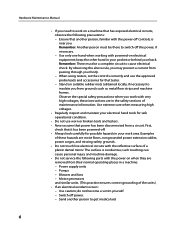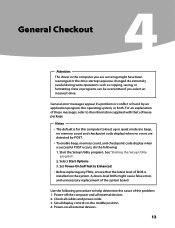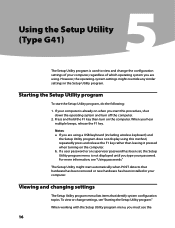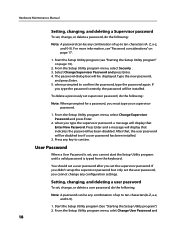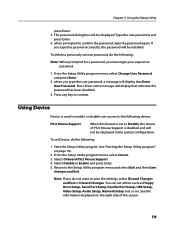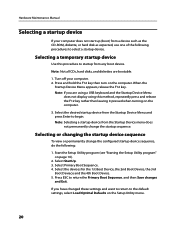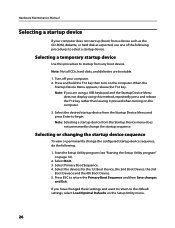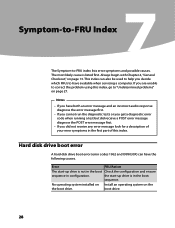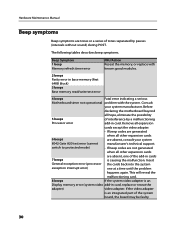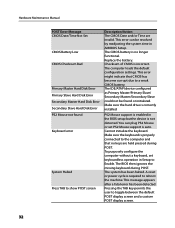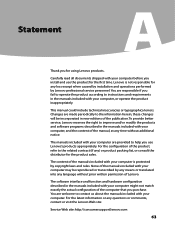Lenovo H420 Support Question
Find answers below for this question about Lenovo H420.Need a Lenovo H420 manual? We have 5 online manuals for this item!
Question posted by greglamb on December 12th, 2016
I'm Getting An Error Message {error 1962 No Operating System Found Press Any
key to repeat boot sequence } when i press any key it just keeps repeating the error message i've even changed the hard drive and it still brings up the error message with i comes on how do i fix this
Current Answers
Answer #1: Posted by waelsaidani1 on December 12th, 2016 11:05 PM
Include the IDE hard drive and optical drive, if needed, in the boot sequence as shown here https://support.lenovo.com/ng/en/documents/ht003120
Related Lenovo H420 Manual Pages
Similar Questions
I Tried To Download The Manual/specs But Get This Message: 404 Not Found Ngi
I am trying to download the spec.
I am trying to download the spec.
(Posted by rlkleijn54 5 years ago)
Error Message 1962 Operating System Not Found.
When turning on my Lenovo 460 received the error message 1962 operating system not found. Rebooted a...
When turning on my Lenovo 460 received the error message 1962 operating system not found. Rebooted a...
(Posted by tomfallschurch 8 years ago)