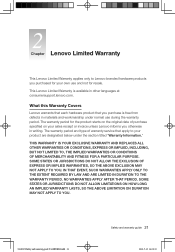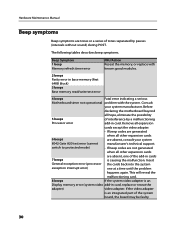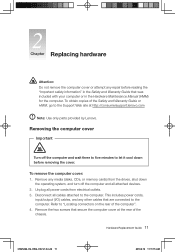Lenovo H420 Support Question
Find answers below for this question about Lenovo H420.Need a Lenovo H420 manual? We have 5 online manuals for this item!
Question posted by frank69120 on December 31st, 2014
Where Can I Purchase A Sound Card Replacement For A Lenovo H420 77525gu?
Current Answers
Answer #1: Posted by BusterDoogen on December 31st, 2014 12:21 PM
I hope this is helpful to you!
Please respond to my effort to provide you with the best possible solution by using the "Acceptable Solution" and/or the "Helpful" buttons when the answer has proven to be helpful. Please feel free to submit further info for your question, if a solution was not provided. I appreciate the opportunity to serve you!
Related Lenovo H420 Manual Pages
Similar Questions
I have a Lenovo IdeaCentre K3 Series computer. Last Saturday, there was a power outage for about an ...
Why is there no sound card or speakers in built in the PC - cpu and monitor?
Using a HDMI cable from H420 to HDTV, I can't get sound to TV. Video is fine. ...
I just purchased a Lenovo H420. I noticed the video card in device manager says the card installed i...